Are you interested in a comprehensive review of LimeWire AI? LimeWire was once known as a file-sharing platform for music downloads and malware in the early 2000s. Now, it has reemerged as an artificial intelligence tool for creative purposes.
This shift from file-sharing to AI technology caught my attention, prompting me to explore its features and capabilities based on my experience with similar tools. Sharehub Tech will provide an honest review, covering its functionalities, attributes, and user experience.
What exactly is LimeWire AI now? It is a tool designed for individuals who enjoy creating digital content using AI. It offers a variety of features, such as photo editing and generating music from images.
In addition to its generative AI tools, LimeWire AI provides:
- Content Monetization: Artists can create and share their work on LimeWire, earning up to 90% of ad revenue.
- LMWR Tokens: Users can utilize LMWR tokens, a native utility token that rewards content creators and supports the platform's ecosystem.
- Blockchain Integration: Content can be automatically minted on blockchains like Polygon or Algorand, enabling creators to issue their works as digital collectibles or NFTs (Non-Fungible Tokens).
- Free and Accessible: The basic version is free, with paid subscription options available for advanced features.
- Community Platform: LimeWire also functions as a social platform for artists, musicians, and content creators.
LimeWire AI Features
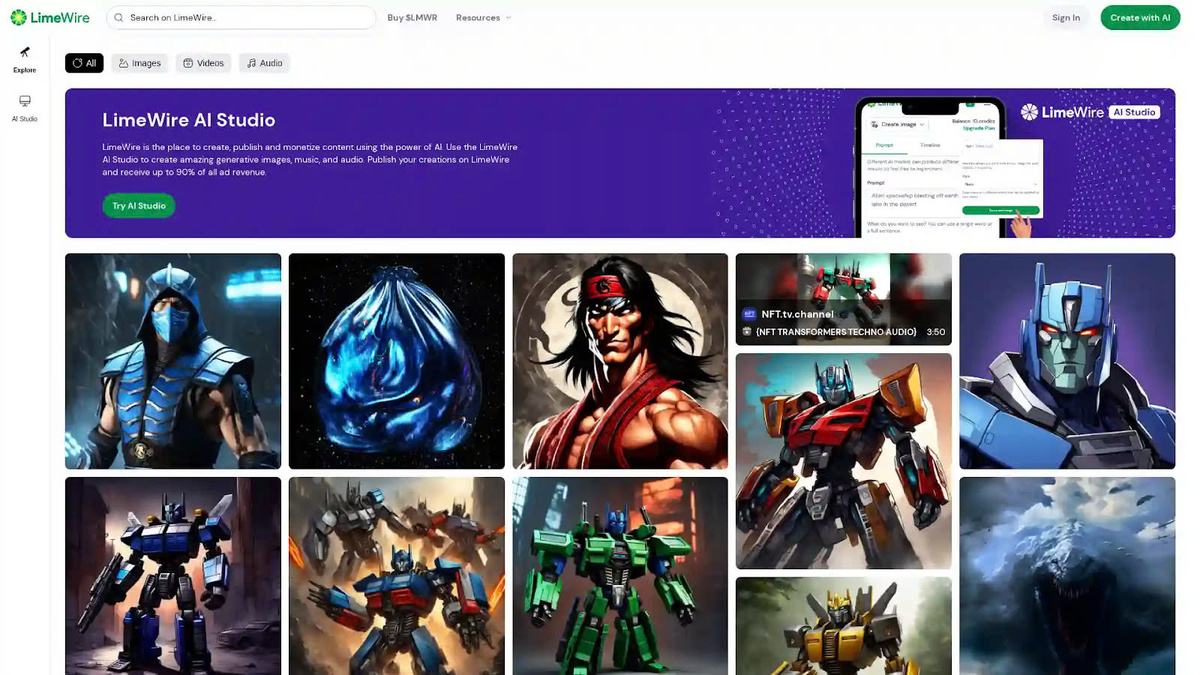
LimeWire AI is comparable to a versatile tool for digital innovation, offering a wide range of user-friendly features. Let me explain the features that I tested:...
1. AI Image Generator
The text-to-image generator is a remarkable feature that allows you to input your desired image and it will create it for you. I requested some unconventional ideas and was pleasantly surprised by how well it interpreted and produced the images I had in mind.
Compared to other text-to-image tools I've used, this one stands out as it doesn't get confused by complex requests as often.
Additionally, there is an option to provide a negative prompt, which informs the AI of elements you do not want in your image.
For optimal results, it's helpful to give the AI as much context as possible, including the subject, mood, target audience, and any specific guidelines or details. You can also manually select from the 8 AI models available to generate your image.
Although the result I received with the prompt "lion with the harry potter speaking ha" wasn't entirely accurate, it was still quite impressive. You have the option to Edit, Upscale, or Outpaint your creations to further enhance them.
2. AI Image Editor
Imagine the AI Image Editor as a highly intelligent companion for editing photos. It can handle basic tasks such as cropping and adjusting brightness, as well as more advanced features like easily changing backgrounds with minimal effort.
It's much simpler to use compared to complex professional software that requires extensive learning. The LimeWire editing tool, on the other hand, is suitable only for basic editing needs.
3. AI Image Upscaler
Have you ever attempted to print a picture only to find it appearing fuzzy? LimeWire's AI Image Upscaler can solve this issue by enhancing images, making them sharper and clearer, regardless of their initial quality.
This tool is particularly useful for improving the quality of old photos or when you're looking to create art from low-quality images.
4. Outpainter
This function allows you to enlarge an image without distorting it, but by including additional content. It's similar to asking an artist to extend the scene beyond what is shown in the picture.
I enjoyed experimenting with this feature, enlarging some images to see how much more could be added. However, I didn't notice any significant changes in the resulting images.
5. Text to Music Converter [Beta]
This is where it gets truly futuristic: you provide a description, and LimeWire AI transforms it into music. For example, I entered "A sky full of stars," and it generated a soundtrack to match that imagery.
While it's not flawless every time, when it does capture the essence correctly, it seems almost magical. The drawback is that you can't save the music using the free version.
6. AI Image to Music [Beta]
You have the ability to generate music from a photo. The software examines the emotions and components of the image and generates music that complements it.
Despite being in the beta stage, it performed adequately. However, downloading is restricted to paid versions only.
How To Use LimeWire AI
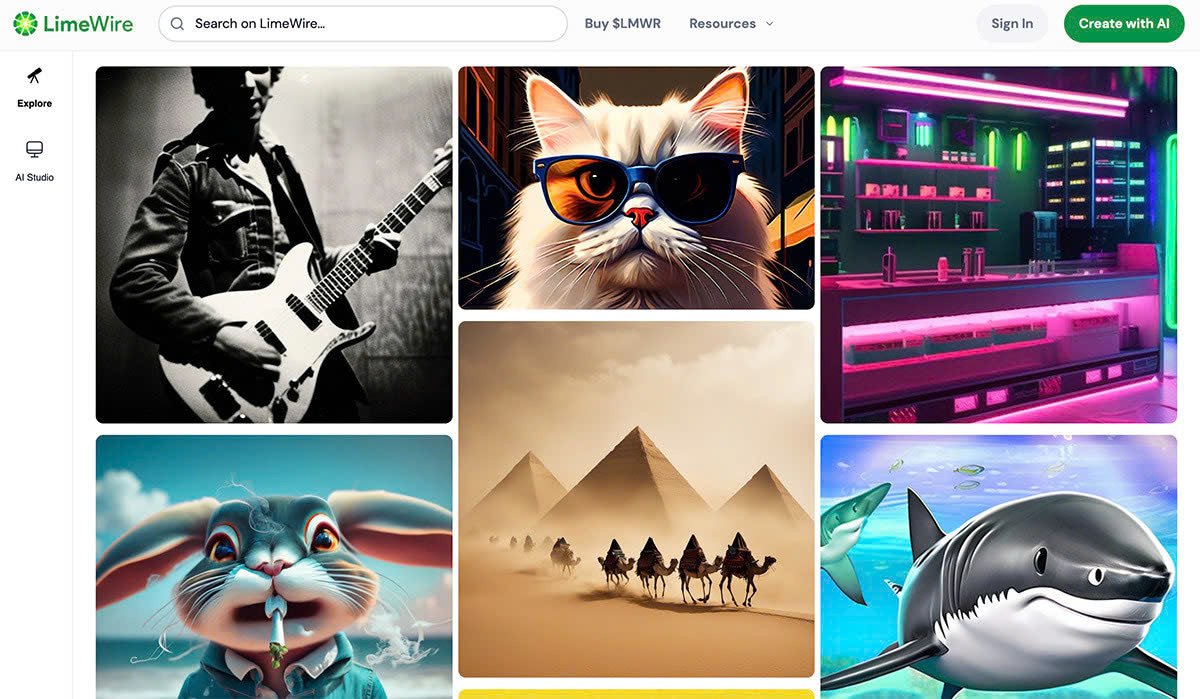
Using LimeWire AI is quite simple. Here is a step-by-step guide:
- If you don't have an account yet, you can create one by visiting the official website and clicking on the "Sign In" button at the top-right corner.
- You can log in directly with your Google account or use any other email.
- When signing up for the first time, you will need to choose a plan. You can start with the free plan if you want to try out the AI before purchasing.
- Once signed up, go to LimeWire AI Studio.
- I started by using the Text to Image Generator. You can choose the model for image generation and provide a negative prompt to specify what you do not want in the picture. After entering the details, click on the "Generate Image" button.
- I then uploaded some images and tried the editing, upscaling, and outpainting features. You can select these editing tools from the drop-down menu at the top-right corner.
- Next, I experimented with the Text to Music generator. Simply select it from the drop-down menu, enter your prompt, choose the music duration, and click on the "Generate Audio" button.
- The music will be created within a minute or two, depending on the duration you selected.
- Lastly, I tested the Image to Music feature by uploading the same image used earlier. The song was generated in about a minute.
Pricing
LimeWire AI has a pricing structure that is flexible and caters to various needs and budgets. They offer a free plan with limited features, which is a good way to test out the platform. As you move up in pricing, it is based on usage, features, and levels of support.
Their subscription options are suitable for individuals, small teams, and large enterprises. Additionally, LimeWire AI provides a trial period for their premium features.
The cost ranges from $0/month to $99/month. One advantage of the free plan is that there is no need to provide credit card information.
Limewire alternatives
Agility Writer
Agility Writer is a widely-used writing assistant that checks for grammar, punctuation, style, and even plagiarism. Its browser extension and desktop app offer real-time suggestions to enhance clarity and coherence in essays.
Hemingway Editor
Hemingway Editor focuses on improving readability by highlighting complex sentences, passive voice, and adverb usage. It helps writers craft concise and impactful prose, making essays more engaging to readers.
AIHumanize
AIHumanize is a comprehensive writing tool ideal for long-form projects like essays and dissertations. It allows users to organize research, outline ideas, and seamlessly transition between drafting and editing within a single platform.
Zotero
Zotero is a powerful reference management software that simplifies the process of citing sources in essays. It enables users to collect, organize, and cite research materials effortlessly, ensuring academic integrity.
LimeWire AI Review – Verdict
LimeWire has undergone significant changes since the 2000s. It is user-friendly and offers many exciting features, such as converting text and images into music.
However, there are areas that could be enhanced. The AI Image Editor, for example, could use more advanced editing options to compete with professional software. Similarly, the AI Image Upscaler and Outpainter features, while innovative, need further development.
In general, LimeWire is a valuable tool for individuals interested in digital creation, offering numerous features and the opportunity to earn money from their work. Although there is room for improvement, it serves as a solid starting point for those looking to explore the possibilities of using AI in art and music.








