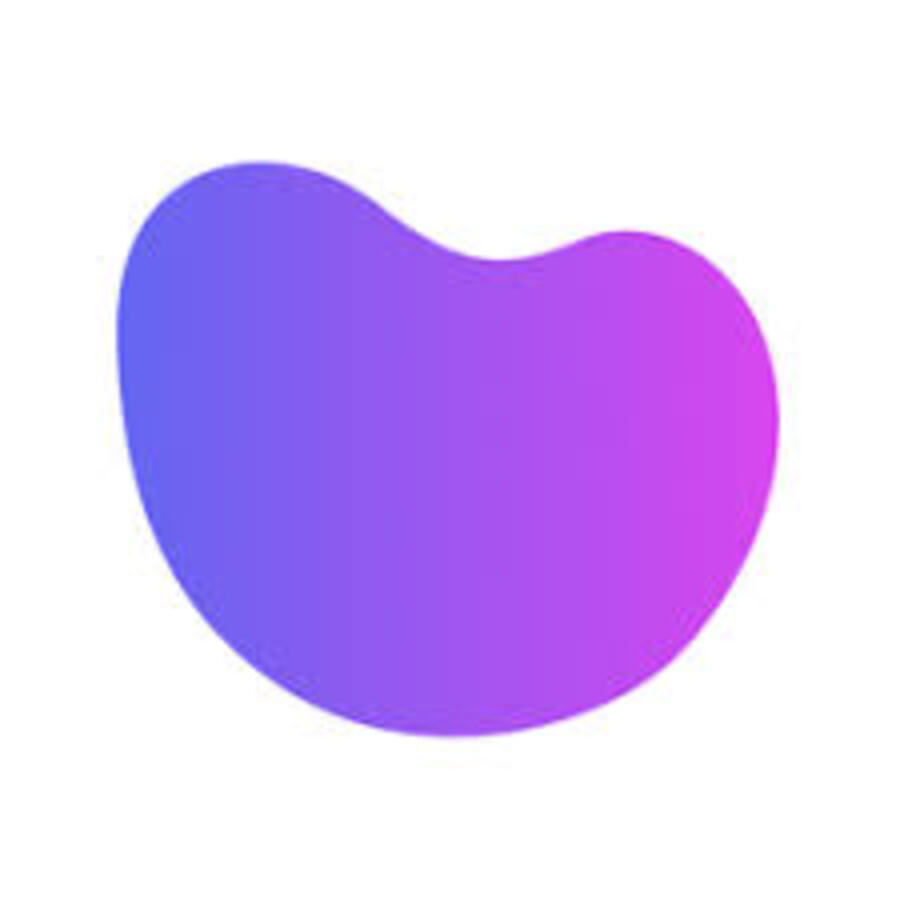In the age of digital technology, the need to use illustrations in graphic design is increasing. However, creating high-quality illustrations often requires a lot of time, effort and skill from designers. Fortunately, the development of artificial intelligence (AI) has brought a new solution - Illustroke.
Illustroke is an advanced AI design tool that allows you to create vector illustrations in seconds, just by entering a few descriptive words. Illustroke's advanced AI technology uses a deep learning model to understand and convert text prompts into professional vector images, saving users significant time and effort.
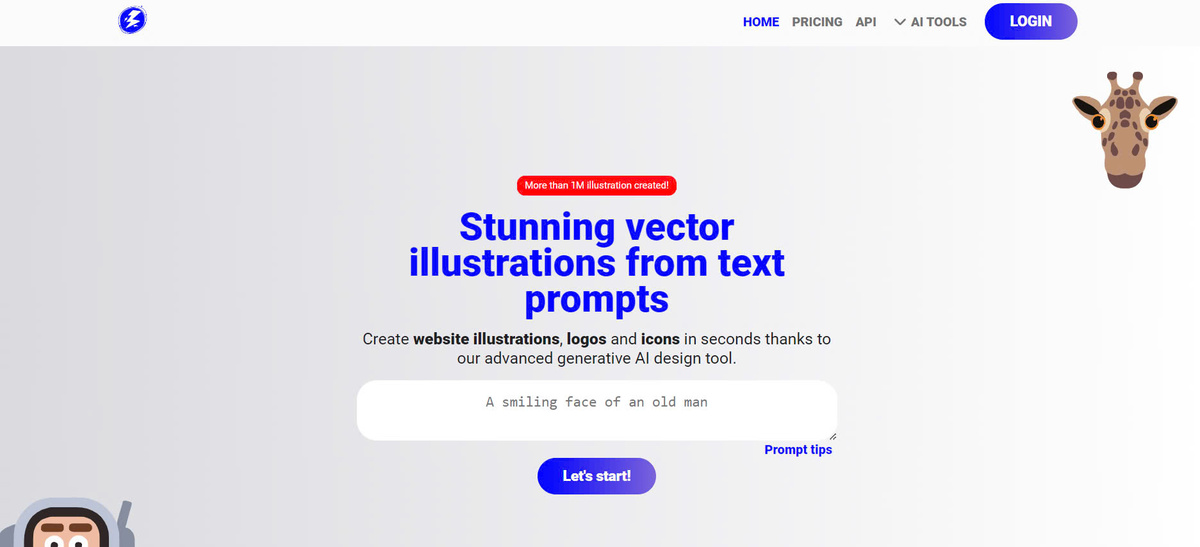
How Illustroke Works
Illustroke uses advanced AI technology to automatically generate vector illustrations from text prompts. Illustroke's operating process is as follows:
- Enter a description prompt : Simply enter a few words that describe the desired illustration, for example "a cat playing with a ball of wool".
- AI automatically creates illustrations : Illustroke uses a deep learning model to understand and convert text prompts into a wide selection of vector illustrations.
- Customize illustrations : You can choose the image you like and customize elements such as color, style, and details.
- Export high-quality vector files : When finished, you can download high-quality vector files, ready to use in design projects.
This process is extremely simple and effective, saving significant time and effort compared to creating illustrations by hand.
Main features of Illustroke
Illustroke offers a range of powerful features, helping users create professional vector illustrations with a simple process:
| Feature | Describe |
|---|---|
| Create diverse illustrations | Illustroke can create many types of illustrations such as: websites, logos, icons, characters, landscapes and more. |
| Diverse styles | Illustroke offers many different styles such as modern, classic, cartoon, flat, 3D, etc. to meet all design needs. |
| Flexible customization | You can easily customize elements such as color, size, layout, and details of the illustration. |
| Rich sample library | Illustroke offers a rich library of templates, which helps provide inspiration and ideas to users. |
| Export high quality vector files | Illustroke allows you to export high-quality vector files, perfect for print and web design. |
With these features, Illustroke becomes an extremely powerful and convenient tool for designers, marketing, education and many other fields.
Illustroke's application
Illustroke can be widely applied in many different fields:
- Web design : Create decorative illustrations, icons, banners, etc. to increase the aesthetics and creativity of the website.
- Graphic design : Create logos, icons, characters, posters, brochures and many other types of graphic illustrations.
- Marketing and advertising : Create product images, illustrate articles, advertise products and services.
- Education : Create illustrations for lectures, textbooks, and learning materials.
- Personal : Create images for blogs, social networks, portfolios, etc
Illustroke offers great benefits to users, especially those who don't have much design experience but still want to create high-quality illustrations.
Illustroke pricing plans
Illustroke offers different pricing plans to meet user needs:
- Free plan : Offers limited illustrations and basic features.
- Paid plan : Unlimited number of illustrations, offers advanced features like more detailed customization, priority support, etc.
When choosing a package, you need to consider your usage needs, the number of illustrations you need to create, and the additional features needed. Illustroke offers flexible pricing plans so you can choose the one that fits your budget.
Illustroke alternatives
Illustroke is not the only AI illustration creation tool on the market. Here are some notable alternatives:
- Deep Dream Generator : This tool is also capable of generating images from text, however its style tends more towards abstract art than realistic illustration.
- Artbreeder : This tool specializes in creating characters and portraits by combining different characteristics.
- Midjourney : This tool can create high-quality images from text, but requires users to have certain usage skills.
Each tool has its own advantages and disadvantages, so you need to research carefully and choose the tool that suits your needs and purposes.
Conclude
Illustroke is an incredibly powerful AI design tool that allows you to create professional vector illustrations in seconds, just by entering a few descriptive words. With a variety of features, styles and applications, Illustroke becomes an effective and time-saving solution for designers, marketers, education and many other fields.
If you are looking for a professional AI illustration creation tool, Illustroke is a worthy choice. Try Illustroke today and discover its amazing creative possibilities!