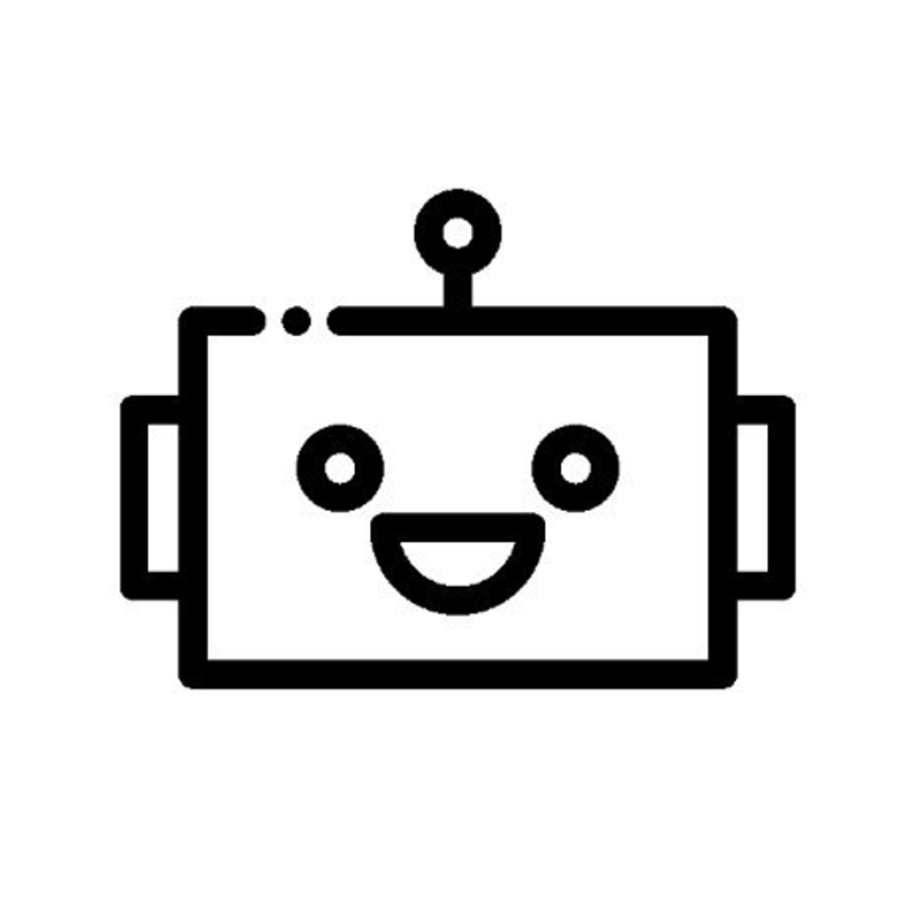GPTExcel is an AI tool that creates spreadsheet formulas automatically based on natural language. This tool is designed to help users save time and effort when working with spreadsheets, especially those who do not have much knowledge of Excel or Google Sheets.
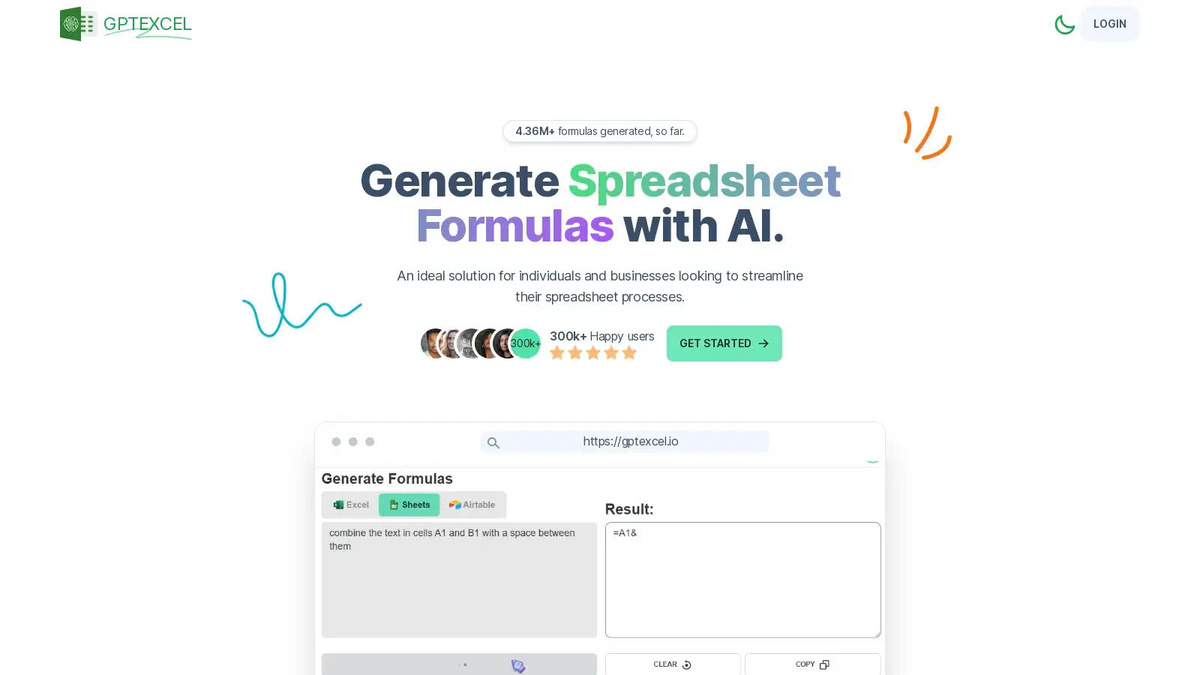
Define
GPTExcel uses artificial intelligence technology, specifically the GPT (Generative Pre-trained Transformer) language model, to understand and process user requests in natural language form. Based on these insights, the tool automatically generates spreadsheet formulas appropriate to the data and requirements.
Mission
GPTExcel 's mission is to help users increase productivity, reduce errors and easily use spreadsheets, even for those who do not have much experience with Excel or Google Sheets. This tool is designed to be a powerful assistant for those who need to process data using spreadsheet tools.
Main benefits
Some key benefits of GPTExcel include:
- Increased productivity : Users can create complex formulas quickly instead of having to learn and build them themselves.
- Reduce errors : The tool will create accurate formulas, helping to minimize errors during data processing.
- Ease of use : GPTExcel has a friendly and easy-to-understand interface, allowing users to interact in natural language.
- Suitable for many types of spreadsheets : This tool is compatible with Excel, Google Sheets and other popular spreadsheet software.
How GPTExcel Works
GPTExcel works based on the following steps:
Enter request
Users enter requests in natural language into the tool, for example "Calculate total revenue by month".
Language processing
GPTExcel uses the GPT language model to understand and analyze user requests. This tool will identify keywords, sentence structure, and meaning of the request.
Create formulas
Based on the requirements analysis results, GPTExcel will automatically create the appropriate spreadsheet formula. This tool can create many different types of formulas, from simple like SUM, AVERAGE to complex like VLOOKUP or IF.
Show results
After creating the formula, GPTExcel will display the results to the user. Users can copy the formula and apply it directly to their spreadsheet.
Customize formulas
If users want to adjust the formula as desired, GPTExcel also allows them to do this. This tool will help users understand and edit formulas easily.
Main Features of GPTExcel
GPTExcel has the following main features:
Create diverse recipes
This tool supports many types of spreadsheet formulas, from simple like SUM, AVERAGE to complex like VLOOKUP, IF, CONCATENATE, etc. Users can request to create any formula they need.
| Recipe type | For example |
|---|---|
| Basic calculations | SUM, AVERAGE, COUNT, MAX, MIN |
| Reference data | VLOOKUP, HLOOKUP, INDEX/MATCH |
| Condition | IF, AND, OR, NOT |
| String processing | CONCATENATE, LEFT, RIGHT, TRIM |
| Date | TODAY, DATEDIF, DATEVALUE |
Understand natural language
GPTExcel uses advanced natural language processing technology to accurately recognize and process user requests. This tool can understand and execute requests given in a variety of expressions.
- Example request: "Calculate total revenue by month"
- Another request example: "Tell me the total sales amount of each month"
Customize formulas
In addition to automatic formula creation, GPTExcel also allows users to customize formulas as desired. Users can adjust formula components, such as parameters, functions, data ranges, etc
- A user might request: "Calculate total revenue by month, but only get data from January to June"
- They can then continue editing: "Add a comparison column to the same period last year"
Supports multiple platforms
GPTExcel is compatible with Excel, Google Sheets and other popular spreadsheet software. Users can use this tool on many different platforms.
- Full support for Excel features and formulas
- Compatible with Google Sheets and other spreadsheet software
- Users can apply the created formula to any spreadsheet
Supportive community
GPTExcel provides forums and documentation for users to exchange, learn and solve problems related to this tool. The user community will help each other and share usage experiences.
- Forum for users to ask questions and exchange
- Detailed documentation on how to use GPTExcel
- Share tips, Windows, and articles related to spreadsheets
GPTExcel Application
GPTExcel can be used in the following cases:
Individual
- Students : Can use GPTExcel to create spreadsheet formulas needed for assignments, essays, dissertations, etc.
- Office workers : People who work with spreadsheets every day like accounting, human resources, marketing, etc. can use this tool to increase productivity.
- Individual users : Those who need to process data in spreadsheets, such as managing personal expenses, tracking family budgets, etc.
Enterprise
- Accounting, finance : Automate processes related to financial reporting, data analysis, etc
- Marketing : Create reports, spreadsheets analyzing campaign performance, tracking KPIs, etc
- Human Resources : Manage employee information, calculate salary, track leave, etc
- Other departments : Apply GPTExcel in spreadsheet-related processes such as project management, planning, reporting, etc.
Programmer
- Integration into applications : Programmers can integrate GPTExcel into their applications or websites to create spreadsheet formulas automatically.
- Create formulas quickly : Instead of having to write formulas yourself, programmers can use GPTExcel to create formulas quickly.
- Reduced development time : GPTExcel integration will significantly reduce development time for spreadsheet-related features.
GPTExcel Pricing Plans
GPTExcel offers the following pricing plans:
Free Package
- The number of recipes created is limited
- Suitable for individual users, pupils and students
Paid Plans
- There is no limit to the number of recipes created
- Add advanced features like customizing recipes, saving history, etc
- Suitable for businesses and professional users
Custom Package
- Exclusively for businesses with special needs
- GPTExcel can be integrated into a business's existing system
- Add features and support as required by customers
GPTExcel Alternatives
In addition to GPTExcel , users can also refer to some of the following similar tools:
Excelformulabot
Excelformulabot is a tool similar to GPTExcel , which also uses artificial intelligence to create spreadsheet formulas automatically. However, Excelformulabot has a less friendly interface and only supports English.
Formula Dog
Formula Dog is another tool that also has the ability to create spreadsheet formulas automatically. This tool can understand and process natural language requests, but the user interface seems less modern than GPTExcel .
Compare advantages and disadvantages
Advantages of GPTExcel compared to competitors:
- Friendly interface, easier to use
- Supports Vietnamese, suitable for Vietnamese users
- There is a support community and detailed documentation
- Recipe customization feature is more flexible
However, other tools may also have their own advantages, such as being more affordable or being able to integrate with different platforms. Users need to carefully consider their needs and requirements to choose the right tool.
Conclude
GPTExcel is an AI tool that creates automatic spreadsheet formulas based on natural language, designed to help users save time and effort when working with spreadsheets. With the ability to understand