Introducing CodePal AI , an online artificial intelligence code generator with SEO optimization capabilities. CodePal AI allows users to generate code from natural language descriptions, autocomplete code, fix errors and analyze code, and optimize code for search engines. It supports many different programming languages and is suitable for audiences from programmers to beginners.
1. Introduction to CodePal AI
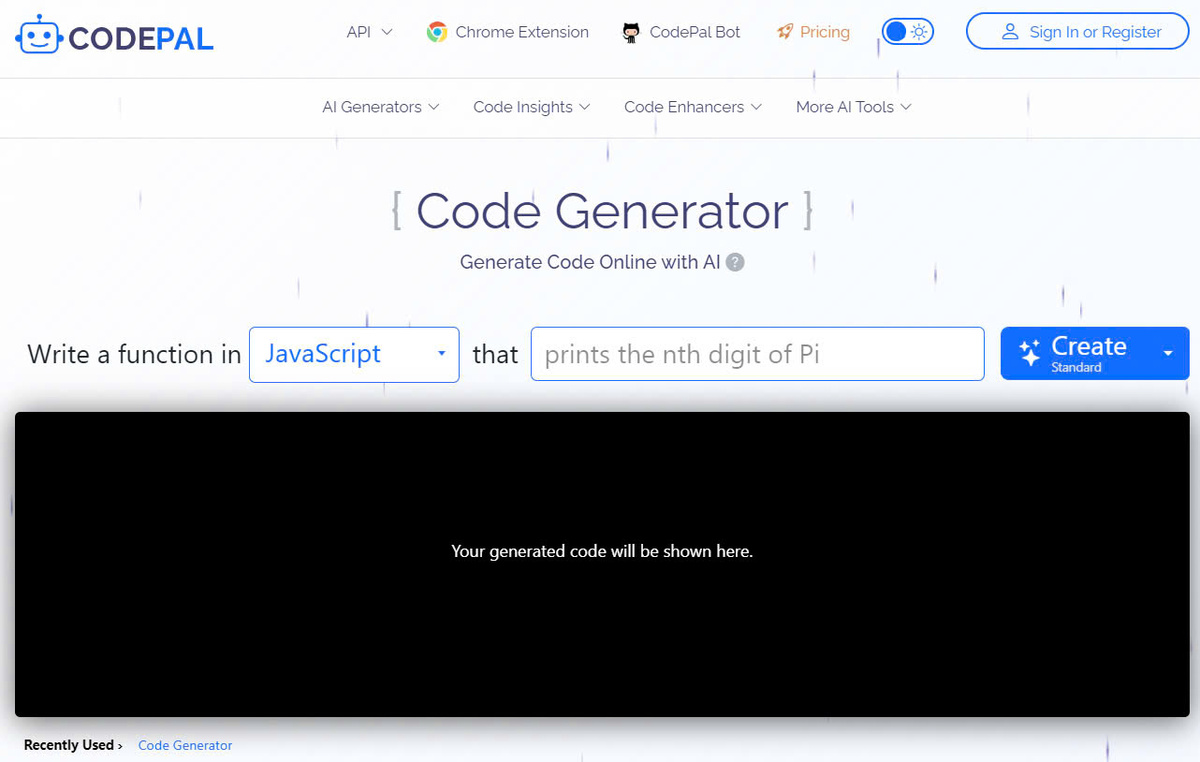
Definition of CodePal AI: Online code generator using SEO-standard AI
CodePal AI is an online code generation tool that uses artificial intelligence (AI) to create, refine, and optimize source code for web, app, and software projects. It allows users to generate code directly from natural language descriptions, which then automatically completes and debugs the code. In particular, CodePal AI has the ability to optimize code to meet SEO standards, helping to increase the visibility and searchability of projects.
Summary of main features
- Generate code from natural language descriptions
- Automatic code completion and debugging
- Analyze and optimize code for SEO
- Supports many popular programming languages
- The user interface is intuitive and easy to use
Benefits of using CodePal AI
- Increase programming productivity and shorten project development time
- Reduce costs by automating code creation and editing
- Improve code quality and increase project searchability
- Suitable for everyone from programmers to programming beginners
2. How CodePal AI works
Explaining the code generation process using AI
The code generation process using CodePal AI includes the following steps:
- Enter a description in natural language : The user enters a request, describing the feature or function for which the code needs to be generated.
- Analyze and understand requirements : CodePal's AI system will analyze and understand the meaning of the description.
- Generate corresponding code : Based on understanding of the requirements, the system will automatically create the appropriate source code.
- Code completion and error correction : The system will automatically complete the code, including error correction.
- Code optimization for SEO : SEO optimization techniques will be applied to bring the source code up to standard.
- Return results : The complete and optimized source code will be returned to the user.
Steps to use CodePal AI to generate code
To use CodePal AI, users need to perform the following steps:
- Register and create an account : Visit CodePal's website and register for an account.
- Select programming language : Select the desired programming language from the list of supported languages.
- Type requirements in natural language : Describe the feature, function, or code to be created in text.
- Choose options and settings : Choose from settings like SEO optimization, code completion, bug fixes, etc
- Generate code : Press the generate code button and wait for the system to complete.
- View and use code : Inspect the source code generated and used in your project.
3. Key features of CodePal AI
Generate code from natural language descriptions
One of the standout features of CodePal AI is its ability to generate code directly from natural language descriptions. Users only need to enter the requirements, features or functions that need to be coded in text form, the system will automatically analyze and understand the meaning, then create the corresponding source code.
For example, if a user enters "Create a button with the text 'Login' and when clicked displays a login modal", CodePal AI will generate the corresponding HTML, CSS and JavaScript code.
Code autocompletion
In addition to generating code from description, CodePal AI also has the ability to automatically complete code. When a user enters a part of code or an incomplete piece of code, the system will automatically analyze and understand the meaning, then intelligently complete the code.
For example, if a user enters the code "const button = document.getElementById('login-btn')", CodePal AI will complete the code to create a complete button.
Fix code errors
Another feature of CodePal AI is the ability to detect and fix code errors. When users enter code or CodePal AI generates code, the system will check and automatically correct errors, ensuring the source code works properly.
For example, if a user enters a piece of code with a syntax error, CodePal AI will automatically detect and correct the error.
Code analysis
In addition to creating and editing code, CodePal AI also features source code analysis. The system will analyze structure, syntax, performance, and other issues in the code, then provide reports and recommendations for improvement.
This feature helps users effectively evaluate and improve source code quality.
Optimize code for SEO
A highlight of CodePal AI is the ability to optimize source code to meet SEO standards. The system will automatically apply optimization techniques such as site structure, meta tags, alt text, etc. to improve the visibility and searchability of the project.
This helps increase reach and attract visitors for web, app, and software projects.
Supports many programming languages
CodePal AI supports many popular programming languages such as JavaScript, Python, Java, C++, C
, Ruby, PHP, etc. Users can select the desired language and generate the corresponding code.
Multilingual support makes CodePal AI a flexible tool suitable for many different projects.
4. CodePal AI use cases
Programmer
CodePal AI is a useful tool for programmers, helping to increase productivity and shorten project development time. Features like code generation from description, code autocompletion, error correction, and SEO optimization will help programmers work more efficiently.
Web design
With the ability to generate HTML, CSS, and JavaScript code, CodePal AI is suitable for web designers. They can use this tool to create web elements like buttons, forms, menus, etc. quickly and easily.
System administrator
System administrators can use CodePal AI to create, edit, and optimize source code for software and systems projects. Automating the code generation process saves time and costs.
Newbie to programming
CodePal AI is a useful tool for beginners learning programming. They can use this tool to generate code, complete code, and learn through source code examples.
Enterprise
Businesses can apply CodePal AI to software development and web application projects. Automating the code generation process increases productivity, improves quality, and saves costs.
5. CodePal AI Pricing Plans
Free of charge
CodePal AI offers a free plan to users. This package includes basic features like code generation from description, code autocompletion, and error correction. However, some advanced features such as SEO optimization and code analysis will not be included.
Upgrade
CodePal AI has upgrade plans with many additional features:
- Personal Plan: Includes advanced features like SEO optimization, code analysis, multiple language support, etc.
- Enterprise Plan: Gets additional features like team management, API integration, advanced reporting and analytics.
Compare pricing plans
| Feature | Free of charge | Individual | Enterprise |
|---|---|---|---|
| Generate code from description | ✓ | ✓ | ✓ |
| Code autocompletion | ✓ | ✓ | ✓ |
| Fix code errors | ✓ | ✓ | ✓ |
| SEO optimization | - | ✓ | ✓ |
| Code analysis | - | ✓ | ✓ |
| Multi-language support | - | ✓ | ✓ |
| Team management | - | - | ✓ |
| API integration | - | - | ✓ |
| Advanced reporting and analytics | - | - | ✓ |
6. Alternatives to CodePal AI
Compare other code generation tools
Besides CodePal AI, there are several other code generation tools on the market such as:
- GitHub Copilot : Is an automatic code generation tool developed by GitHub, using AI technology to suggest source code when users enter a description.
- TabNine : TabNine is a smart coding plugin for many popular source code editors such as Visual Studio Code, Sublime Text, etc.
- IntelliJ IDEA : Is a powerful IDE (Integrated Development Environment) that supports many programming languages and smart features like AutoComplete, Quick Fix, etc.
Choose the most suitable for your needs
When choosing a code generation tool, users need to consider the following factors:
- Programming language : Select the tool that corresponds to the programming language you use.
- Essential features : Identify important features like code generation from description, automatic error correction, SEO optimization, etc.
- Cost : Compare prices and features of tools to choose the one that fits your budget.
Conclude
In this article, we learned about CodePal AI - an online code generation tool that uses artificial intelligence to support programmers and web developers. With features such as generating code from description, automatically completing code, analyzing and optimizing code for SEO, CodePal AI promises to bring many benefits to users.
If you are a programmer, web designer, system administrator, beginner, or business, CodePal AI can be a useful tool for your project. Explore and experience to see how CodePal AI can help you increase productivity and software development quality!








