Today's technology has changed the way we work and collaborate with each other. Platforms like Coda.io have emerged to meet the needs of digital workers, helping them organize their work, manage projects, and automate workflows more effectively.
Introducing Coda
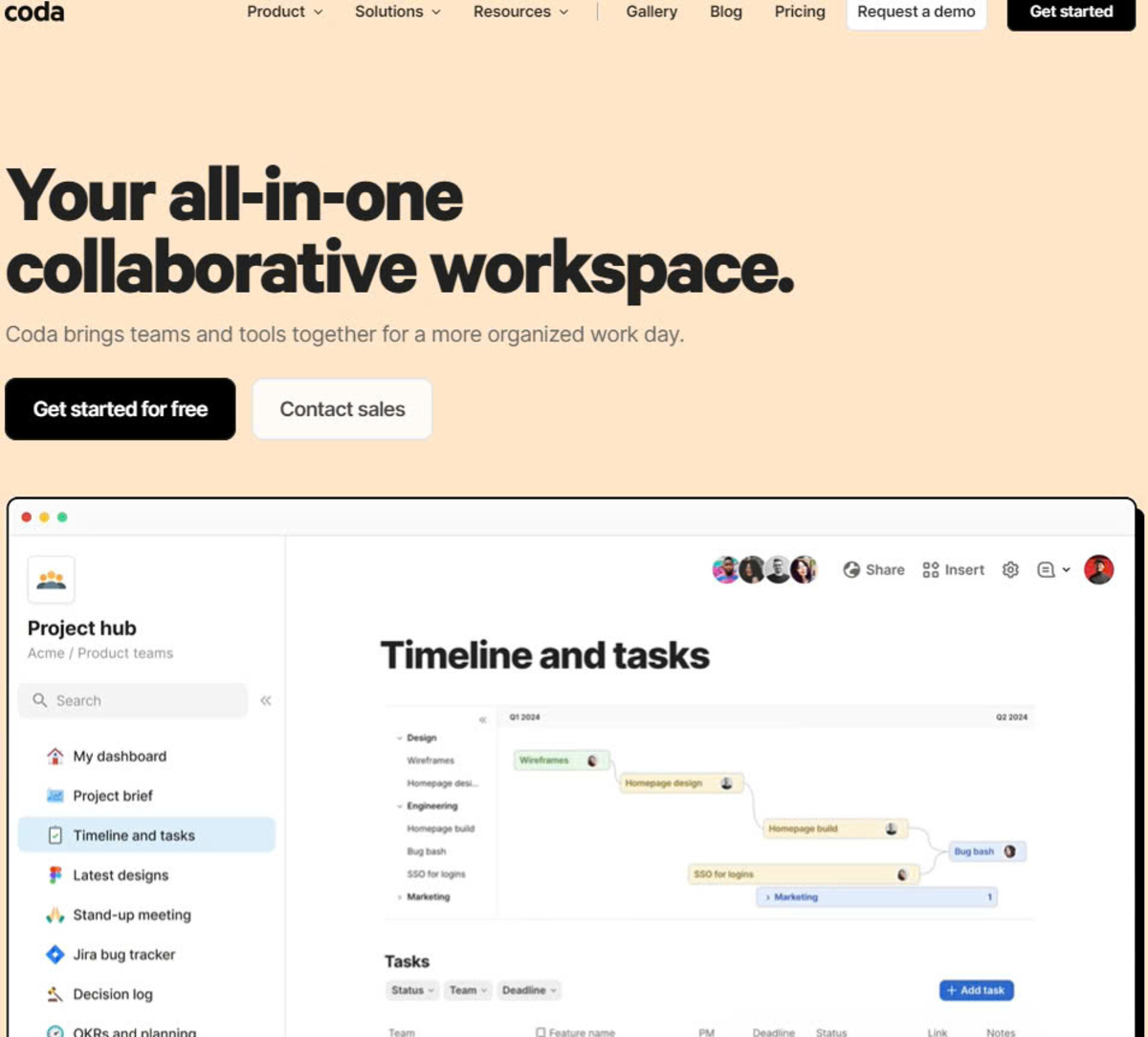
What is Coda.io?
Coda.io is a powerful project management and collaboration platform that combines spreadsheet, database, and app features into an intuitive and easy-to-use interface. With Coda, you can create cross-functional documents, manage projects, collaborate on teams, track data, and automate workflows.
Key features of Coda
- Create documents : Coda allows you to create multi-functional documents including tables, charts, forms, checklists, etc. You can customize the look and feel and add features as desired.
- Project management : Coda helps you track project progress, set deadlines, and assign tasks to team members. You can get a project overview and track progress through charts and tables.
- Team collaboration : Coda lets you share documents with collaborators and work together in real time. You can track your team's changes, comments, and notes.
- Data tracking : Coda helps you collect, store, and analyze data from various sources such as CRM, spreadsheets, and web applications.
- Workflow automation : Coda allows you to automate repetitive tasks like sending emails, creating reports, and updating data, helping to save time and improve work efficiency.
Advantages of Coda
- Flexible and versatile : Coda can be used for a variety of purposes, from project management to document creation and data tracking.
- Ease of use : Coda's interface is intuitive and easy to use, even for those without much tech experience.
- Good integration : Coda can integrate with many other applications such as Google Sheets, Trello and Slack, helping to increase work efficiency.
- Effective team collaboration : Coda allows multiple people to work on the same document, track changes, and share ideas.
- Workflow automation : Coda helps you save time by automating repetitive tasks.
Where to use Coda
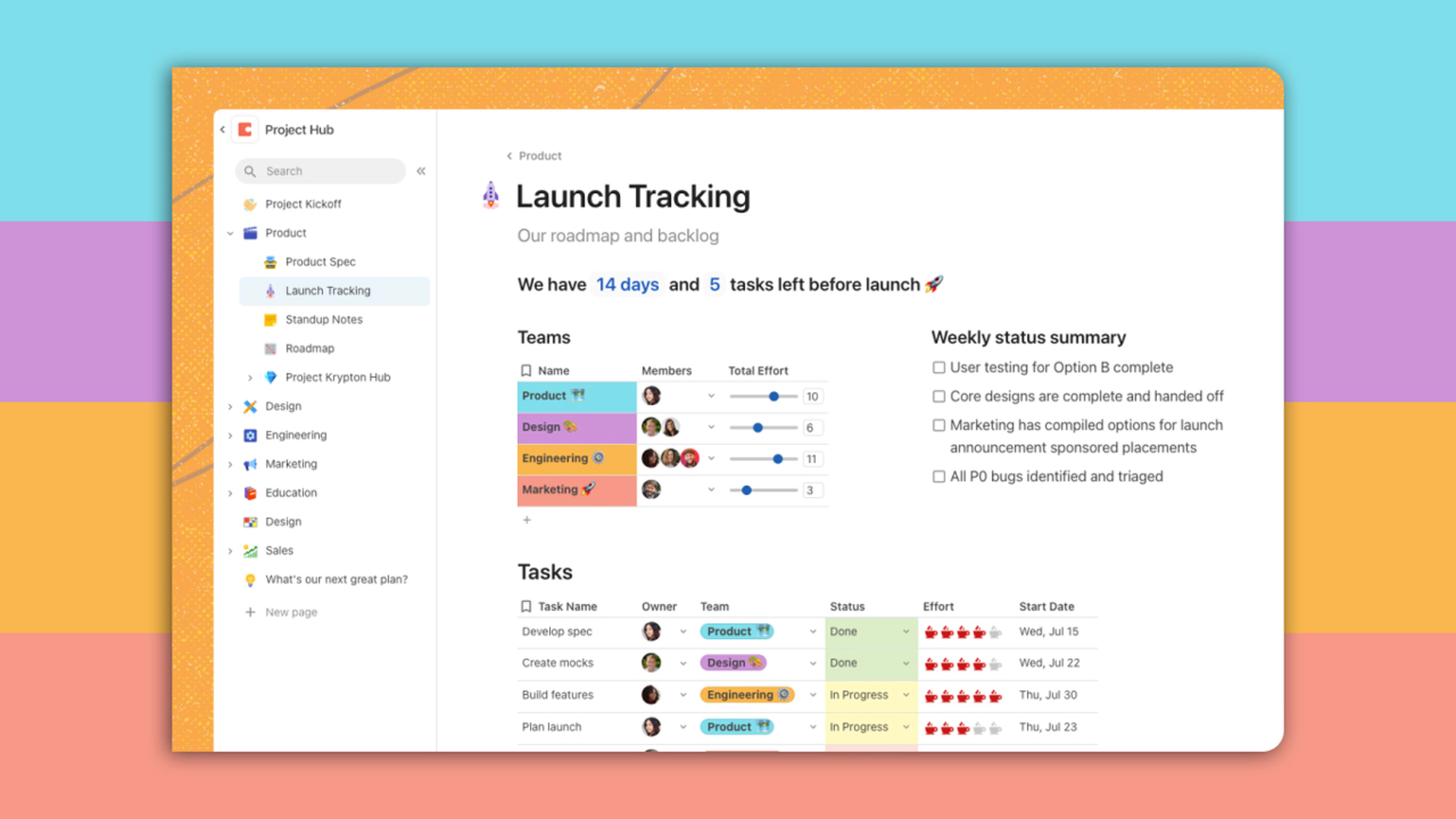
Project management
Coda is a great tool for managing projects, from small to large. You can use Coda to:
- Track project progress : Coda provides tools to track project progress, such as Gantt charts, Kanban boards, and dashboards.
- Assign tasks to teams : You can assign tasks to individual team members and track their completion status.
- Deadline management : Coda allows you to set deadlines for tasks and projects, helping to ensure on-time completion.
- Track resources : You can use Coda to track resources like budget, time, and staffing.
Group cooperation
Coda is a great collaboration platform that allows teams to work together effectively. You can use Coda to:
- Share documents : You can share documents, spreadsheets, and charts with the team, allowing everyone to access and edit.
- Exchange ideas : Coda allows the team to comment, take notes and exchange ideas directly on the document.
- Track changes : You can track changes made by team members and review change history.
- Communicate effectively : Coda integrates with apps like Slack, which enhances team communication and collaboration.
Data tracking
Coda provides powerful tools for collecting, storing, and analyzing data from a variety of sources. You can use Coda to:
- Connect to other applications : Coda can connect to applications such as CRM, spreadsheets, and web applications to collect data.
- Data storage and management : Coda allows you to systematically store and manage data, with features like sorting, searching, and filtering.
- Data analytics : You can use data analytics tools in Coda, such as charts and reports, to make data-driven decisions.
- Process automation : Coda allows you to automate data-related processes, like emailing reports or updating data.
Create documents
Coda is not only a project management tool, but also a great platform for creating diverse documents. You can use Coda to:
- Create reports : Coda provides ready-made report templates and allows you to customize reports according to your needs.
- Create presentations : You can use Coda to create professional presentations, with features like slideshows, charts, and images.
- Create documentation : Coda allows you to create documentation, with features like markup, links, and image insertion.
- Create other documents : In addition to the above document types, Coda can also be used to create other document types such as checklists, forms, and diagrams.
Coda pricing package
Customers have access to four pricing plans offered by Coda. They are Free, Pro, Team, and Enterprise. Payment flexibility is available, allowing you to select between annual or monthly payment intervals according to your preference.
Individuals categorized as doc makers can start new documents and pages. Editors are permitted to modify and engage in collaborative work on documents that are already in existence. Viewers simply view and comment on the documents.

You can choose the price package that suits your needs, from free packages to premium paid packages.
Who should use Coda?
Coda is a flexible and versatile tool that can be used by many different audiences:
Individual
Coda can help individuals organize personal work, track goals, and manage small projects. Features like document creation, data tracking, and workflow automation are all very useful for individuals.
Small group
Coda is a great tool for small teams, allowing them to collaborate, share documents, and exchange ideas effectively. Coda's team collaboration features help increase productivity and connectivity among members.
Enterprise
With project management, data tracking, and workflow automation features, Coda is a great choice for businesses looking to increase operational efficiency. Coda's paid pricing plans can also meet the needs of larger businesses.
Student
Coda can help students organize study materials, track study progress, and collaborate with friends. Features like document creation, document sharing, and data tracking are all very useful for students.
Teacher
Teachers can use Coda to create teaching materials, track student progress, and collaborate with colleagues. Features like creating forms, tracking data, and automating workflows are all very useful in teaching.
Alternatives to Coda
While Coda is a powerful and flexible tool, there are several other alternatives on the market, including:
Airtable
Airtable is a platform that combines spreadsheets, databases, and applications, offering many of the same features as Coda.
Notion
Notion is a note-taking and task management app that allows users to create documents, manage projects, and track data.
ClickUp
ClickUp is a project management and collaboration platform that offers features like task management, progress tracking, and assigning work to team members.
Asana
Asana is a task tracking and work management platform that helps organize individual and team work effectively.
Monday.com
Monday.com is a project management and collaboration platform, with team collaboration and project progress tracking features.
These alternatives offer unique features and advantages, suitable for different needs and uses.
Conclude
Above are some detailed information about Coda.io - a powerful project management and collaboration platform. With the ability to organize work, track data and automate workflows, Coda is a flexible and diverse tool, suitable for many different audiences from individuals, small teams, businesses, students to teachers.
Coda offers flexible pricing plans from free to paid, so users can choose according to their needs. In addition, there are also other alternatives on the market such as Airtable, Notion, ClickUp, Asana and Monday.com, allowing users to find the tool that best suits their needs.









