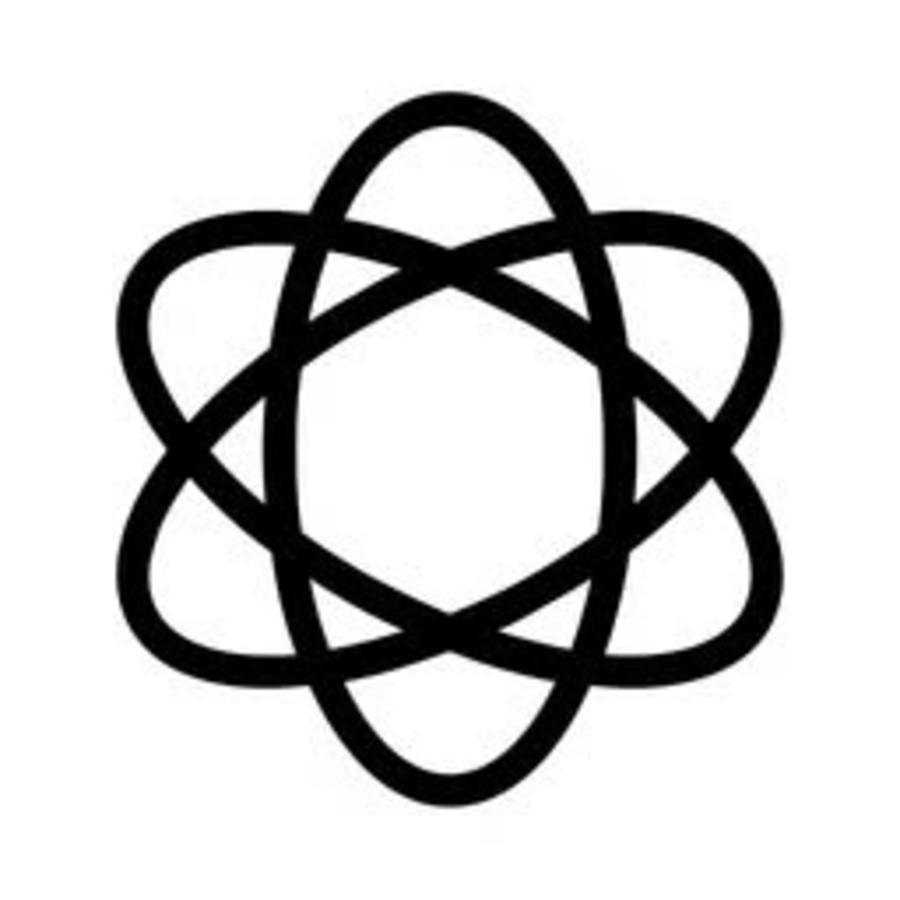CloudPDF is a comprehensive cloud platform that provides solutions for displaying, securing, tracking, and turning PDF files into lead generation tools. It is designed to meet the needs of individuals, businesses, publishers, educators, and anyone who regularly works with PDF files.
I. Introducing CloudPDF

1. What is CloudPDF?
CloudPDF is a comprehensive cloud platform that provides PDF file display, security, tracking, and conversion solutions. With CloudPDF, users can upload PDF files, customize the look and feel, protect content from unauthorized copying, track document performance, and generate leads from PDF files.
2. Target audience
CloudPDF targets the following audiences:
- Individuals: People who frequently work with PDF files such as office workers, students, teachers, etc
- Enterprise: Organizations want to share internal documents, contracts, reports, marketing materials securely and effectively.
- Publisher: Publishers of e-books and online magazines.
- Educators: Schools and research institutes want to share lectures, textbooks, and learning materials with students.
3. Outstanding benefits
CloudPDF offers the following benefits:
- Enhance online PDF reading experience: Beautiful interface, flexible customization, support for many devices.
- Protect PDF content from unauthorized copying: Set access rights, block printing and copying.
- Track the effectiveness of PDF documents: See the number of views, viewing time, and geographical location of readers.
- Generate leads from PDF files: Add forms, call-to-action buttons to PDF.
II. How CloudPDF works
1. Upload the PDF file
Users can upload PDF files to the CloudPDF platform by dragging and dropping or downloading files from computers, phones or cloud storage services.
2. Customize display
After uploading files, users can customize the look and feel of the PDF viewer, including:
- Choose the look and feel (colors, fonts, etc.)
- Add a logo or image to a PDF file
- Adjust font size, page transition effect
3. Security
CloudPDF provides security features for PDF files, including:
- Set access password
- Limit access (read only, print, copy)
- Block printing and copying of content
4. Follow up
CloudPDF offers reader activity tracking features, including:
- See the number of PDF file views
- Track your readers' watch time
- See the reader's geographic location
5. Generate leads
CloudPDF allows users to add features to generate leads from PDF files, including:
- Add forms (registration, contact, etc.)
- Add a call to action (CTA) button
- Integrate with CRM to manage customer information
III. Key features of CloudPDF
1. Online PDF viewer
CloudPDF provides an online PDF viewer with a beautiful interface, flexible customization, and multi-device support. Users can view PDF files directly in the browser without needing to install software.
Salient features:
- Modern interface, customizable colors and fonts
- Supports mobile devices (phones, tablets)
- Integrated PDF reading tools such as zoom in, zoom out, move, etc
2. PDF security
CloudPDF provides security features to protect PDF file content from unauthorized copying, including:
Password protection:
- Set an access password to the PDF file
- Only people with the password can open and view the file
Limit access:
- Allow or block tasks such as printing, copying, downloading
- Set up individual access rights for each user
3. PDF tracking
CloudPDF provides features that track PDF reader activity, including:
Reader analysis:
- See the number of PDF file views
- Track each reader's viewing time
- See the geographical location (country, city) of the reader
Evaluate the effectiveness:
- Track reader engagement behavior
- Identify the section of the document that is of most interest
- Measure the effectiveness of PDF documents
4. Lead generation
CloudPDF allows users to add features to PDF files for lead generation, including:
Add form:
- Create registration, contact, feedback forms
- Store user information into the CRM system
Call to action button:
- Add "Register Now", "Contact Us" buttons, etc
- Stimulate readers to take desired action
CRM integration:
- Connect to CRM system to manage customer information
- Automatically sync information from forms to CRM
5. Electronic signature
CloudPDF allows users to sign documents online securely and quickly. Users can:
- Create personal electronic signature
- Set signature position in PDF file
- Send documents requiring signing to relevant parties
6. Merge and split PDF
CloudPDF provides tools to:
- Combine multiple PDF files into a single document
- Split a PDF file into smaller parts
7. PDF conversion
CloudPDF supports converting PDF files to other formats such as Word, Excel, PowerPoint.
IV. CloudPDF application
1. Enterprise
CloudPDF is useful for businesses in sharing and managing documents, including:
- Internal documents (contracts, reports, etc.)
- Marketing materials (brochures, catalogs, etc.)
- Customer documentation (manuals, etc.)
2. Education
Educational institutions can use CloudPDF to share learning documents with students, such as:
- Lectures, textbooks
- Exams, exercises
- References
3. Publishing
Publishers can use CloudPDF to publish e-books and online magazines effectively, such as:
- Create an online book/magazine reading experience
- Protect content from unauthorized copying
- Collect information from potential readers
4. Marketing
CloudPDF can be used as an effective marketing tool, such as:
- Create interactive content (brochures, catalogs, etc.)
- Collect potential customer information
- Track the effectiveness of marketing materials
V. CloudPDF Pricing Plans
CloudPDF offers different pricing plans to suit user needs, including:
1. Free
- Limit the number of PDF files uploaded
- Some basic features like PDF viewer, basic security
2. Personal
- Suitable for individual users
- Unlimited number of PDF files
- Add security and tracking features
3. Enterprise
- For businesses and organizations
- Unlimited number of PDF files
- Full of advanced features such as lead generation and electronic signatures
Detailed comparison table of price packages:
| Feature | Free of charge | Individual | Enterprise |
|---|---|---|---|
| Number of PDF files | Limit | Unlimited | Unlimited |
| PDF Viewer | ✓ | ✓ | ✓ |
| Basic security | ✓ | ✓ | ✓ |
| Advanced security | - | ✓ | ✓ |
| Monitor | - | ✓ | ✓ |
| Generate leads | - | - | ✓ |
| Electronic Signature | - | - | ✓ |
| Merge and split PDF | - | - | ✓ |
| PDF conversion | - | - | ✓ |
| Price | Free of charge | Charges | Charges |
BECAUSE. CloudPDF Alternatives
In addition to CloudPDF, there are several other solutions that offer similar features:
1. Issue
Issuu is a digital publishing platform that allows users to create and share publications online.
2. FlippingBook
FlippingBook is an online publication creation tool with a page-flipping effect similar to a printed book.
3. Adobe Acrobat
Adobe Acrobat is professional PDF editing software, providing many advanced features.
4. Foxit PDF Editor
Foxit PDF Editor is a versatile PDF editing tool that can replace Adobe Acrobat at a reasonable price.
Conclude
Above are some detailed information about CloudPDF , a comprehensive cloud platform that provides solutions for displaying, securing, tracking, and turning PDF files into lead generation tools. With outstanding features like online PDF viewer, PDF security, document performance tracking, lead generation, e-signature, PDF merge and split, PDF conversion, CloudPDF is worth a look. Consider personal and business use.




.png)