We live in the era of social media, where nearly everyone has an account on platforms like Facebook, Instagram, Twitter, LinkedIn and many others. This poses new challenges for individuals, businesses and agencies in managing social network activities effectively. This is why Circleboom was born as a comprehensive and easy-to-use solution to meet these needs.
I. Introducing Circleboom
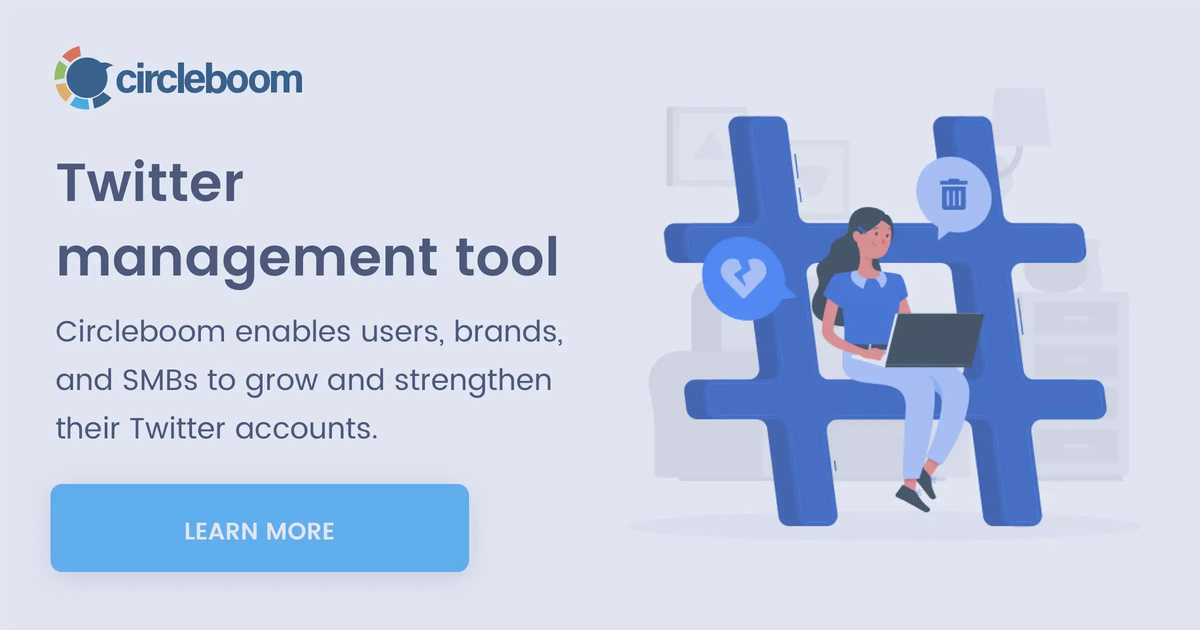
Comprehensive social media management platform
Circleboom is a comprehensive social network management platform, providing tools and features to help users effectively manage, analyze and develop activities on social networking platforms such as Twitter, Facebook, Instagram, LinkedIn, Google Business Profile and Pinterest.
With Circleboom, users can connect and manage multiple social media accounts at once, schedule and create content, track campaign performance and results, and expand their network of connections.
Intuitive interface, easy to use
One of the highlights of Circleboom is its intuitive, direct and easy-to-use interface. Users can quickly get acquainted and use the platform's features without having to spend too much time researching and studying.
Circleboom provides logically arranged, easy-to-access menus and tools, helping users easily manage and perform tasks effectively.
Provides many tools to support social network management, analysis and development
In addition to an intuitive and easy-to-use interface, Circleboom also provides many useful tools and features to support users in managing, analyzing and developing social network activities.
Key features include: post scheduling, content creation and design, multiple account management, post performance analysis, audience tracking, network expansion, and more.
Suitable for individuals, businesses and agencies
Circleboom is designed to serve different audiences, including individuals, businesses, and agencies.
For individuals, Circleboom helps manage personal social network accounts more effectively. For businesses, Circleboom provides tools to build brands, increase interactions and reach potential customers. With agencies, Circleboom helps manage multiple social network accounts of customers professionally.
II. How Circleboom Works
Connect your account
The starting point when using Circleboom is to connect your social media accounts. Circleboom supports connecting to popular platforms such as Twitter, Facebook, Instagram, LinkedIn, Google Business Profile and Pinterest.
Once you connect your accounts, you can manage and perform tasks on these platforms more centrally and efficiently.
Content Management
One of Circleboom's main features is content management. With Circleboom, you can:
- Schedule posts: Schedule posts, images, and videos to be posted on social networking platforms according to a pre-built plan.
- Create and design posts: Use Circleboom's post creation and design tools to create engaging content that's tailored to each platform.
- Manage multiple accounts: Manage and post content to multiple social network accounts at the same time.
Effective analysis
Circleboom also provides analytics tools to help you track and evaluate the performance of social media posts and campaigns. Some key features include:
- Track post performance: See the number of interactions, detailed analytics data about each post.
- Audience analytics: Gain insight into your followers, including demographics, behavior, and interests.
- Measure campaign results: Monitor and evaluate the effectiveness of marketing campaigns on social networks.
Connect and expand
In addition to management and analytics, Circleboom also provides features that support connecting and expanding networks on social networks, including:
- Find potential users: Use search and filtering tools to find users who fit your goals.
- Connect with followers: Interact and connect with people who are following you or related accounts.
- Expand your network: Reach and attract new followers, expand your network of connections.
III. Circleboom Key Features
Publish
Circleboom's Publish feature allows you to schedule posts, create and design content, and manage posts on social media platforms.
Some main functions include:
- Schedule posts: Schedule content (articles, images, videos) to be posted according to a specific plan.
- Create and design posts: Use content creation and editing tools to create engaging posts.
- RSS automation: Automatically post content from RSS feed to social networking platforms.
- Manage posts: View history, edit or delete published posts.
Circleboom offers many features to effectively manage your Twitter activity, including:
- Search for Twitter users: Search and filter out Twitter users that match your goals.
- Manage followers/unfollowers: Manage lists of followers and unfollowers, automatically follow or unfollow.
- Audience analytics: View detailed information about your followers, including demographics, behavior, and interests.
- Filter followers: Filter and classify followers based on criteria such as number of followers, interactions, etc.
Circleboom also supports Facebook activity management, including:
- Connect multiple Facebook groups: Connect and manage multiple Facebook groups at the same time.
- Schedule group posts: Schedule posts, images, and videos to Facebook groups.
- Manage comments: View, reply to, and manage comments on posts.
Google Business Profile
For Google Business Profile (formerly Google My Business), Circleboom offers the following features:
- Schedule Google My Business posts: Schedule content to post to Google My Business.
- Review management: Track and manage customer reviews on Google My Business.
Circleboom also supports Instagram activity management, including:
- Schedule your first Instagram post: Schedule content to post to Instagram.
- Manage comments: View, reply to, and manage comments on Instagram posts.
With LinkedIn, Circleboom offers the following features:
- Schedule LinkedIn posts: Schedule content to post to LinkedIn.
- Manage comments: View, reply to, and manage comments on LinkedIn posts.
Circleboom also supports Pinterest activity management:
- Schedule Pinterest posts: Schedule content to post to Pinterest.
Other features
In addition to the above main features, Circleboom also provides other support tools such as:
- Social media reporting: Create detailed reports on social media performance.
- Photo design: Integrate photo design tools to create engaging content.
- Create GIF: Create animated GIFs from images or videos.
- Shorten links: Shorten links to share on social networks.
- Employee management: Allows management and access permissions for team members.
IV. Circleboom Application
Individual
For individuals, Circleboom helps manage personal social network accounts more effectively. You can:
- Schedule and post content regularly on social media platforms.
- Monitor and analyze post performance.
- Interact with followers and expand your network of connections.
Enterprise
For businesses, Circleboom provides tools to build brands, increase interactions and reach potential customers, including:
- Manage your business's social network activities centrally and effectively.
- Create and post engaging content to increase customer engagement.
- Analyze the performance of marketing campaigns on social networks.
- Expand your connection network and reach new customers.
Agency
For agencies, Circleboom helps professionally manage many of their clients' social network accounts, including:
- Connect and manage multiple social network accounts of customers at the same time.
- Schedule and post content according to plan for each customer.
- Monitor and analyze each customer's social network performance.
- Search and connect with potential users for advertising campaigns.
V. Circleboom Pricing Plans
Circleboom offers many different service packages to suit each user's needs, including:
Free
Free service package with basic features such as scheduling posts, managing followers/unfollowers on Twitter.
Pro
The Pro service package provides extended features such as scheduling posts on multiple social networking platforms and managing Facebook groups.
Premium
The Premium service package offers premium features such as GIF creation, photo design, and detailed social media reports.
Corporate
For medium and large businesses, the Corporate service package supports managing multiple accounts and employees.
Enterprise
The Enterprise service package is a customized package for large businesses with special needs for social media management.
Comparing service packages helps users choose the package that suits their needs and budget.
BECAUSE. Circleboom Alternatives
In addition to Circleboom, there are a number of other social media management tools you can consider, including:
- Buffer
- Hootsuite
- Sprout Social
- Agorapulse
- Sendible
Each tool has its own advantages, so you should compare features and prices to choose the most suitable option for you.
Conclude
In this article, we learned about Circleboom - a comprehensive social network management platform with many useful features for individuals, businesses and agencies. Circleboom not only helps manage activities on social networking platforms easily, but also provides tools for analyzing and developing connection networks.









