Introducing Circleback
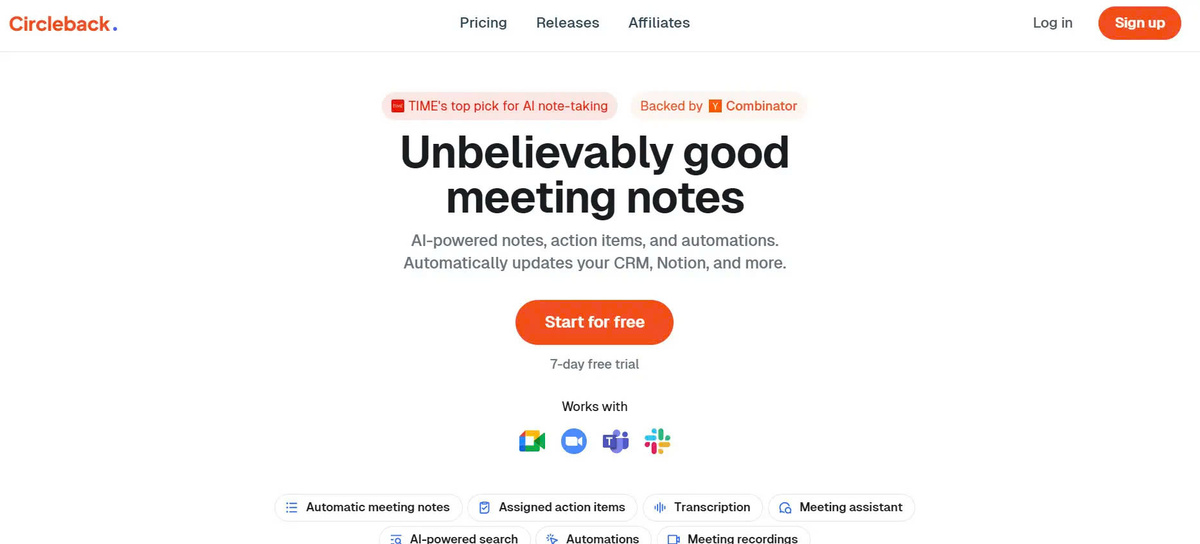
Circleback is an AI-powered automated meeting minutes platform that saves users time and effort. With Circleback, users can record meetings, transcribe speech to text, and create structured meeting minutes in just minutes. It is the perfect solution for individuals, workgroups, and businesses looking to optimize workflows and increase productivity.
Why Choose Circleback?
- Automatically take notes, create action items, and update information to CRM, Notion, and other apps.
With Circleback, you don’t have to manually take notes or spend time creating action items after each meeting. The platform automatically records both the content and creates action items based on what was discussed during the meeting. You can also link Circleback with customer relationship management (CRM) applications like Salesforce, HubSpot, or Notion to automatically update information from meeting minutes into the corresponding projects or contacts.
- Save time and effort compared to manual note taking.
Manually taking notes after every meeting is not only time-consuming, but can also be distracting and leave out important information. With Circleback, you can do these tasks in just minutes, saving you time and increasing your productivity.
- Make sure you don't miss any important information during the meeting.
With automatic recording, you can rest assured that you won't miss any important information during the meeting. If anything goes wrong, you can still go back and listen to the recording to make sure nothing is forgotten.
- Enhance collaboration and track work progress.
By automatically creating action items and updating information to project management applications, Circleback enhances collaboration and post-meeting progress tracking. It also avoids errors caused by manual note-taking and ensures that all meeting-related information is fully recorded and up-to-date.
How Circleback Works
Circleback works in simple steps to help users create meeting minutes in just minutes:
- Meeting Recording: Circleback allows users to record online meetings or voice calls. Online recording is done through connecting to popular online meeting applications such as Zoom, Google Meet, Microsoft Teams, etc. or through a simple voice call.
- Speech to Text: Using artificial intelligence, Circleback automatically converts the voice in the recording into accurate text. This saves users time and effort, while ensuring that all important information is captured.
- Generate meeting minutes: After converting speech to text, Circleback automatically generates structured meeting minutes, including important information such as participant list, time, discussion content, decisions, and action items. This reduces the time and effort required to manually create meeting minutes and ensures the accuracy of the content.
- Extract information: A special feature of Circleback is the ability to extract important information from meeting minutes, such as participant names, locations, dates, phone numbers, emails, etc. This feature saves users time and ensures that all important information is fully summarized and updated.
- Automatic Updates: Finally, Circleback will automatically update meeting minutes information to your CRM, Notion, and other applications. This reduces manual work and ensures the accuracy of information in the respective projects or contacts.
Key Features of Circleback
- Meeting recording
Circleback allows users to record online meetings or voice calls. By connecting to popular online meeting applications, users can easily record meetings without switching to other applications. Recording is also done automatically and can be adjusted to start or stop at any time.
- Speech to text
Using artificial intelligence, Circleback automatically converts recorded speech into accurate text. This feature saves users time and effort, while ensuring the accuracy of the recorded content.
- Create meeting minutes
Automatically generate structured, easy-to-read meeting minutes, reducing the time and effort spent on manually creating meeting minutes. Important information such as participant list, time, discussion content, decisions, and action items are summarized and automatically included in the minutes.
- Extract information
Circleback is able to extract important information from meeting minutes, saving time and ensuring the accuracy of the information. This also helps users quickly find and use the necessary information from the meeting effectively.
- Auto update
Finally, Circleback automatically updates meeting minutes to customer relationship management (CRM) applications, Notion, and other applications. This saves users time and effort in syncing information and ensures that all important information is fully and promptly updated.
Integration
Circleback has the ability to integrate with many popular applications such as Zoom, Google Meet, Microsoft Teams, etc. This makes it easy for users to use and integrate Circleback into their current workflow without difficulty. The integration also helps increase the flexibility and convenience for users when using Circleback's services.
Circleback Applications
- Enterprise
Circleback is the perfect solution for businesses looking to optimize workflows, increase productivity, and manage customer information effectively. With the ability to record meetings, create automatic minutes, and update information to project and customer management applications, Circleback helps businesses save time and improve the quality of work after each meeting.
- Education
In the education sector, Circleback can be used to record lectures, create minutes of parent-teacher conferences, and manage student and staff information. This enhances communication and progress tracking in an educational environment.
- Medical
In the healthcare industry, Circleback can be useful for recording patient consultations, creating consultation minutes, and managing medical records. Automated note taking and updating helps ensure data accuracy and security in sensitive healthcare environments.
- Juridical
In the legal field, Circleback can be used to record court hearings, create working papers, and manage case files. Automatic minutes generation and information updates help reduce the risk of errors and ensure the accuracy of information in legal cases.
Circleback Pricing Plans
Circleback offers flexible pricing plans to suit the needs and budgets of each user:
- Free of charge
The free plan offers basic features like meeting recording and automatic minutes generation, but may have limitations on recording time and number of meetings. This is a good option for individuals or small groups who want to experience Circleback's service before upgrading to paid plans.
- Pay Fee
The paid plan unlocks all of Circleback's features, has no limits on recording time or number of meetings, and offers priority support from the vendor. This is the right choice for businesses or organizations that need to use Circleback professionally and effectively.
- Compare Packages in Detail
To help users choose the right plan, Circleback provides detailed information about the features and limitations of each price plan. Users can easily compare and choose the plan that suits their needs and budget.
Circleback Alternatives
Besides Circleback, there are a number of other alternatives in the field of meeting recording and minutes creation such as:
- Fireflies.ai
Fireflies.ai is a meeting recording and minutes creation platform similar to Circleback. With the ability to automatically take notes and update information, Fireflies.ai is also a popular choice for businesses and organizations looking to optimize their post-meeting workflow.
- Otter.ai
Otter.ai is an AI-powered meeting note-taking and summarizing app. With voice-to-text transcription and automatic minutes generation, Otter.ai helps users save time and increase productivity after every meeting.
- He's drinking
Avoma is a sales and marketing support platform with meeting recording and analytics. With the ability to automatically take notes, create minutes, and analyze data, Avoma helps businesses optimize their sales and marketing processes effectively.
Conclude
Here is an overview of Circleback - an extremely good meeting minutes creation platform powered by artificial intelligence. With smart and convenient features, Circleback not only helps save time and effort but also improves users' work efficiency and information management capabilities. Experience Circleback today for a more efficient and convenient working experience!









