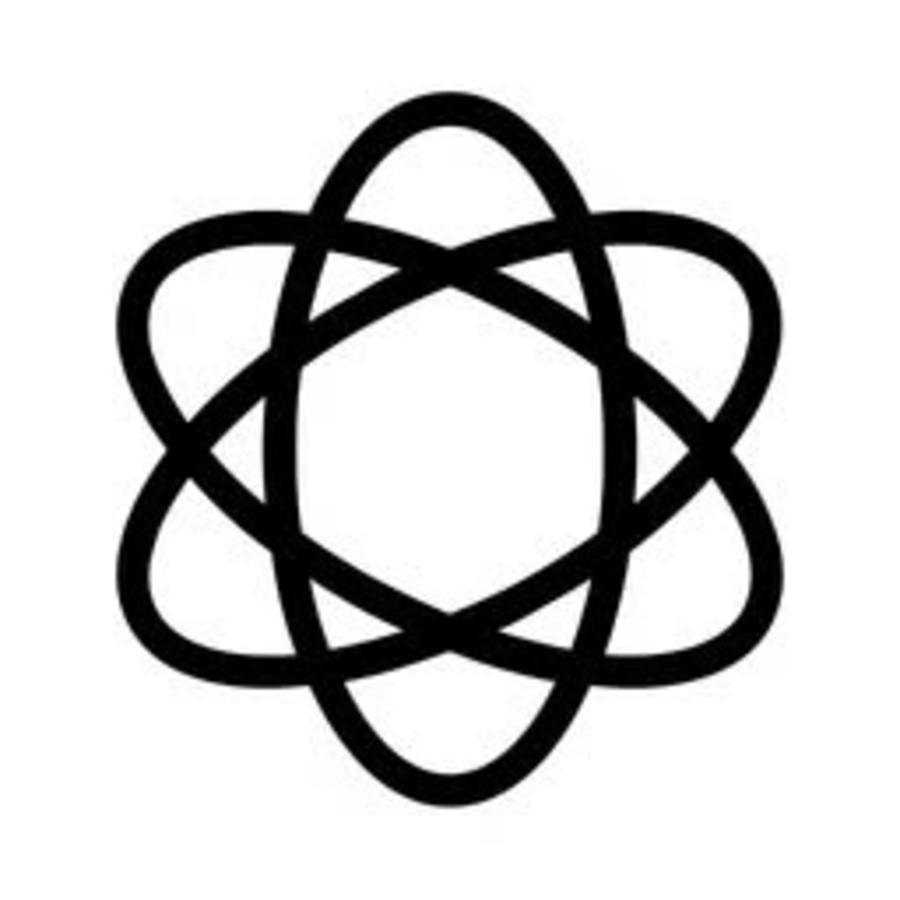In the age of digitalization, interacting and serving customers effectively plays an extremely important role for every business. Understanding this, Chatwith was born with the mission of helping businesses automate customer support, increase interaction and improve user experience easily, without programming knowledge.
What is chatwith ?
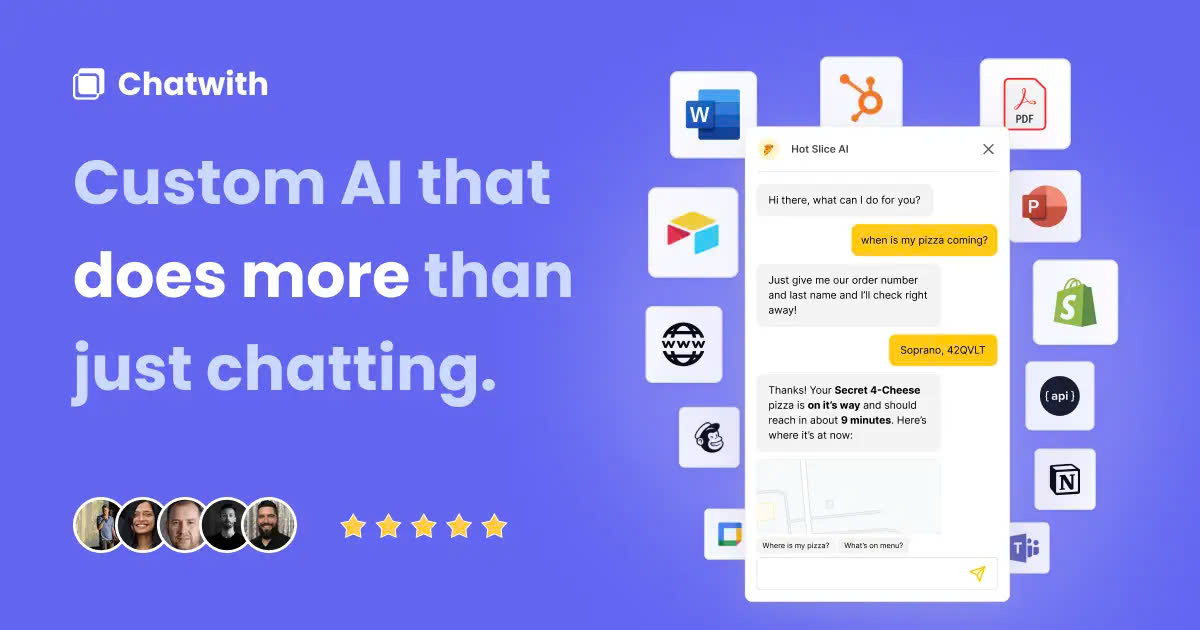
Define
Chatwith is a custom AI chatbot creation platform that requires no programming knowledge. This platform allows you to build and deploy chatbots for 24/7 customer support quickly and efficiently.
Mission
Chatwith 's mission is to help businesses save time and costs, increase work efficiency, and improve customer service quality through automating support and interaction processes.
Main benefits
With Chatwith , businesses can:
- Save time and costs by automating routine customer support tasks.
- Increase work efficiency thanks to the non-stop support of chatbots.
- Improve user experience through providing information and resolving problems quickly.
How Chatwith Works
Add content and data sources
To build a chatbot, you need to provide the Chatwith platform with data sources such as:
- Upload documents, tutorials, FAQs, etc
- Connect to existing websites, applications, and databases.
- Enter product, service, and business process information.
Chatwith will analyze this content and data source to understand the context and build appropriate chatbots.
Integrate with services
In addition to connecting to data sources, you can also integrate chatbots with existing applications and services, such as:
- Customer relationship management system (CRM)
- Messaging apps (Slack, Telegram, etc.)
- Customer support system (Zendesk, etc.)
This helps chatbots retrieve information, perform tasks, and interact with customers seamlessly.
Train chatbots
Using Chatwith 's intuitive interface , you can customize your chatbot's responses, behavior, and features easily, without writing code. Customizations may include:
- Set up dialogue scenarios
- Create custom responses
- Define actions and business processes
- Design the chatbot interface to match the brand
Through this training process, the chatbot will become increasingly smarter and more effective in supporting customers.
Deploy chatbots
Once you complete the setup and training process, you can easily deploy the chatbot into different communication channels, such as:
- Integrate into websites and mobile applications
- Connect to messaging apps (Messenger, WhatsApp, etc.)
- Bringing chatbots to chat platforms (Facebook, Zalo, etc.)
Chatbot will be ready to serve customers 24/7, responding to requests quickly and effectively.
Key Features of Chatwith
Create chatbots without code
Chatwith provides an intuitive, easy-to-use interface that allows you to build and set up chatbots without writing code. Through drag-and-drop features, you can:
- Set up dialogue scenarios
- Create custom responses
- Define actions and business processes
- Design the chatbot interface to match the brand
This saves time and costs, while also providing high flexibility and customization to the chatbot.
Supports multiple data sources
The Chatwith platform allows you to connect to diverse data sources, including:
- Documents, guides, FAQs, etc
- Existing websites, applications, and databases
- Information about products, services, and business processes
Integrating these data sources helps chatbots retrieve and provide information quickly and accurately.
Diverse integration
Chatwith supports integration with over 6000 popular apps and services, including:
- Customer relationship management system (CRM)
- Messaging apps (Slack, Telegram, etc.)
- Customer support system (Zendesk, etc.)
This helps chatbots connect to systems in use, synchronize data and perform tasks seamlessly.
Flexible customization
With Chatwith , you have the flexibility to customize your chatbot, including:
- Set up custom responses
- Define business behavior and processes
- Design the chatbot interface to match the brand
This helps chatbots become smarter and better meet customer needs.
Analysis and reporting
Chatwith provides analytics and reporting tools that help you monitor chatbot performance and behavior, including:
- Number of interactions and questions answered
- Response time and customer satisfaction
- Usage trends and weaknesses that need improvement
From there, you can continuously improve your chatbot and improve customer service quality.
Chatwith App
Customer support
Chatbots built with Chatwith can effectively support customers, such as:
- Answers to frequently asked questions
- Solve basic problems or requests
- Provide information about products and services
- Guide customers to perform tasks
Chatbots can serve customers 24/7, helping to reduce the load on support staff and improve user experience.
Marketing and sales
In addition to customer support, chatbots can also support marketing and sales activities, such as:
- Interact with potential customers
- Introduce suitable products and services
- Support customers during the purchasing process
- Follow up and take care of customers after sales
Chatbots can help businesses reach and serve customers consistently, while freeing up resources for marketing and sales activities.
Education
In the field of education, chatbots built with Chatwith can support applications such as:
- Answer questions from pupils and students
- Provide documents and study guides
- Track progress and learning results
- Consulting and career guidance support
Chatbots can operate 24/7, helping students access information and receive timely support.
Recruitment
Chatbots can also support recruitment activities, such as:
- Screening initial candidate profiles
- Answer frequently asked questions from candidates
- Schedule interviews and track progress
- Provide information about the company and corporate culture
Automating these tasks helps reduce the load on recruitment staff, while also providing a better experience for candidates.
Chatwith Pricing Plans
Free of charge
Chatwith offers a free service plan with basic features, suitable for personal needs or small businesses that want to experiment.
In the free plan, you can:
- Create a chatbot
- Connect to up to 3 data sources
- Integrates with 10 applications/services
- There are basic features such as customizing answers and designing interfaces
Pay the fee
In addition to the free plan, Chatwith offers paid service plans with more advanced features and more in-depth support, suitable for businesses with larger needs.
Paid plans may include:
- Create more chatbots
- Connect to a larger number of data sources
- Integrates with hundreds of applications/services
- Has advanced features like analytics, reporting, process automation, etc
- Receive in-depth support from the technical team
Paid packages will help businesses optimize chatbot performance and improve customer experience.
Chatwith Alternatives
In addition to Chatwith , there are a number of other AI chatbot creation platforms on the market such as:
| Name | ManyChat | Tars | Land flounder |
|---|---|---|---|
| Advantage | Easy to use, multi-channel integration | Powerful customization, integration with many applications | Friendly interface, creating an interactive experience |
| Defect | Limited data source integration | Complicated for people without programming skills | High price, limited CRM integration |
Comparing competitors helps you clearly understand the advantages and disadvantages of Chatwith compared to other platforms, thereby making the right decision for your business needs.
Conclude
Above is an overview of Chatwith - a platform for creating custom AI chatbots that does not require programming knowledge. With the mission of helping businesses automate customer support, increase interaction and improve user experience, Chatwith brings many benefits such as saving time and costs, increasing work efficiency, and improving quality. customer service.
By learning about how Chatwith works, key features, applications, and pricing plans , you can consider applying this platform to your business. At the same time, comparing with competitors also helps you make the right decision.




.png)