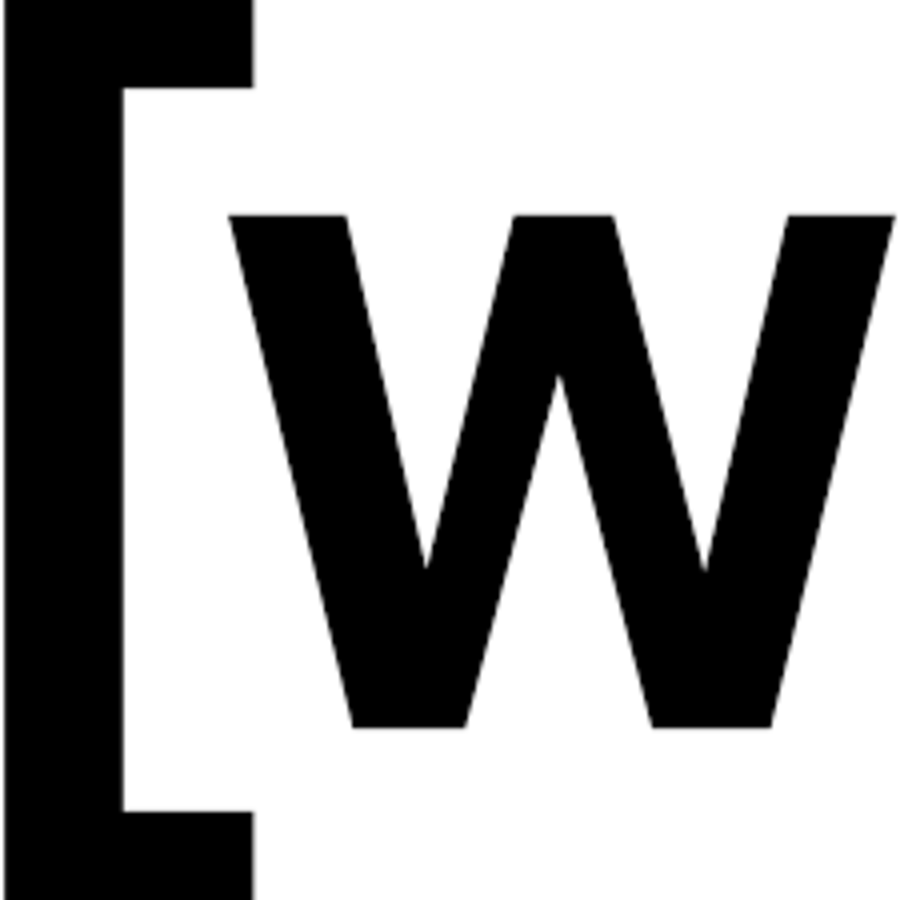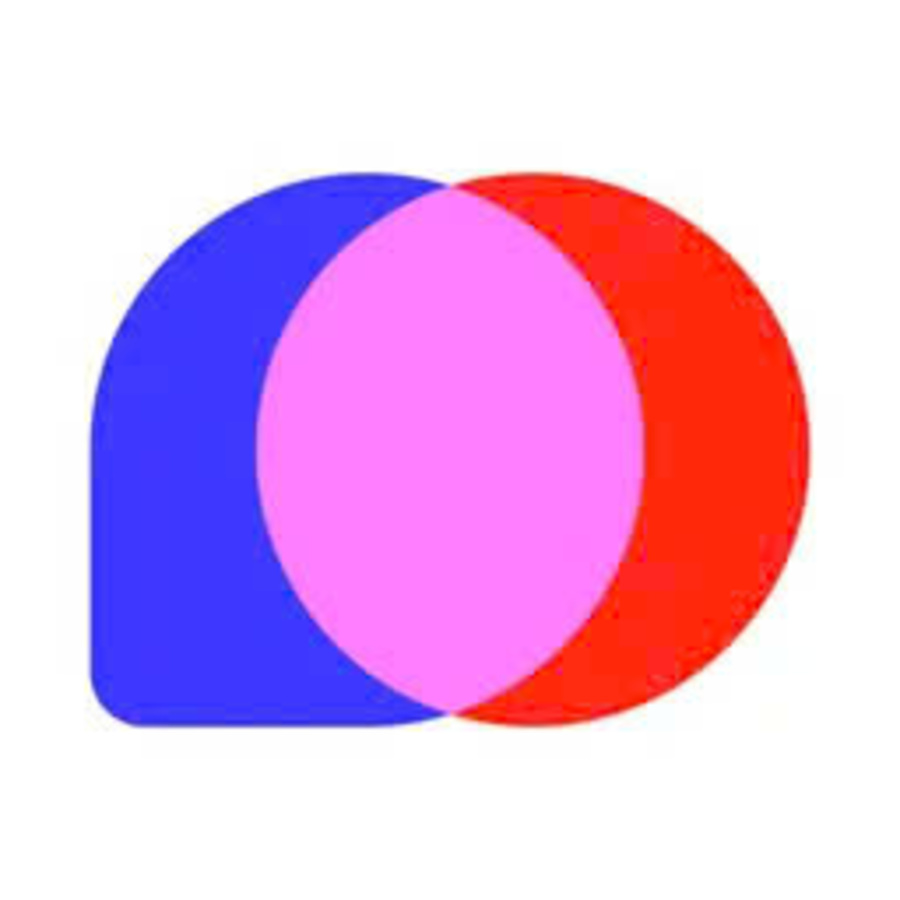ChatSlide was born to solve this problem by using artificial intelligence (AI) to automatically create professional presentation slides and videos from different content sources.
With ChatSlide , you can save significant time and effort, while creating presentation content that is engaging, professional, and easy to share. In this article, we'll take a deeper look at ChatSlide , how it works, key features, applications, and comparisons with other alternative tools.
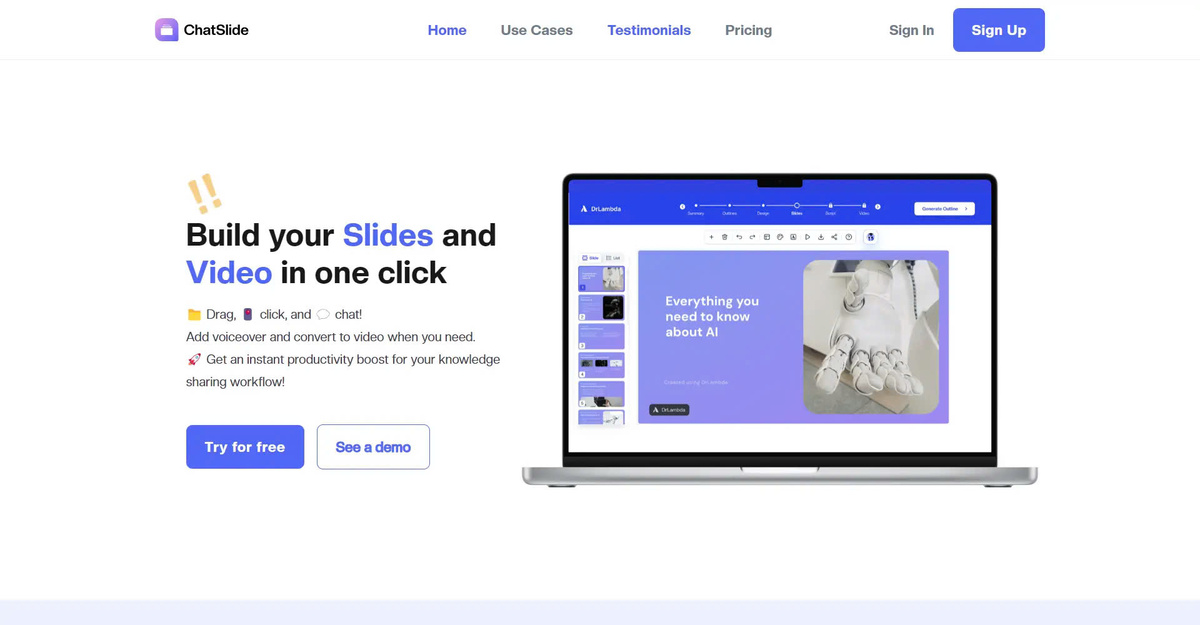
How ChatSlide Works
ChatSlide uses artificial intelligence (AI) technology to analyze content, extract important information, and create automated presentation slides and videos. ChatSlide 's operating process includes the following steps:
1. Drag and drop content into ChatSlide
Users can drag and drop files such as documents, web pages, videos or other content sources into ChatSlide 's interface .
2. ChatSlide analyzes content and creates slides/videos
After receiving content, ChatSlide will use AI algorithms to analyze text, images, videos and other elements. From there, ChatSlide will automatically create presentation slides or videos based on the important information extracted.
3. Customize and edit content
Users can preview and customize automatically generated slides or videos. They can change the layout, colors, fonts, add images, charts, and other elements to perfect the content.
4. Add voiceover and convert to video
After completing the slides, users can add natural voices to the slides to create presentation videos. They can also publish slides into high-quality videos for easy sharing.
5. Share content
Finally, users can directly share slides or videos to social networking platforms or download them to their computers for use.
With this operating process, ChatSlide helps users save significant time and effort in creating professional presentations, instructional videos and shared content.
Key Features of ChatSlide
ChatSlide provides many useful features to help users create presentation slides and videos easily and effectively. Here are some key features of ChatSlide :
1. Create slides automatically
ChatSlide is capable of automatically creating slides from a variety of content sources, including documents, web pages, videos, and even tweets. This tool will analyze the content and automatically create slides with the appropriate layout, images and text.
2. Chat with AI
Users can chat with ChatSlide 's AI assistant to ask questions, request edits, or get helpful suggestions on content and design.
3. Customize slides
After automatically creating slides, users can proceed to customize the content, layout, colors, fonts, add images, charts and other elements to complete the slide.
4. Add voice
ChatSlide allows users to add natural voices to slides to create video presentations. This makes the content more lively and accessible.
5. Convert to video
After completing the slides, users can convert them into high-quality videos for easy sharing on social networking platforms.
6. Easy sharing
ChatSlide provides the option to share directly to social networking platforms or download to your computer for use.
7. Multi-language support
ChatSlide supports many different languages, including English, Vietnamese and many others.
The above features make ChatSlide a powerful and comprehensive tool for creating professional presentations, video tutorials, and shared content quickly.
ChatSlide 's Application
ChatSlide has many applications in different areas, including:
1. Education
In the field of education, ChatSlide can be used to create lectures, learning materials and video lessons quickly and easily. This helps teachers and students save time and create high-quality content.
2. Enterprise
In a corporate environment, ChatSlide can be used to create presentations, reports, marketing videos, and employee training materials. Automating the content creation process helps businesses save time and money, while improving the quality of presentation materials.
3. Personal
For individuals, ChatSlide can be used to quickly create knowledge sharing videos, tutorials and other content. This makes it easy for individuals to create and share professional content.
4. Content creator
For content creators, ChatSlide is a useful tool to quickly create videos from different content sources such as documents, websites, and videos. This helps them save time and create high-quality products.
With diverse applications, ChatSlide becomes a useful tool for individuals, organizations and content creators in creating presentation content, instructional videos and sharing knowledge professionally and effectively.
ChatSlide Pricing Plans
ChatSlide offers different service packages to meet users' needs. Main pricing packages include:
Free Package
ChatSlide 's free plan offers basic features such as:
- Create slides automatically
- Customize slides
- Add voice to slide
- Convert slides to video
- Share content
However, the free plan has a limit on the number of slides and videos that can be created.
Paid Package
ChatSlide 's paid plans offer many advanced features, including:
- Unlimited number of slides and videos
- Chat feature with AI
- Priority support
- Integrate with other platforms
Paid packages are divided into many different prices so users can choose the package that suits their needs and budget.
Comparing price packages will help users make decisions about choosing the best service package for their intended use.
Alternatives to ChatSlide
Besides ChatSlide , there are many other slide and video creation tools on the market. Some alternatives to ChatSlide include:
1. Beautiful.ai, Slidesgo, Canva
These are online slide creation tools that provide a variety of designs, layouts, and customizations for users to create professional presentations.
2. Pictory, Lumen5
These tools specialize in creating videos from text, helping users easily convert content into videos.
Compared to alternatives, ChatSlide has the advantage of automation, AI integration, and the ability to create slides and videos from a variety of content sources. This helps users save time and effort compared to other tools.
Conclude
ChatSlide is a powerful and comprehensive tool for creating professional presentation slides and videos quickly and easily. With the help of artificial intelligence (AI), ChatSlide can analyze content, extract important information and automatically generate presentation slides and videos.
ChatSlide 's standout features include automatic slide creation, AI chat, slide customization, adding voice and converting to video, along with the ability to easily share content. With these features, ChatSlide becomes a useful tool for individuals, organizations and content creators in creating presentation content, instructional videos and sharing knowledge.