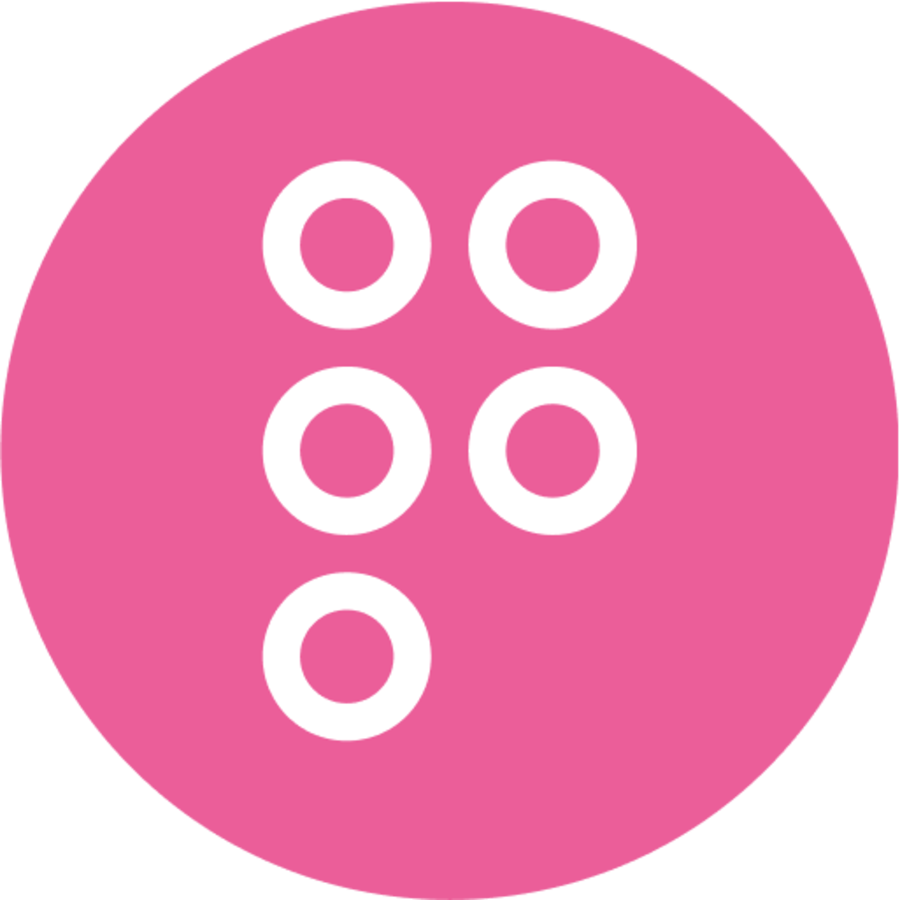Cartoonize is a simple and user-friendly online tool that allows you to easily turn any photo into a living cartoon creation. With Cartoonize, you can create sketches, works of art or cartoons from your photos, providing fun and creative experiences.
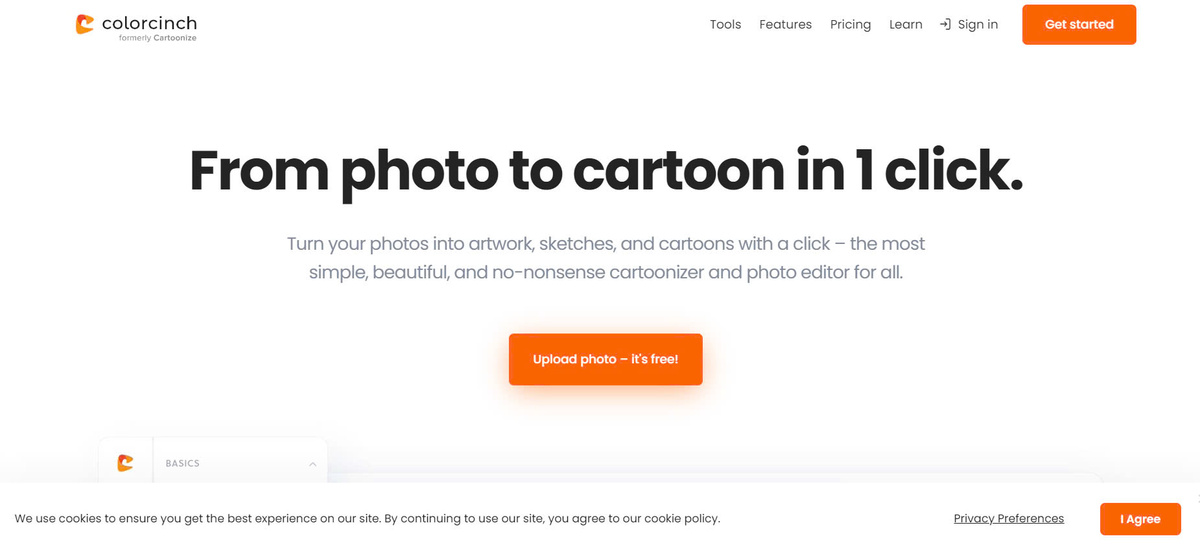
I. Introduction Cartoonize
1. Online tool to create cartoon images easily
Cartoonize is a free online tool that allows you to convert ordinary still images into unique animated creations. With a simple and easy-to-use interface, Cartoonize does not require any special design skills, anyone can create creative works.
2. Turn photos into cartoons, sketches, works of art
Cartoonize offers a variety of cartoon effects, allowing you to transform your photos into styles such as cartoons, sketches, paintings, etc. You can choose the appropriate effects to create unique and creative works of art.
3. Simple, user-friendly interface
Cartoonize is designed with a simple and easy-to-use interface. Users simply upload a photo, select the desired effect, and press the "Cartoonize" button to instantly create a cartoon image. No need to have any special design skills.
4. No design skills needed, anyone can use it
Cartoonize was built with the goal of creating a tool that anyone can use to create unique animated works. Even people with no design knowledge can easily create impressive photos.
5. Provide a fun and creative experience
Cartoonize is not just a simple tool, but also brings a creative and fun experience to users. You can freely experiment with different effects, adjust parameters to find your own style, and share your creations with friends and family.
II. How Cartoonize Works
1. Upload a photo: Select the photo you want to convert from your computer or mobile device
To get started, you need to upload your photo to Cartoonize. You can choose photos from your computer or mobile device. Cartoonize supports popular image formats such as JPEG, PNG, GIF.
2. Select effect: Select the desired animation effect (cartoon, sketch, painting, etc.)
After uploading your photo, you will be presented with a list of different animation effects. You can experiment with effects like cartoon, sketch, painting, etc. to find the style that suits your photo.
3. Customize (optional): Adjust effect strength, color, contrast
In addition to choosing effects, Cartoonize also allows you to customize parameters such as effect strength, color, contrast, etc. to create completely unique works.
4. Create an image: Press the "Cartoonize" button to start the conversion process
Once you've completed the settings, simply press the "Cartoonize" button and Cartoonize will begin the process of converting your photo into a cartoon creation.
5. Download: Save converted photos to your computer or share online
Once the conversion process is complete, you can save the cartoonized image to your computer or share it online on social networks.
III. Key Features of Cartoonize
1. Diverse effects: Many different animation effect options
Cartoonize offers a diverse list of different animation effects, including:
- Cartoon
- Sketch
- Painting
- Comic
- Pencil sketch
- Watercolor
- Pastel
- Oil paint
- Etc.
You can experiment with these effects to find the style that best suits your photo.
2. Flexible customization: Adjust parameters to create your own style
In addition to choosing effects, Cartoonize also allows you to customize parameters such as:
- Strength of effect
- Color
- Contrast
- Brightness
- Saturation
- And many other customizations
Thanks to that, you can create completely unique works that suit your preferences and style.
3. Fast processing: Create animated images in just a few seconds
Cartoonize has fast processing capabilities that can convert your photos into animated works within seconds, providing an instant and convenient experience.
4. High image quality: Ensures output images are sharp and clear
Despite fast processing, Cartoonize still ensures sharp and clear output image quality. You can download impressive animated works in high resolution.
5. Easy to use: Simple interface, no special skills required
With a simple and friendly interface, Cartoonize is very easy to use, even people with no design knowledge can create impressive cartoon works.
IV. Cartoonize's Application
1. Personal: Create unique avatars and fun photos for social networks
Cartoonize is a great tool for creating unique avatars and fun photos for your social media accounts. You can turn your portraits into vivid cartoon characters, or create fun photos to share with friends.
2. Business: Design impressive advertising images and social media posts
Cartoonize can also be applied in a corporate environment, such as designing advertising images and posts on social media platforms. Unique animated works created with Cartoonize will help increase the appeal and creativity of your marketing campaigns.
3. Education: Illustrate lectures, create vivid learning materials
In the field of education, Cartoonize can be used to create vivid illustrations and attractive learning materials. Teachers can turn illustrations into animated works, making lessons more vivid and easier to understand.
4. Art: Create unique works of art from personal photos
In addition to conventional applications, Cartoonize can also be used as a creative tool in the field of art. You can create unique works of art by turning personal photos into cartoon paintings, sketches, etc.
V. Cartoonize Pricing Plans
Free of charge
Cartoonize offers a free plan, allowing you to experience the basic features of the tool. In the free plan, you will have access to a limited number of animation effects.
Pay the fee
In addition to the free plan, Cartoonize also offers paid plans with more advanced features. With paid plans, you will unlock all animation effects, along with premium features like unlimited photos, direct sharing to social networks, etc.
BECAUSE. Cartoonize Alternatives
Besides Cartoonize, there are also several similar tools on the market, such as:
- BeFunky : Online photo editing tool, allowing to create animation effects from photos.
- Picsart : Photo editing and effects application with many creative features.
- ToonMe : Tool to create cartoon images from portrait photos.
- Voilà AI Artist : Application that uses artificial intelligence to convert photos into works of art.
Each tool has its own advantages, you can experiment and find the tool that best suits your needs.
Conclude
Cartoonize is a great tool for turning still images into unique and creative animated works. With a simple, easy-to-use interface, along with powerful features such as a variety of effects, flexible customization and fast processing, Cartoonize brings an interesting and useful experience to users.