PDF documents play an increasingly important role in our activities - from study, research to work. However, reading and understanding PDF documents often takes a lot of time and effort. How to access and process batches of PDF documents quickly and effectively?
That is BrainyPDF - an AI tool that specializes in analyzing and summarizing the content of PDF documents. With BrainyPDF, you can significantly save time and improve your work, study and research efficiency. In this article, we will learn about BrainyPDF, from how it works to the outstanding features of this application.
Introducing BrainyPDF
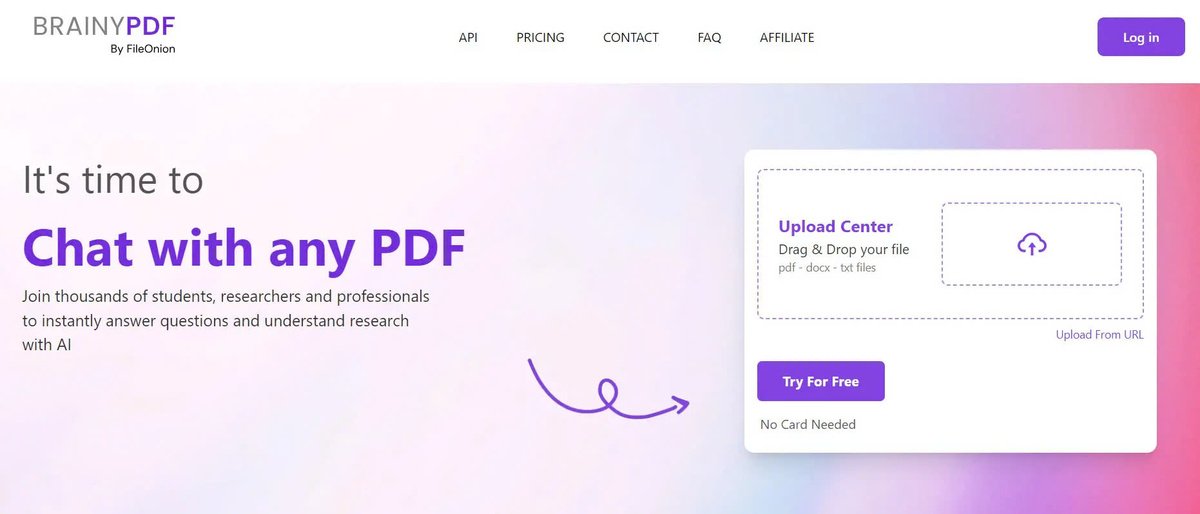
Problem: Reading and understanding PDF documents often takes a lot of time and effort. When working, studying or researching, we often have to face huge volumes of PDF documents. Reading and understanding each document is a big challenge, requiring a lot of time and effort. In addition, searching and extracting important information from PDF documents also causes many difficulties.
Solution: BrainyPDF uses AI to help you understand, analyze and summarize PDF documents quickly and easily. BrainyPDF was born as a solution to this problem. This application uses artificial intelligence (AI) technology to analyze and summarize the content of PDF documents, helping users access and understand documents more quickly and effectively.
Benefits: Save time, improve work efficiency, study and research more effectively With BrainyPDF, users can:
- Significantly save time reading and understanding PDF documents.
- Improve performance in work, study and research.
- Easily search and extract important information from documents.
- Enhance the ability to concentrate, analyze and synthesize information.
How BrainyPDF works
AI technology: BrainyPDF uses natural language processing (NLP) and machine learning technology to understand and analyze PDF document content BrainyPDF is built on an advanced artificial intelligence (AI) technology platform , include:
- Natural Language Processing (NLP): Allows applications to understand and analyze text content in PDF documents.
- Machine Learning: Helps applications learn and improve analytical performance based on input data.
Thanks to these advanced technologies, BrainyPDF can understand and analyze the content of PDF documents quickly and accurately.
Process: Upload a PDF document, ask a question or ask BrainyPDF to perform tasks such as summarizing, searching for information, explaining terms, etc. How to use BrainyPDF is very simple:
- Upload the PDF document you want to process.
- Ask questions or ask BrainyPDF to perform tasks such as summarizing, finding information, explaining terms, etc.
- BrainyPDF will analyze document content and provide immediate answers.
This process helps you access and understand PDF documents quickly and easily.
Key features of BrainyPDF
Chat with PDF: Ask questions about document content and get answers directly from BrainyPDF One of BrainyPDF's standout features is the ability to "chat" with PDF. You can ask questions related to the content of the PDF document and get answers directly from the application. For example:
- "What is this document about?"
- "Tell me the definition of the term 'machine learning'."
- "What main points does this document cover?"
This feature helps you quickly access and understand the content of PDF documents without having to read the entire thing.
PDF Summary: Create short, concise summaries of the main content of the document In addition to chat capabilities, BrainyPDF can also create short, concise summaries of the main content of PDF documents. This helps you quickly grasp the main ideas, instead of having to read the entire lengthy content.
The summaries created by BrainyPDF ensure important information is covered, providing users with an overview of the document.
Extract information: Search for specific information, definitions, figures, quotes, etc. In addition to summarizing capabilities, BrainyPDF can also help you search and extract specific information from PDF documents. . This application can locate and provide definitions, figures, citations and other important information from document content.
This feature is very useful when you need to find and use specific information from long and complex documents.
Multi-language support: Works with PDF documents in many different languages BrainyPDF not only understands and analyzes PDF documents in English, but also supports many other languages such as Vietnamese, Chinese, French, German, etc
This brings convenience to those who have to work with multilingual documents, especially in the context of increasing international integration.
Secure Cloud Storage: Make sure your documents are secure and accessible from anywhere BrainyPDF provides secure cloud storage, making it possible to access and process PDF documents from anywhere. any device, anywhere. All your data is secure and easily managed.
This feature is very useful when you have to work with multiple PDF documents in different locations, or when you need to share documents with colleagues/students.
Who should use BrainyPDF?
Students: Read study materials, research, prepare exams, write essays With a huge amount of study and research materials, students always face the challenge of reading comprehension and extracting information from PDF documents. BrainyPDF is a useful tool that helps students:
- Save time reading and understanding study materials.
- Easily search and extract important information for assignments and essays.
- Quickly grasp the main content of research documents.
- Enhance the ability to synthesize and analyze information.
Teachers and lecturers: Prepare lesson plans, find reference materials, research Teachers and lecturers are also subjects who often have to work with PDF documents, for example:
- Prepare lesson plans and lectures.
- Search and extract information from references.
- Research topics and scientific reports.
BrainyPDF helps them save significant time and effort, while improving the quality of teaching and research work.
Researcher: Analyze documents, synthesize information, write reports Researchers and experts often have to deal with huge volumes of documents, from reports, monographs to technical documents. BrainyPDF is an extremely useful tool that helps them:
- Quickly analyze the content of research documents.
- Search and extract important information and data.
- Synthesize and summarize main contents effectively.
- Write reports and research papers more quickly and accurately.
Experts: Reading reports, contracts, technical documents Experts in different fields such as law, finance, engineering, etc. also often have to work with large volumes of PDF documents, for example like:
- Read and analyze legal reports and contracts.
- Understand and extract information from complex technical documents.
- Search and synthesize necessary information quickly.
BrainyPDF helps them save significant time and effort, increase productivity and work efficiency.
Anyone who works with PDF: Save time, improve productivity In short, BrainyPDF is a useful tool for anyone who regularly works with PDF documents, regardless of profession or field. This application helps users save time, improve productivity and efficiency in working, studying, and researching.
BrainyPDF's service packagesBrainyPDF provides two main service packages for users, including free packages and paid packages. Below is a comparison between these two plans to help you choose the right plan for your needs:
Free Package:
- Basic Features : BrainyPDF's free plan offers basic features such as PDF summarization, information extraction, multilingual support.
- Document limit : Free plan users can use BrainyPDF with a limited number of documents and uses.
- Basic support : Support for free plan users may be limited.
The free plan is suitable for users who want to experience the application before deciding to upgrade to a paid plan.
Paid Plans:
- Advanced Features : BrainyPDF's paid plans offer advanced features such as chat with PDF, unlimited number of documents and usage, priority support.
- Unlimited number of documents : Premium plan users can upload and process any amount of documents they need.
- Priority Support : Support for paid plan users is given priority, helping to resolve issues quickly.
The paid plan is suitable for users who need to use BrainyPDF professionally and effectively in their daily work.
Compare BrainyPDF with other tools
When comparing BrainyPDF with other tools on the market, there are some outstanding advantages and differences that BrainyPDF brings:
Advantages of BrainyPDF:
- Friendly interface : BrainyPDF has an easy-to-use, user-friendly interface, helping them access AI technology easily.
- Multilingual Support : The ability to understand and process PDF documents in various languages, helps users around the world to use this application.
- Secure cloud storage : Storing documents in the cloud helps keep information secure and easily accessible from any device.
Difference:
- Advanced AI technology : BrainyPDF uses natural language processing and machine learning technology to provide the best service to users.
- Ability to chat with PDF : This unique feature helps users interact directly with PDF documents, ask questions and receive answers instantly.
- Accurate and detailed summaries : BrainyPDF creates accurate summaries that cover document content, helping users grasp important information quickly.
Conclude
In the context of the increasing number of PDF documents, reading and processing them becomes necessary and time-consuming. BrainyPDF is a powerful support tool for anyone who regularly works with PDF documents, helping them save time, improve work efficiency, and study and research more effectively.









