With the development of social media platforms, livestreaming is not only a way to connect with audiences but also a powerful tool to promote products, services and build brands. In this context, Be.Live appears as a multi-purpose livestreaming platform, helping users easily create high-quality livestreams and interact well with audiences. This article will delve into Be.Live, how it works, its outstanding features as well as practical applications in life.
What is Be.Live?
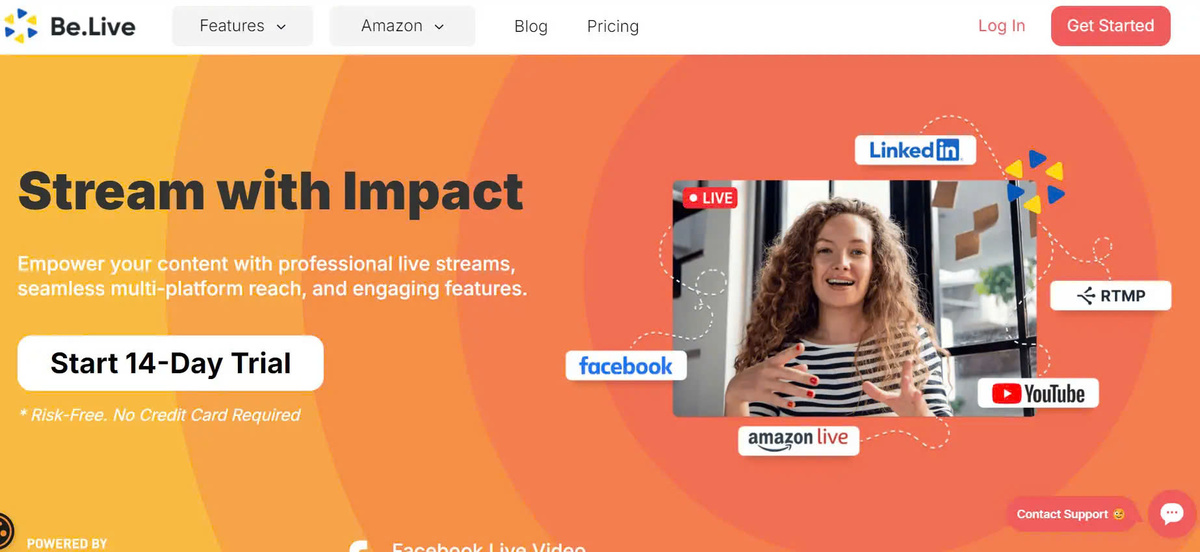
Be.Live is a live streaming platform that allows users to create high-quality video broadcasts on various social media platforms such as Facebook, YouTube, Twitch and more. Designed with a friendly and easy-to-use interface, Be.Live helps users from individuals to businesses to organize professional live streams without much technical experience.
Professional video production and live streaming platform
Be.Live is not just a live streaming tool, but also a professional video production platform. Users can customize the livestream interface, add interactive elements, and create engaging content to attract audiences. This is especially important in the increasingly competitive social media environment, where high-quality content can determine the success of a livestream.
Helps users create highly interactive, professional-quality livestreams on multiple social media platforms
One of the strengths of Be.Live is the ability to interact with the audience. Users can display live comments on the screen, organize polls and surveys, thereby creating a lively and interesting communication space. This not only enhances the connection between the broadcaster and the audience but also creates opportunities for immediate feedback.
Why choose Be.Live?
When choosing a live streaming platform, there are many factors to consider. Be.Live stands out with many notable advantages, making it a top choice for both individuals and businesses.
Easy to use, intuitive interface
Be.Live’s interface is designed to be very user-friendly, making it easy for anyone to get acquainted and use. Even those with no previous experience with livestreaming can quickly grasp how the platform works. The features are clearly laid out and easy to access, helping users save time and focus on the content instead of worrying about technicalities.
Integrates with many popular social media platforms
Be.Live supports live streaming across major social media platforms such as Facebook, YouTube, Twitch, and LinkedIn. This means users can reach a large audience without having to create multiple accounts or use multiple tools. Multi-platform live streaming not only increases reach, but also creates opportunities to engage with audiences from multiple sources.
Provides a wide range of customization and interaction features
Be.Live offers users a wide range of customization features, allowing them to create unique and engaging livestreams. From changing logos, banners, colors to adding interactive elements such as comments, polls, or screen sharing, all help enhance the audience experience. These features not only help users create rich content but also contribute to creating a strong personal or business brand.
Suitable for both individuals and businesses
Be.Live is not only for those working in communications or marketing, but is also suitable for everyone. Individuals can use Be.Live to organize livestreams to share knowledge and experience, while businesses can take advantage of this platform to introduce products, organize online seminars or live stream events. This flexibility makes Be.Live a useful tool for all livestreaming needs.
II. How Be.Live works
To get started with Be.Live, users need to follow a few simple steps to connect their social media accounts and prepare for their livestream. Here is a detailed guide on how Be.Live works.
Connect Be.Live with social network accounts (Facebook, YouTube, Twitch..)
The first step to using Be.Live is to connect the platform to your social media accounts. The process is simple and quick. Simply log in to Be.Live and select the social media platform you want to live stream on. Once you confirm your access, you are ready to go.
Select live mode (solo, interview, talk show..)
Be.Live offers a variety of live streaming modes for users to choose from. You can broadcast solo, meaning you are the only one on the screen, or invite guests to participate in interviews or talk shows. Each mode has its own advantages, suitable for the purpose and content of the livestream. Choosing the right mode will help you optimize the experience for the audience.
Customize livestream interface (logo, banner, color...)
After selecting the live streaming mode, you can proceed to customize your livestream interface. Be.Live allows you to change the logo, banner, color and font to create a unique broadcast space that suits your brand. These elements not only make the livestream more professional but also make a good impression on the audience.
Add interactive elements (comments, polls, screen sharing..)
One of the highlights of Be.Live is the ability to interact with your audience. You can display live comments on the screen, organize polls or surveys to attract audience participation. Additionally, you can also share your computer screen to present content more vividly. These interactive elements will help create a lively and interesting communication space.
Start streaming
Finally, after completing the preparation steps, you just need to press the "Go Live" button to start your livestream. Be.Live will automatically broadcast on the social media platforms you have connected, helping you reach your audience quickly and effectively.
III. Main features of Be.Live
Be.Live is not just a live streaming platform but also provides many useful features to help users optimize their live streaming experience. Below are some of the key features of Be.Live.
Multi-platform live streaming
One of the biggest advantages of Be.Live is the ability to stream to multiple social media platforms at once. This means you can reach audiences on Facebook, YouTube, Twitch, and more without having to re-stream multiple times. This not only saves time, but also increases your reach.
Engage with audiences from multiple platforms in one interface
Be.Live allows you to engage with your audience from multiple platforms in one interface. You can display comments from different platforms, run polls and surveys without having to switch between different tabs. This makes it easy to manage and engage with your audience effectively.
Customize the interface
Be.Live offers a wide range of interface customization options to help users create unique and engaging livestreams. You can change the logo, banner, colors, and fonts to your liking. Additionally, Be.Live also allows you to create professional overlays to enhance the aesthetics of your broadcast.
Show comments directly on screen
One of the highlights of Be.Live is the live comment feature. You can easily display comments from your audience in real time, creating a lively and interesting communication space. This not only helps your audience feel involved, but also gives you the opportunity to receive immediate feedback.
Organize polls and surveys
Be.Live allows you to host polls and surveys during your livestream. You can ask questions and get immediate feedback from your audience, giving you a better understanding of their needs and wants. This not only increases engagement but also creates opportunities to improve future content.
Share computer screen
Screen sharing is another useful feature of Be.Live. You can share your screen to present content, tutorials or product introductions in a more vivid way. This makes it easier for your audience to follow and understand the content you are conveying.
Invite guests to join the livestream
Be.Live allows you to invite guests to join your livestream. You can easily send a link to your guests and they can simply click to join. This not only enhances the content but also adds variety and richness to the broadcast.
Professional video production
Be.Live not only helps you live stream but also supports professional video production. You can insert videos, images, audio into livestream, create special effects and smooth transitions between scenes. This helps improve the quality of content and create great experiences for the audience.
Store and Playback
Be.Live allows you to archive your live stream videos for later playback. You can create highlight videos from your live stream to share with your audience or use for other purposes. This not only helps you optimize your content but also creates opportunities to reach new audiences.
IV. Applications of Be.Live
Be.Live has many practical applications in life, from organizing online seminars to live streaming entertainment events. Here are some typical applications of Be.Live.
Organize webinars and online seminars
Be.Live is an ideal tool for hosting webinars and online seminars. You can easily share your knowledge, experience and interact with your audience in real time. This not only helps you build your personal brand but also creates value for the community.
Live streaming of events and entertainment programs
If you are hosting an event or entertainment show, Be.Live is a great option. You can live stream your event on multiple social media platforms, reaching a large audience. This not only increases your visibility but also creates opportunities to promote your products and services.
Conduct interviews, talk shows
Be.Live is great for interviews or talk shows. You can easily invite guests and create interesting conversations. This not only enhances the content but also adds variety to the broadcast.
Livestream sales, product introduction
Livestreaming sales has become a popular trend recently. Be.Live allows you to introduce products in a lively and attractive way, helping to attract the attention of the audience. You can interact with customers, answer questions and create opportunities for effective sales.
Create online training videos and tutorials
Be.Live is also great for creating online training and tutorial videos. You can share your knowledge, skills and experience in a vivid and visual way. This not only helps you build your personal brand but also creates value for the community.
V. Be.Live Pricing Plans
Be.Live offers a variety of pricing plans so users can choose the one that best suits their needs. Here is an overview of Be.Live's pricing plans.
Free: Basic features, limited time and viewership
Be.Live’s free plan provides users with the basic features to start streaming. However, it does have some limitations on streaming time and viewership. This is a good option for those who are just starting out and want to test the platform before deciding to upgrade.
Paid: Unlock all features, unlimited time and viewers, priority support
Be.Live’s paid plan unlocks all the features of the platform, allowing users to stream for unlimited time and viewers. Users also receive priority support from the customer service team. This plan is perfect for those who want to optimize their livestream experience and create high-quality content.
Compare pricing plans and features in detail
Users can easily compare Be.Live's pricing plans to choose the one that best suits their needs. Each plan has its own advantages and features, helping users optimize their livestream experience.
VI. Be.Live Alternatives
While Be.Live is a powerful live streaming platform, there are many other alternatives that users can consider. Here are some other popular live streaming platforms.
StreamYard: Live streaming platform focused on interviews and chats
StreamYard is a popular live streaming platform that is especially suitable for conducting interviews and chats. StreamYard's interface is friendly and easy to use, making it easy for users to create high-quality live streams. However, StreamYard may not offer as many customization features as Be.Live.
Restream: Cross-platform live streaming platform, supports many customization features
Restream is a cross-platform live streaming platform that allows users to live stream on multiple social media platforms at once. Restream offers a lot of customization features and helps users manage their live streams effectively. However, Restream can be more complicated than Be.Live, especially for beginners.
Switcher Studio: Mobile Live Streaming Platform, Enabling Professional Video Production on Your Phone
Switcher Studio is a mobile live streaming platform that allows users to produce professional videos right on their phones. This gives users flexibility, especially those who are constantly on the go. However, Switcher Studio may not offer as many interactive features as Be.Live.
Conclude
Be.Live is a powerful tool that helps you create professional, highly interactive livestreams and reach a large audience. With many useful features and ease of use, Be.Live is a great choice for both individuals and businesses. If you are looking for a versatile livestreaming platform, Be.Live will definitely not disappoint you. Discover and experience Be.Live today to improve the quality of your livestream!









