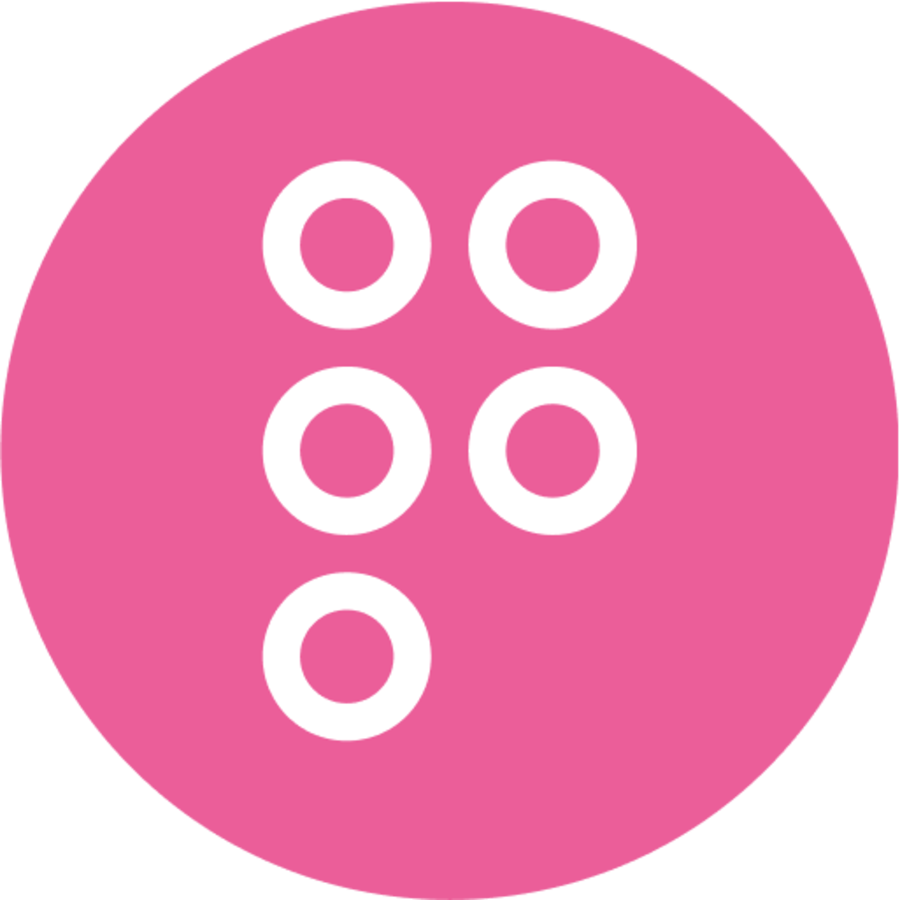Nowadays, the demand for high-quality images is increasing, especially in fields such as marketing, advertising, graphic design and social networks. However, hiring design experts to create such images is too expensive for many individuals and small and medium-sized businesses. Luckily, the advent of the ArtSmart AI platform has brought a new solution, helping you create any image you can imagine at a fraction of the cost of hiring a designer.
I. Introducing ArtSmart AI
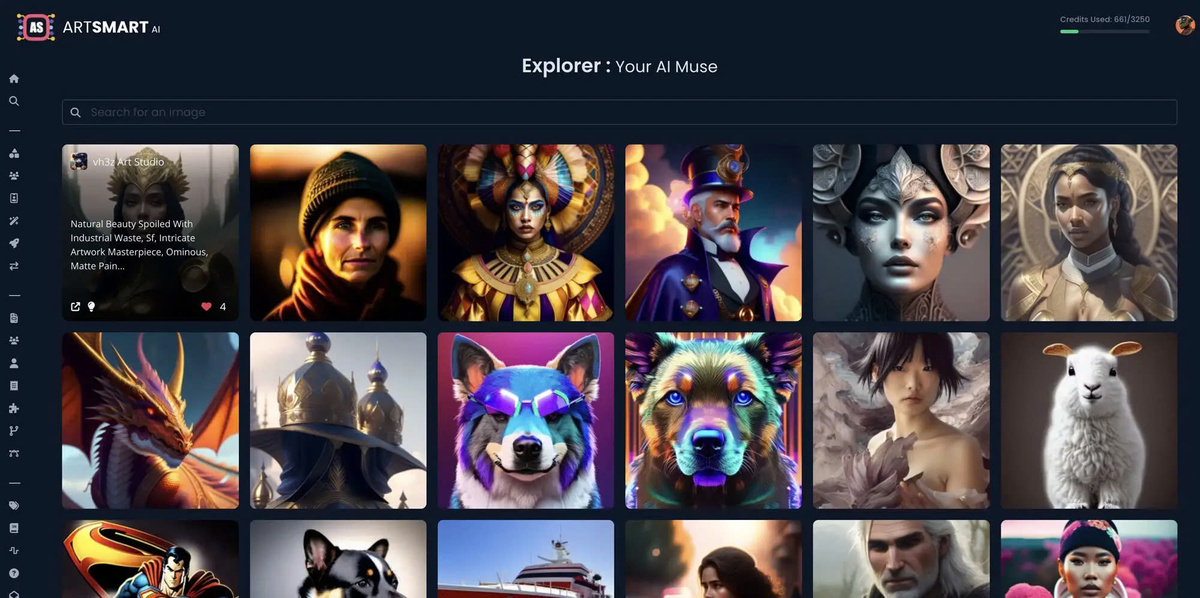
1. What is ArtSmart AI?
ArtSmart AI is a modern artificial intelligence (AI) image creation platform. With ArtSmart AI, you can create custom images simply by entering a text description of what you want. ArtSmart's AI system will use advanced deep learning models to understand and convert your ideas into realistic images.
| Feature | Describe |
|---|---|
| Create images from text | Turn your ideas into visual reality |
| Edit image | Change, improve and upgrade existing images |
| Many art styles | Choose from many different styles such as oil painting, animation, 3D, etc |
| Flexible customization | Adjust the elements of the image to your liking |
2. Benefits of ArtSmart AI
ArtSmart AI brings many benefits to users, especially individuals, small and medium-sized businesses, as well as content creators.
- Cost savings : With prices from only $0.00542/image, ArtSmart AI is 10,000 times cheaper than hiring a designer.
- Easy to use : Friendly interface, suitable for even beginners.
- Create images quickly : It only takes a few minutes to create the desired image.
- Flexible customization : You can adjust visual elements such as color, style, layout, etc. to your liking.
3. Objects using ArtSmart AI
ArtSmart AI is suitable for many audiences, including:
- Personal: People who need to create collages, portraits, memes, etc
- Small Business: Businesses need high-quality images for marketing, advertising, and graphic design purposes.
- Content Creators: People who work in fields such as social networks, education, etc
- Anyone who needs high quality images without spending a fortune.
II. How ArtSmart AI works
1. Advanced AI model
ArtSmart AI uses advanced deep learning and artificial intelligence (AI) models to understand and convert text into images. These models are trained on huge volumes of image and text data, giving them the ability to generate creative and realistic images.
2. Image creation process
The image creation process using ArtSmart AI goes as follows:
- Enter a description : The user enters a text description of the desired image.
- Image generation : ArtSmart's AI system will analyze the description and create the corresponding image.
- Customization : Users can make customizations in terms of color, style, layout, etc
- Save and share : Finally, you can download the image or share it online.
The process is quick, taking only a few minutes to create the desired image.
3. Customization features
In addition to generating images from text descriptions, ArtSmart AI offers many image customization features, including:
- Create images from images (Image-to-image): Edit and transform existing images.
- Upscale : Increase the resolution and quality of the image.
- Inpainting : Add, delete or replace objects in an image.
- Many art styles : Choose from many different styles such as oil painting, animation, 3D, etc
These features help users customize images as desired, meeting diverse creative needs.
III. Key features of ArtSmart AI
1. Create images from text (Text-to-image)
The "Text-to-image" feature is one of the key features of ArtSmart AI. With this feature, you can turn your ideas into realistic images simply by entering a text description.
The process goes as follows:
- The user enters a detailed description of the desired image, including details such as subject, color, style, etc.
- ArtSmart's AI system will analyze the description and use deep learning models to generate corresponding images.
- The generated image will be displayed immediately, allowing users to make customizations if necessary.
This feature is very useful for individuals, businesses and content creators, allowing them to easily turn ideas into reality without having to hire a designer.
2. Create images from images (Image-to-image)
In addition to creating images from text, ArtSmart AI also supports the "Image-to-image" feature. With this feature, you can:
- Edit and enhance existing images.
- Transform images to different styles (oil painting, animation, 3D, etc.).
- Change elements like color, layout, etc
The process to use this feature is very simple:
- User uploads existing images.
- ArtSmart's AI system will analyze the image and suggest possible customizations.
- Users can select desired customizations and preview the results instantly.
- When satisfied, users can save the edited image.
This feature is very useful when you want to edit or transform existing images, providing a lot of customization and creativity.
3. Upgrade images (Upscale)
ArtSmart AI also provides an "Upscale" feature, which helps you increase the resolution and quality of images. This is useful when you need to use images in large sizes, such as printing, displaying on large screens, etc.
The procedure to use this feature is as follows:
- User uploads image that needs upgrading.
- ArtSmart's AI system will analyze images and suggest resolution customizations.
- Users can choose the desired upgrade level and preview the results.
- When satisfied, the user can save the upgraded image.
With this feature, you can upgrade images to 2, 4 or 8 times the original resolution, delivering high quality images without image distortion.
4. Inpainting
"Inpainting" is an advanced feature of ArtSmart AI that allows users to add, remove or replace objects in images. This is useful when you want to:
- Add new objects to the image.
- Delete unwanted objects.
- Replaces one object with another.
The procedure to use this feature is as follows:
- Users upload an image and use the drawing tool to specify the area that needs to be changed.
- ArtSmart's AI system will analyze the image and suggest possible customizations.
- Users can select desired customizations (add, delete, replace) and preview the results.
- When satisfied, the user can save the colored image.
The "Color" feature offers many creative and image editing possibilities, making it easy for you to realize complex ideas.
5. Many art styles
In addition to its main features, ArtSmart AI also provides the ability to create images with many different artistic styles, including:
- Oil paint
- Cartoon
- 3D
- Outline
- Chiaroscuro
- Photorealistic
- and many other styles
Users can easily choose the desired style when creating images, bringing variety and creativity to their works.
IV. Application of ArtSmart AI
ArtSmart AI has many different applications in many different fields, from marketing, graphic design, social networks to education and personal creativity. Here are some popular applications of ArtSmart AI:
1. Marketing and advertising
ArtSmart AI helps businesses create professional advertising images, banners, and posters without having to spend money on hiring a designer. By taking advantage of the platform's features, you can create images that attract customers and stand out across marketing channels.
2. Graphic design
For graphic designers, ArtSmart AI is a useful tool to create illustrations, logos, icons and other works of art quickly and efficiently. Being able to flexibly customize from text or images helps increase creativity and diversity in design.
3. Social networks
Creating beautiful and impressive images on social networks helps you attract attention from followers, increase opportunities for interaction and content spread. ArtSmart AI provides tools to create unique and stylish post photos, avatars, and cover photos.
4. Education
In the field of education, ArtSmart AI can be used to create illustrations for lectures, textbooks and other learning materials. Having vivid and high-quality images helps students easily understand and absorb knowledge effectively.
5. Personal
For individuals, ArtSmart AI is a great tool to create collages, portraits, memes, and many other creative works. Anyone who wants to express their creativity and personalize their images can take advantage of this platform.
With such diverse applications, ArtSmart AI brings great value to users from many different fields, helping them save time and costs in creating quality images.
V. ArtSmart AI pricing plans
ArtSmart AI provides service packages suitable to the needs and budget of each user. Below is some information about the pricing plans that ArtSmart AI offers:
1. Free
- Limited number of images.
- Low resolution.
- Basic support.
- Advertising interface.
The free package is suitable for users who want to experience and test the basic features of ArtSmart AI before deciding to upgrade to paid packages.
2. Pay the fee
- Unlimited number of images.
- High resolution.
- Many advanced features.
- Preferential support.
The paid plan is the right choice for businesses and individuals who need to use ArtSmart AI professionally and effectively, with full features and quality support.
3. Compare packages
If you are wondering between ArtSmart AI service packages, comparing the features, prices and advantages of each package will help you choose the package that best suits your needs and requirements. Please consider carefully before deciding which service package to choose.
With the flexibility to choose service packages, ArtSmart AI ensures that every user has the opportunity to experience and enjoy the advantages of this AI image creation platform.
BECAUSE. ArtSmart AI alternatives
In addition to ArtSmart AI, there are many other platforms that provide AI image creation services. Here are some alternatives you can consider:
1. FROM-E 2
DALL-E 2 is an AI image generation system developed by OpenAI, capable of generating unique images from text descriptions. DALL-E 2 is highly appreciated for its image quality and variety of styles.
2. Midjourney
Midjourney is an AI image creation platform specializing in modern and contemporary art styles. With its ability to create creative and impressive works, Midjourney is a popular choice among creators.
3. Stable Diffusion
Stable Diffusion is an AI image generator that specializes in creating photorealistic and high-quality images. With the ability to reproduce images naturally and vividly, Stable Diffusion is the ideal choice for projects that require realism.
When choosing an AI imaging platform, carefully consider factors such as price, features, image quality, and ease of use to choose the option that best suits your needs.
Conclude
Above is an overview of ArtSmart AI - a versatile and convenient AI image creation platform. With diverse features, wide applications, and flexible pricing plans, ArtSmart AI promises to be a useful tool for everyone who wants to create high-quality images quickly and easily. Explore ArtSmart AI now to experience creativity and cost savings in your image creation!