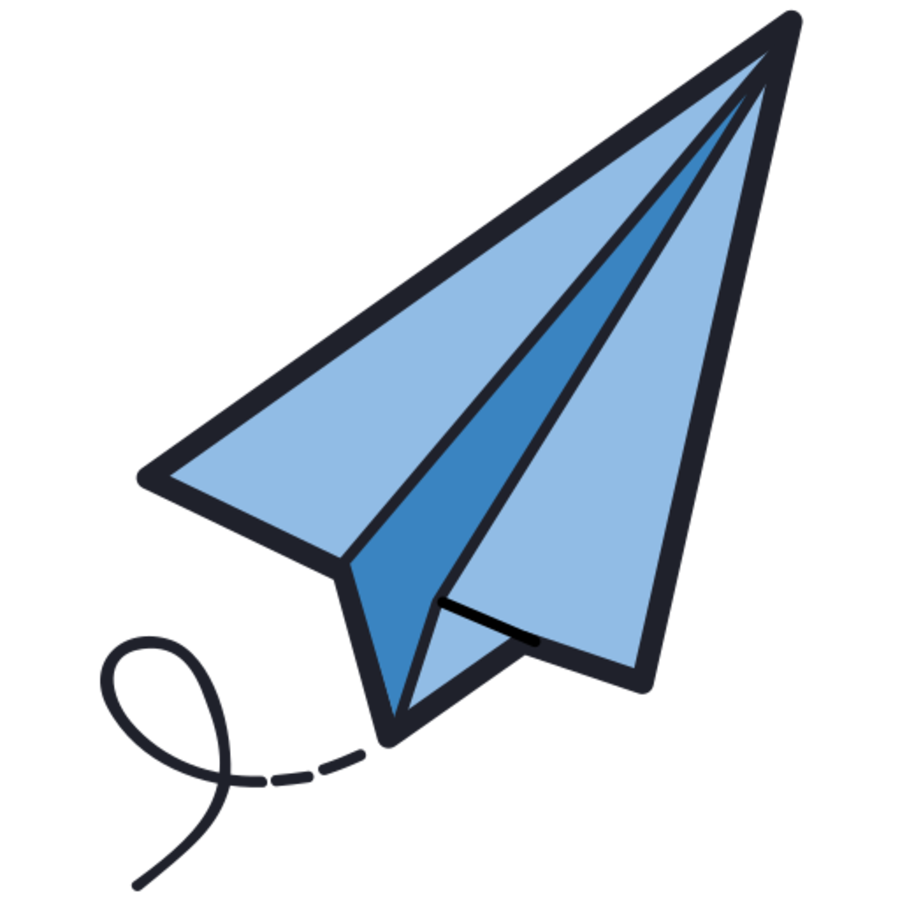Apitemplate is a revolutionary platform designed to simplify and automate the creation of documents and images through an API-centric approach. In today's fast-paced digital environment, businesses need efficient tools to streamline their operations, especially when it comes to generating standardized documents such as PDFs and images. This is where APITemplate shines, providing a robust solution that leverages template-based generation to deliver exceptional speed and accuracy.
This versatile platform empowers users to create reusable templates while dynamically populating them with data tailored to specific needs. Therefore, whether you are a developer seeking to integrate a seamless document generation capability into your application or a business owner looking for a no-code solution, APITemplate offers the tools necessary for you to succeed. The platform's user-friendly interface combined with its powerful API capabilities makes it an ideal choice for anyone seeking to enhance their document automation process.
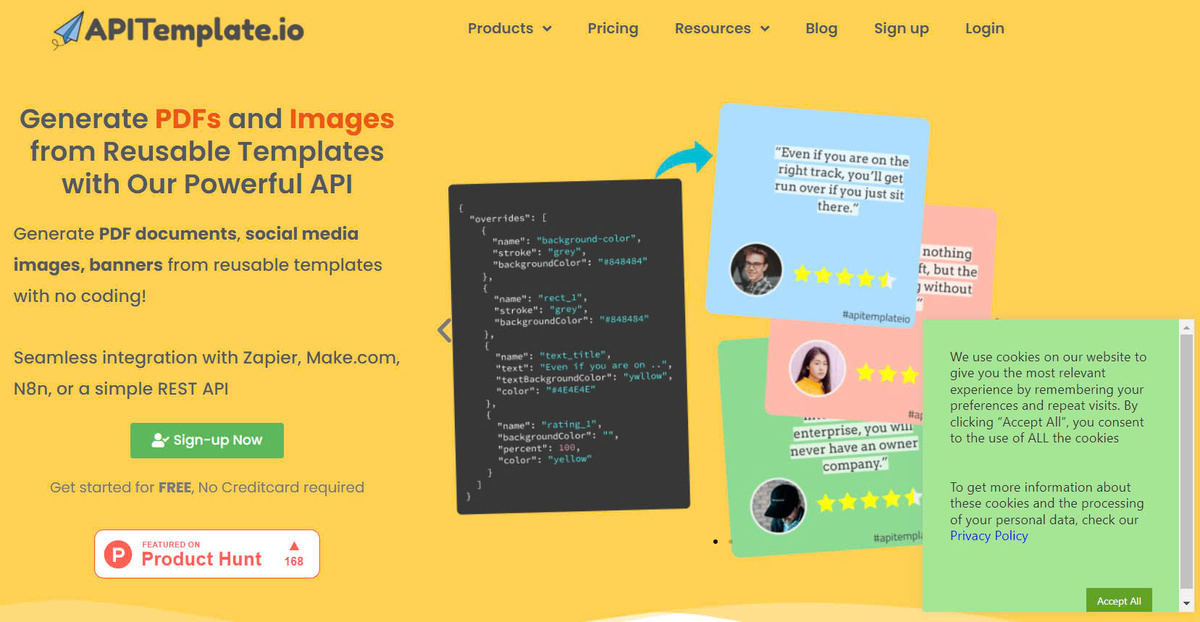
Introducing APITemplate
In this section, we will dive deeper into APITemplate, exploring what makes it stand out in the crowded landscape of document generation solutions.
What is APITemplate? APITemplate is an API-driven platform designed specifically for generating high-quality PDFs and images using pre-defined templates. Unlike traditional methods that often involve manual entry or cumbersome design processes, APITemplate employs a streamlined approach that allows for the easy integration of templates with dynamic data inputs. By utilizing reusable templates, businesses can ensure consistency across their documents while also saving significant time and effort.
Moreover, the platform emphasizes the accessibility of its features, catering not just to developers but also to non-technical users. This emphasis on usability is critical in today’s no-code ecosystem where flexibility and ease of use are paramount.
Why Choose APITemplate?
When considering the right tool for automating document and image creation, the benefits of APITemplate are substantial.
Automate document and image creation for increased efficiency The automation capabilities within APITemplate allow businesses to eliminate repetitive tasks associated with document generation. By harnessing the power of templates, users can establish workflows that automatically generate documents based on incoming data. This efficiency translates to significant time savings, allowing teams to focus on more critical aspects of their work.
Generate consistent, high-quality outputs with pixel-perfect accuracy One of the remarkable aspects of APITemplate is its ability to produce professional-grade documents and images consistently. Businesses can rely on the platform to maintain brand integrity through standardization across all generated materials. This consistency is vital for maintaining client trust and ensuring compliance with regulatory standards.
Easily integrate with existing workflows and applications Whether you’re working with customer relationship management (CRM) software, e-commerce platforms, or other enterprise applications, APITemplate’s REST API makes it incredibly easy to integrate with existing workflows. This flexibility is essential for modern businesses that require adaptability and ease of connection with various systems.
Flexible API with comprehensive documentation and support For developers, APITemplate stands out by offering extensive documentation that guides users through every aspect of the API. Coupled with responsive support, the platform ensures that users have the resources they need to effectively utilize its features, minimizing the time spent troubleshooting and maximizing productivity.
Affordable pricing plans for various needs and usage levels APITemplate presents several pricing tiers, accommodating small businesses as well as larger enterprises. This diverse range of options allows organizations to select a plan that aligns with their specific usage requirements and budget constraints.
Main Features of APITemplate
As we continue to explore APITemplate, it's important to highlight its core features which contribute to its effectiveness as a document generation platform.
Template Editor At the heart of APITemplate lies its intuitive drag-and-drop template editor that empowers users to create stunning PDF and image templates without any coding experience.
Detail the intuitive drag-and-drop editor for creating PDF and image templates The template editor is designed to offer a user-friendly experience, allowing users to easily add elements such as text boxes, images, tables, and more. This drag-and-drop functionality makes it simple to customize templates according to specific branding guidelines and visual preferences.
Showcase the available elements, customization options, and data binding features Users can take advantage of multiple customizable elements, enabling them to build visually appealing templates that meet their unique requirements. Additionally, data binding features allow users to connect template fields directly to external data sources, ensuring that the information displayed in the final documents dynamically reflects real-time updates.
API Integration Seamlessly integrating APITemplate within existing applications is made possible through its REST API designed for effortless programmatic access.
Explain how to use the REST API to generate PDFs and images programmatically With straightforward API endpoints, users can initiate requests to generate PDFs and images by simply submitting relevant parameters. Developers will find this process intuitive due to clear syntax and examples provided in the API documentation.
Highlight the simplicity of making API requests with various programming languages The versatility of the API extends to compatibility with multiple programming languages, including JavaScript, Python, PHP, and Ruby. This multi-language support ensures that a wide array of developers can successfully integrate APITemplate into their projects regardless of their preferred coding language.
No-Code Integrations For those who prefer a hands-off approach to development, APITemplate offers no-code integrations that make automating document generation accessible to everyone.
Showcase the seamless integrations with Zapier, Make.com, and N8n By leveraging integrations with popular automation platforms like Zapier, Make.com, and N8n, users can set up automated workflows that trigger document generation actions based on specific events or conditions. This seamless connectivity fosters innovation, allowing users to create sophisticated processes without writing a single line of code.
Explain how to automate document and image generation without writing code These no-code solutions empower marketers and team leaders to automate their document generation processes without relying on technical expertise. As a result, teams can reduce bottlenecks and enhance productivity while achieving better outcomes.
Dynamic Data Harnessing dynamic data is key to personalizing documents through APITemplate, enabling businesses to deliver tailored communications.
Describe how to use dynamic data to populate templates with personalized information Using placeholders and variables, users can embed dynamic content within their templates. This personalization is crucial in creating engaging documents that resonate with recipients, enhancing customer experiences.
Explain the use of variables, placeholders, and conditional logic The incorporation of conditional logic further refines this process, allowing users to display specific information based on predefined criteria. Such flexibility enables companies to craft targeted messaging, ensuring that each document feels custom-made for its audience.
Output Options Finally, APITemplate provides an array of output options for the generated documents and images.
Explain the various output options for generated PDFs and images (download, email, cloud storage) Once documents have been generated, users can choose from numerous output methods. Whether you prefer downloading files directly to your device, sending them via email, or storing them in cloud services, APITemplate has you covered.
Highlight the quality and format options available Additionally, users can specify output quality and format choices, ensuring that the final product meets the required specifications for presentation or distribution.
APITemplate Pricing Packages
Understanding the pricing structure of APITemplate is crucial for potential users looking to select the right plan tailored to their needs.
| Plan | Price (monthly) | Notes |
|---|---|---|
| Free | $0 | |
| Starter | $29 | |
| Standard | $69 | Popular |
| Enterprise | $139 |
Note: You can save up to 20% by choosing an annual plan.
APITemplate Application
Now that we have explored the features and pricing of APITemplate, let’s delve into its practical applications and use cases across diverse industries.
Use Cases The versatility of APITemplate translates into a multitude of use cases that demonstrate its applicability in real-world scenarios.
Provide diverse examples of how businesses use APITemplate (invoices, reports, social media graphics, marketing materials) From generating invoices and financial reports to crafting social media graphics and marketing materials, APITemplate serves a broad spectrum of industries. For instance, e-commerce companies can automatically generate purchase receipts while B2B service providers can create professional proposals for clients with just a few clicks.
Showcase successful customer stories and use cases across industries Numerous organizations have leveraged APITemplate to enhance operational efficiency. For example, a marketing agency successfully utilized the platform to automate their graphic design processes, reducing turnaround times significantly while improving overall project management. Similarly, a healthcare provider relied on the API to generate patient consent forms swiftly, enhancing workflow and patient satisfaction.
Include visual examples of different types of documents and images created with APITemplate Visual representation plays a crucial role in understanding the capabilities of APITemplate. Screenshots and sample documents illustrate the quality and professionalism achievable with the platform, inspiring potential users to envision the possibilities for their own projects.
Target Audience Identifying the target audience for APITemplate helps clarify who can benefit most from its offerings.
Clearly define the target audience (developers, marketers, businesses, no-code users) APITemplate caters to a diverse audience, including developers seeking to integrate document generation into their applications, marketers aiming to automate creative processes, businesses of all sizes wanting to enhance documentation efficiency, and no-code users looking for intuitive tools.
Address the specific needs and challenges of each segment For developers, the API-centric approach presents opportunities for seamless integration and customization. Marketers benefit from quick iterations and time savings, while businesses gain value from improved accuracy and consistency. No-code users appreciate the ability to leverage automation without technical barriers.
Tailor content and examples to resonate with each target audience When communicating with each audience segment, it’s essential to provide relevant examples and insights that address their unique pain points. Customizing the message ensures that potential users see the benefits of APITemplate as applicable to their specific contexts.
Getting Started with APITemplate Embarking on your journey with APITemplate requires a solid roadmap to ensure success at every stage.
Offer a step-by-step guide on creating a template, integrating the API, and generating outputs To get started, users should first familiarize themselves with the template editor by creating a basic document. After crafting a template, they can proceed to implement the API integration by following the provided documentation closely. Next, users can run their first API call to generate a document that showcases their customization efforts.
Include screenshots or a video tutorial for easy comprehension Visual aids such as screenshots or video tutorials can significantly enhance the learning experience, providing clarity and context for new users navigating the platform for the first time.
Highlight the availability of API documentation and support resources APITemplate boasts comprehensive API documentation coupled with dedicated support channels. Users can confidently proceed with their projects knowing that assistance is readily available should they encounter challenges along the way.
Related Products/Alternatives to APITemplate
While APITemplate offers a robust solution for document generation, it’s helpful to explore related products and alternatives in the market to understand its unique positioning.
Comparison A brief comparison with competitors such as PDF Generator API, DocRaptor, and CraftMyPDF highlights the strengths of APITemplate.
Focus on APITemplate's strengths: ease of use, template editor, no-code integrations, API flexibility, image generation capabilities The ease of use and intuitive template editor distinguish APITemplate, making it accessible for users with varying technical skills. Furthermore, its no-code integrations with popular platforms set it apart, allowing users to automate workflows without complex coding. The platform's flexibility in handling different data formats and generating both PDFs and images contributes to its appeal.
Complementary Tools Beyond direct competitors, identifying complementary tools showcases the versatility of APITemplate in enhancing overall workflows.
Suggest tools that work well with APITemplate (e.g., Zapier, Make, Airtable, Google Sheets, design tools) Services like Zapier and Make improve integration possibilities, allowing users to connect APITemplate with various applications seamlessly. Additionally, tools like Airtable and Google Sheets facilitate data management, enabling users to serve precise and updated content into their templates.
Explain how these tools can enhance data integration, template design, and automation workflows By combining APITemplate with these complementary tools, businesses can streamline data entry, automate document creation, and refine their overall document generation strategies. This synergy enhances productivity and fosters a more cohesive workflow across departments.
Conclusion
In conclusion, APITemplate is truly a game-changer in the realm of document and image generation. Its API-driven approach, combined with a user-friendly template editor, flexible integrations, and dynamic data capabilities, positions it as an indispensable tool for businesses and developers alike. From enhancing operational efficiency to delivering high-quality output, APITemplate empowers organizations to automate their document generation processes effectively.
Whether you're a developer seeking to implement a robust API solution, a marketer looking to streamline creative processes, or a business owner aiming for consistency and accuracy in documentation, APITemplate can cater to your needs. With various pricing packages and a commitment to supporting users, APITemplate stands ready to revolutionize your document generation experience, making it an essential consideration for any forward-thinking organization.