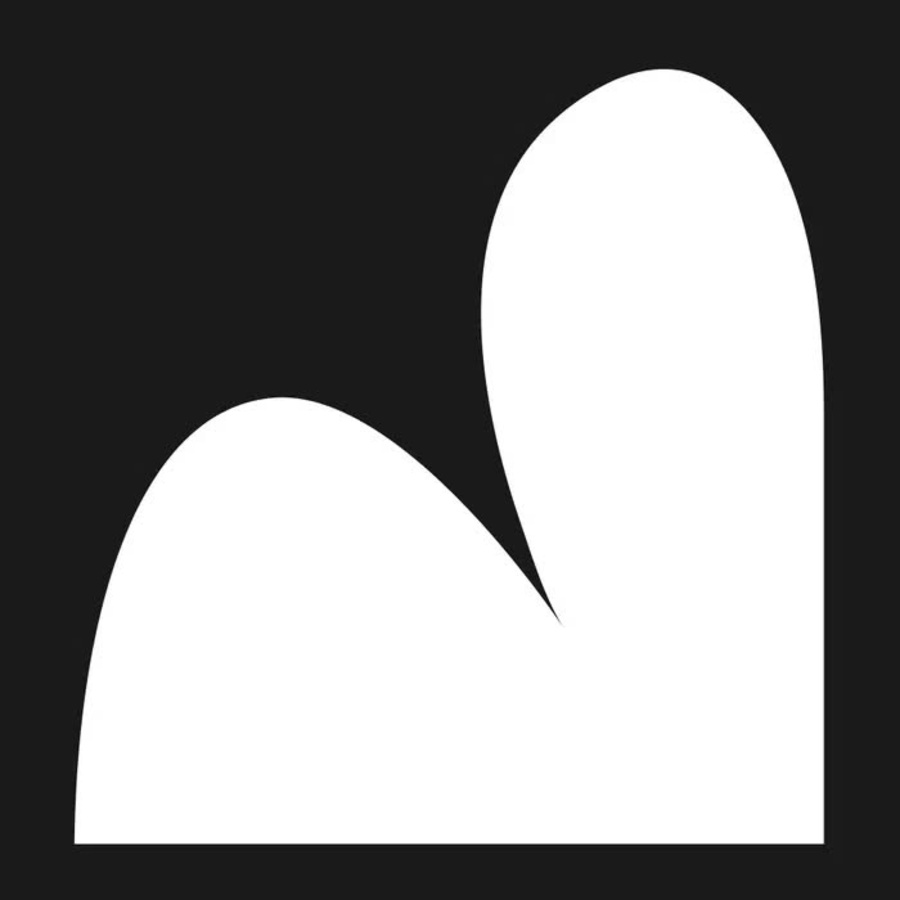In recent years, artificial intelligence (AI) has revolutionized many industries, video production is no exception. AI-driven tools now provide streamlined, efficient, and innovative ways to produce video content. One such innovative tool is AI Video Builder , a platform designed to simplify the video creation process through a fully automated AI chat assistant. This article explores how AI Video Builder helps users create engaging videos using just keywords.
Introduce
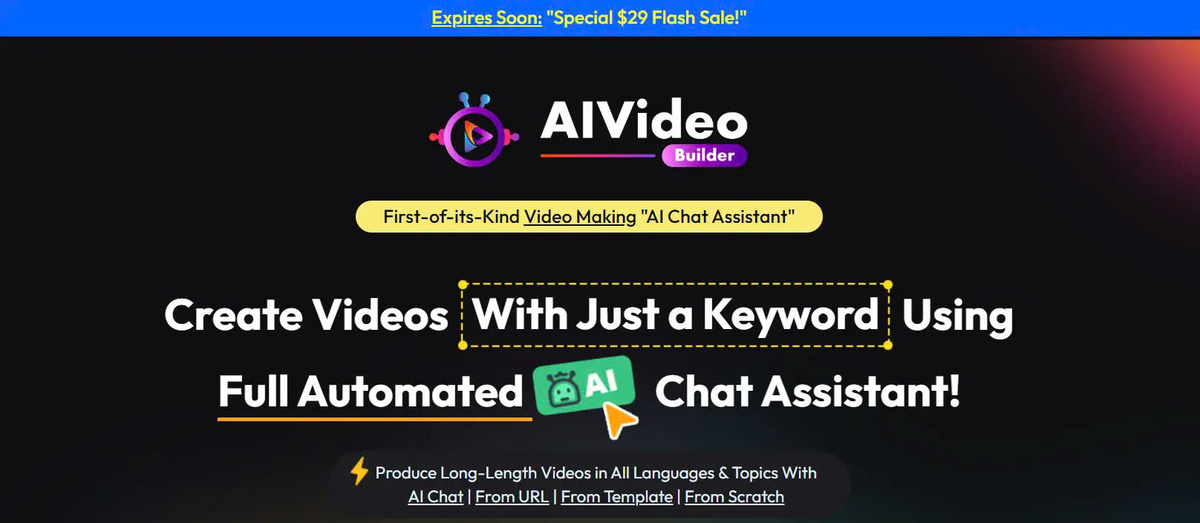
What is AIVideoBuilder?
AIVideoBuilder is an advanced platform that leverages AI to help users create high-quality videos with minimal effort. It is specifically designed for users who may not have in-depth video editing skills but are looking for professional output. The platform uses AI chat assistants to interact with users, helping them create videos from simple text inputs, URLs, templates, or even SEO-optimized titles.
Role of AI in AIVideoBuilder
AI plays an important role in AIVideoBuilder by automating complex tasks in the video creation process. The AI chat assistant can comprehend the user's instructions, create a script, select appropriate images and music, and edit and perfect the final video. This significantly reduces the time and effort required compared to the traditional manual video creation process.
Benefits of using AIVideoBuilder
- Create high quality videos in a short time
- Save costs and resources compared to hiring video production experts
- Easily customize videos according to your brand and specific requirements
- Effectively exploit trends and factors to optimize videos for SEO
- Expand the scope and frequency of video creation to enhance your content
How does AIVideoBuilder work?
Video creation process with AIVideoBuilder
The video creation process with AIVideoBuilder is simple and user-friendly:
- Enter keywords : Users begin by entering a keyword or phrase related to their desired video content.
- Choose Input Method : Users can choose from different inputs, such as live AI chat, a specific URL, pre-designed templates, or SEO-optimized headlines.
- Customization : The platform offers various customization options, allowing users to choose the layout, style, and voice.
- AI Assisted : The AI chat assistant processes the input and recommends a script that can be edited and tweaked.
- Video creation : Once the script is finalized, AIVideoBuilder will automatically create the video, complete with graphics and editing.
Data input methods
AIVideoBuilder provides a variety of input options for users to choose from, including:
| Method | Describe |
|---|---|
| Chat AI | Users interact directly with the AI assistant to provide detailed instructions about video content. |
| URL | Users enter the URL of an existing website or video, and AIVideoBuilder will analyze the content and create a new video. |
| Sample | The platform provides ready-made video templates, allowing users to choose and customize. |
| SEO optimized titles | Users provide optimized video titles to increase search engine visibility. |
Customize videos
After selecting the input method, users can customize the video as desired, including:
- Layouts : Choose from different layouts like split screen, composite video, background image, etc
- Style : Choose graphic styles, colors and fonts that match your brand.
- Voice : Choose your preferred voice and language to use in the video.
The role of AI assistants
AI Chat Assistant plays a key role in AIVideoBuilder by:
- Input analysis : It understands and analyzes user instructions, keywords or URLs to determine video content and direction.
- Script generation : Based on analysis, the AI assistant will create a video script with appropriate structure and content.
- Media selection : The assistant will select images, videos, music, and other graphic elements that fit the scenario.
- Editing and finishing : Finally, the assistant will merge all the elements and edit the video to ensure a perfect final result.
Main features of AIVideoBuilder
AI-powered video creation
A highlight of AIVideoBuilder is that the video creation process is completely automated thanks to the support of AI. From scripting to editing, AI handles everything to ensure seamless and efficient video creation. This saves significant time and effort compared to traditional approaches.
Multi-language support
AIVideoBuilder is capable of creating videos in many different languages. This makes the platform a great tool for creating multilingual video content that meets the needs of global audiences.
Customization options
Even though AIVideoBuilder uses AI to automate the process, it still offers many customization options so users can adjust the video as desired. Users can choose layout, graphic style, voice, and more to ensure videos fit their brand and specific needs.
Integrated features
AIVideoBuilder integrates well with many other tools, allowing users to enhance workflow and increase productivity. For example, the platform can connect to cloud storage platforms like Google Drive or Dropbox for easier video sharing and management.
Analytics and SEO tools
In addition to video creation, AIVideoBuilder also provides SEO analysis and optimization tools. Users can track video performance metrics, such as views, average watch time, and engagement rate. The platform also offers video optimization features for search engines, like choosing optimal keywords, titles, and descriptions.
AIVideoBuilder use cases
Marketing campaign
Marketers use AIVideoBuilder to quickly create engaging promotional videos that can scale across different platforms. Automating the video creation process saves time and money, while ensuring content quality and consistency.
Educational content
Educators and instructors use this tool to create instructional videos to enhance the learning experience. AI-generated videos can present complex content in a simple and easy-to-understand way, helping learners grasp knowledge more effectively.
Corporate training
Companies deploy this tool for training purposes, providing employees with easy-to-understand video content about processes, policies, and required skills. This helps increase training effectiveness and ensures employees are better prepared to do the job.
Monetize content
Influencers and content creators create regular, high-quality videos to engage and expand their audiences. AIVideoBuilder allows them to create videos quickly and efficiently, increasing the amount of content they can create.
AIVideoBuilder Pricing Plan
AIVideoBuilder offers several different pricing plans to meet different user needs and budgets:
- Free plan : Ideal for beginners, offers basic features and capabilities like creating videos from templates, customizing some basic elements.
- Professional plan : Includes advanced features suitable for professional creators who need more customization, like customizing layouts, adding logos, and background music.
- Enterprise plan : Suitable for large organizations that need comprehensive solutions and support, such as team management features, advanced analytics, and integration with existing systems.
Users should consider factors such as features, customization capabilities, and usage needs to choose the most suitable package.
AIVideoBuilder alternatives
While AIVideoBuilder is a powerful tool, there are other platforms like Lumen5, InVideo, and Canva Video that offer similar functions. These alternatives also offer AI-based video creation but have different features that may be better suited to a user's specific needs. Choosing the right platform will depend on factors such as ease of use, level of customization, and price.
Lumen5 is one of the popular alternatives to AIVideoBuilder. This platform also uses artificial intelligence to create videos from text, but focuses on creating videos based on blog posts or existing content. Lumen5 provides layout, theme, and music customization tools to create professional videos.
InVideo is another option for those looking for an easy-to-use and flexible video creation tool. This platform provides ready-made video templates and allows users to customize as desired. InVideo also integrates video editing and SEO optimization features to help users create engaging and searchable content online.
Canva Video is another video creation tool used by many people to create multimedia content. Canva Video offers diverse and customizable video templates, allowing users to add text, images, and effects to create unique videos. The platform also integrates graphic design tools to create high-quality videos.
Choosing between AIVideoBuilder and alternatives depends on the user's specific needs, such as level of automation, flexibility, and customization. The most important thing is to choose the most suitable platform to optimize your video production and achieve the desired results.
Conclude
In the context of increasingly developing technology, using artificial intelligence to create video content not only saves time and costs but also brings high efficiency and consistent quality. AI Video Builder is an excellent example of how AI can help users create professional videos using just keywords.
With flexible customization, built-in analytics and SEO tools, and flexible pricing plans, AIVideoBuilder is worth considering for everyone from marketers, teachers, businesses to creators Content. The AI chat assistant's ease of use and intelligent interaction help users create videos quickly and efficiently.
Choosing between AIVideoBuilder and other similar platforms like Lumen5, InVideo, and Canva Video depends on the user's specific needs. The most important thing is to choose the most suitable tool to optimize the video production process and achieve the desired goal. Explore AIVideoBuilder and experience the power of artificial intelligence in video creation today!