With the continuous development of technology and the increasing demand for mobile and web applications, building a separate application for businesses or individuals has become an inevitable trend. However, building an application from scratch requires solid programming knowledge and high investment costs. That is why no-code platforms like Adalo were born, providing the perfect solution for building mobile and web applications quickly and effectively.
I. Introduction to Adalo
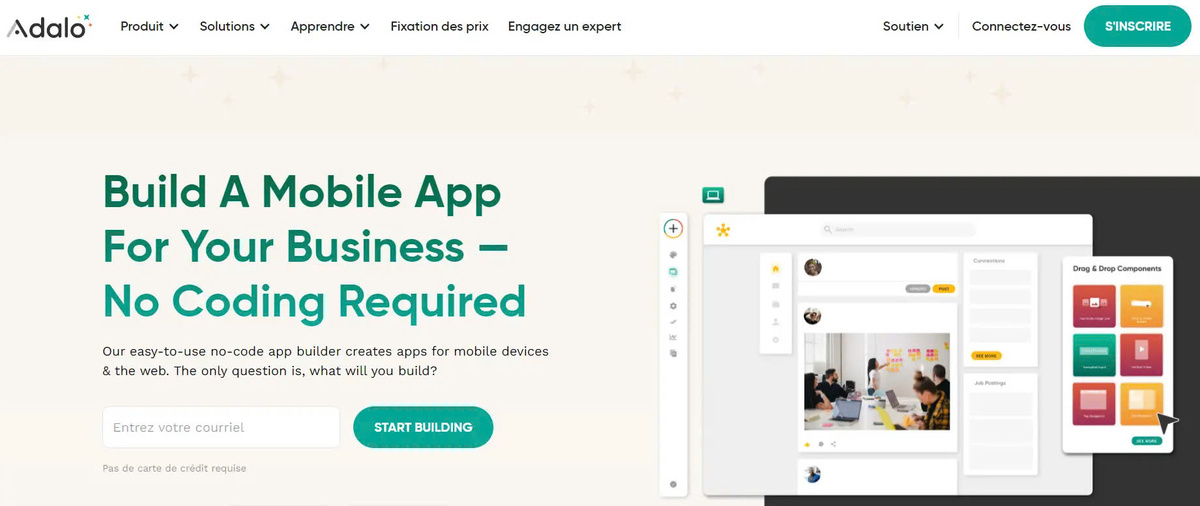
What is Adalo?
Adalo is a no-code platform founded in 2018 that allows users to design and build custom mobile and web applications without any programming knowledge. With its intuitive drag-and-drop interface and rich features, Adalo has attracted the attention of many businesses and individuals who want to create their own applications easily and quickly.
No-code platform for building mobile and web apps.
Adalo is one of the few no-code platforms available today that allows users to build both mobile and web applications. This saves users a lot of time and effort as they do not need to use two different platforms to design and build applications for both platforms.
Intuitive drag and drop interface, easy to use.
Adalo has a simple and easy-to-use interface, with features arranged logically and easily understood. Users can simply drag and drop components to create the interface for their application without having to write code or have in-depth programming knowledge. This gives users an enjoyable and easy application creation experience.
Target.
Adalo is suitable for many different audiences, including:
- Business: Adalo is a perfect solution for businesses that want to build their own application to manage and interact with customers.
- Individuals: Individuals who have ideas about building mobile or web applications can also use Adalo to turn their ideas into reality quickly.
- Nonprofits: Adalo is also a useful tool for non-profit organizations that want to build apps to engage and interact with their communities.
II. How Adalo Works
The process of building an application on Adalo is very simple and convenient for users. Here are the basic steps for you to create an application with Adalo:
- Choose a template or start from scratch. Users can choose to use one of Adalo's pre-built templates or start from scratch with a blank template to create their own custom app.
- Drag and drop components to build the interface. Once the interface is selected, users can use Adalo's drag and drop feature to create the interface for their application. Components can be customized and configured to suit the user's purpose.
- Connect to a database or API. Adalo provides database connectivity and APIs to fetch data from a variety of sources. This allows users to create dynamic applications and interact with data as they wish.
- Add logic and interactions to your app. With Adalo's logic and automation features, users can create data-processing and user-interaction workflows. This makes apps smarter and provides a better user experience.
- Publish apps to mobile and web platforms. Finally, users can publish their apps to mobile platforms (iOS, Android) and web to share with other users.
Modern technology.
Adalo uses advanced web technologies to create cross-platform applications. This allows users to create applications that work across different devices and operating systems smoothly and efficiently.
III. Main Features of Adalo
Intuitive drag and drop interface.
With an intuitive drag-and-drop interface, users can easily design application interfaces without writing code or having programming knowledge. Adalo provides ready-made tools and components to help users create beautiful and professional application interfaces.
Rich component library.
Adalo provides a diverse library of components that users can use in their application interface. These components include buttons, lists, charts, maps, etc. This helps users create diverse interfaces that suit the application's purpose.
Connect to databases and APIs.
With database connectivity and APIs, Adalo allows users to pull data from multiple sources to create dynamic and interactive applications. This connectivity makes applications more flexible and diverse.
Logic and automation.
Adalo's logic and automation features allow users to create data processing and user interaction workflows. Users can set conditions and actions to make the application intelligently handle tasks and user interactions automatically.
Cross-platform publishing.
Adalo allows users to publish applications to mobile platforms (iOS, Android) and the web. This helps users to share their applications with more users and more conveniently.
IV. Applications of Adalo
Build internal applications.
With database connectivity and API features, Adalo is a perfect solution for building internal applications in businesses such as human resource management, sales, customer care, etc. Creating these applications on Adalo is not only simple but also helps increase efficiency and save costs for businesses.
Build applications for customers.
Adalo is also a useful tool for building customer-facing applications such as e-commerce, appointment booking, food ordering, etc. With Adalo's flexible features and beautiful interface, users can create applications that engage customers and help enhance their experience.
Build community apps.
In addition, Adalo is also a useful tool for building community applications such as social networks, forums, and content sharing applications. Creating these applications helps connect the community, creating a space for exchanging information and experiences between members. Adalo provides the necessary tools and features to build and manage community applications effectively.
Build MVP (Minimum Viable Product).
Adalo is also an ideal choice for building a Minimum Viable Product (MVP) to test a product idea before investing in large-scale development. Using Adalo saves time and money on initial product development, while allowing users to collect feedback from users quickly and flexibly.
V. Adalo Pricing Plans
To use Adalo's services, users can choose from pricing plans that suit their needs and budget. Here is a description of Adalo's pricing plans:
Free of charge.
- Adalo's free plan allows users to create apps with some limitations on features and capacity.
- Users can use the drag and drop interface and basic components to create their applications.
- However, the free plan may have limits on the number of apps and does not include premium features.
Startup Package.
- Adalo's startup plan is suitable for small businesses and individuals who want to build apps for personal or internal purposes.
- This package provides the features needed to create simple and effective applications without too much investment.
Professional package.
- Adalo's professional plan is the choice for organizations and businesses looking to build professional and highly interactive applications.
- This package offers premium features like extensive database connectivity, complex logic, and fast customer support.
Business Package.
- The Enterprise plan is Adalo's most premium plan, intended for large organizations and businesses that need to build multiple applications and complex features.
- This package offers the most premium features and support from Adalo to ensure that the application built meets all requirements and standards.
Choosing the right pricing plan will help users take full advantage of Adalo's features without having to pay unnecessary costs.
VI. Adalo Alternatives
Apart from Adalo, there are many other no-code platforms that users can choose from to build apps easily and efficiently. Here are some Adalo alternatives and compare their pros and cons:
Bubble.
- Bubble is a popular no-code platform that allows users to create web and mobile applications flexibly.
- Pros: Bubble offers a wide range of powerful and flexible features, allowing users to create complex applications.
- Cons: Bubble has a pretty high tuition fee and sometimes it's difficult to customize the interface to your liking.
Glide.
- Glide is a no-code platform focused on creating mobile apps from Google Sheets spreadsheets.
- Pros: Glide is easy to use, allowing users to quickly create simple mobile apps from data available on Google Sheets.
- Cons: Glide has limited flexibility and cannot create complex apps like Adalo or Bubble.
Appy Pie.
- Appy Pie is a no-code platform that allows users to create mobile and web apps easily.
- Pros: Appy Pie offers intuitive drag and drop tools and a variety of ready-made templates to help users create apps quickly.
- Cons: Appy Pie has limited customization and flexibility compared to other platforms.
Thunkable.
- Thunkable is a no-code platform that allows users to easily create mobile apps from logic blocks.
- Pros: Thunkable provides a no-code programming approach through the combination of logic blocks, giving users a better understanding of how the application works.
- Cons: Thunkable has limited flexibility and cannot create complex applications like Adalo or Bubble.
Choosing the right no-code platform will depend on the user’s specific needs and goals. Each platform has its own advantages and disadvantages, and users should consider carefully before deciding to choose.
Conclude
Adalo not only helps users create applications easily but also saves time and costs for software development. Adalo with its intuitive drag-and-drop interface, flexible features and cross-platform is a powerful tool for individuals, businesses and organizations who want to create high-quality applications without programming knowledge.
With key features such as intuitive drag-and-drop interface, rich component library, database and API connectivity, logic and automation, and cross-platform publishing capabilities, Adalo meets a wide range of needs in building applications from personal to enterprise purposes.
While there are many other alternatives, choosing Adalo as a no-code platform for app development will bring many benefits and conveniences to users. At the same time, choosing the right pricing plan and thoroughly understanding Adalo’s features will help users maximize the potential of this platform.









