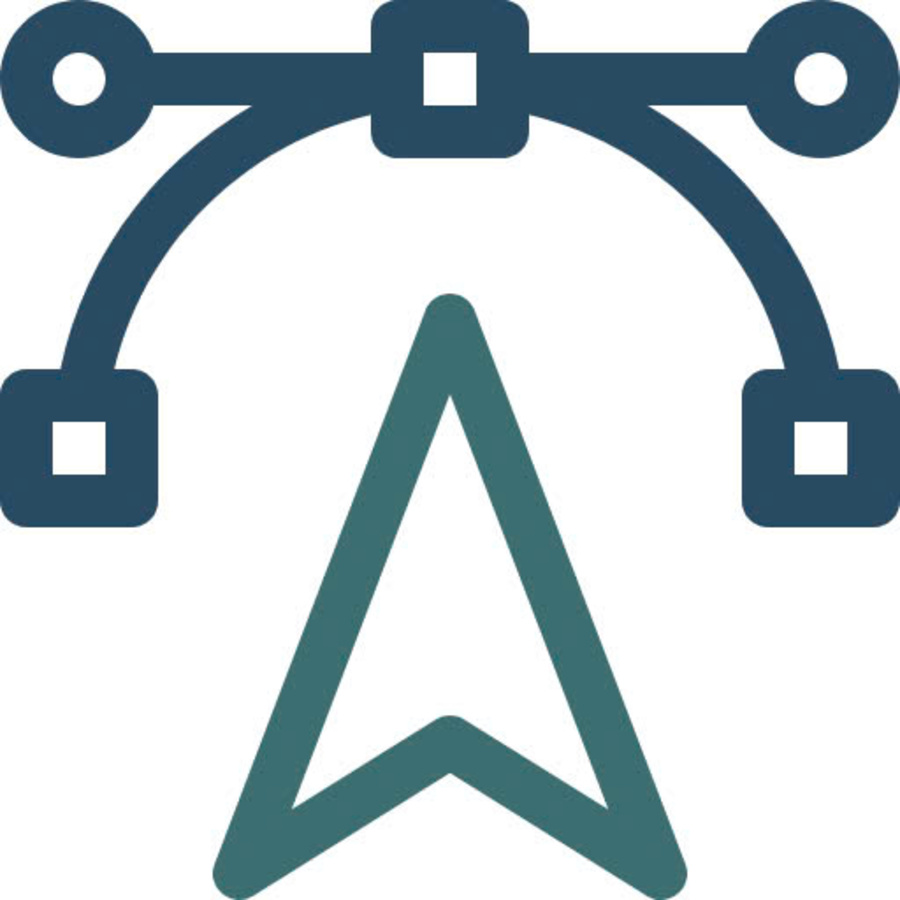In this digital era, sharing and using images on online platforms has become extremely popular. However, this also poses challenges in protecting image copyright and enhancing brand recognition. Watermarkly is a free online tool that helps you solve these challenges easily and effectively.
Introducing Watermarkly
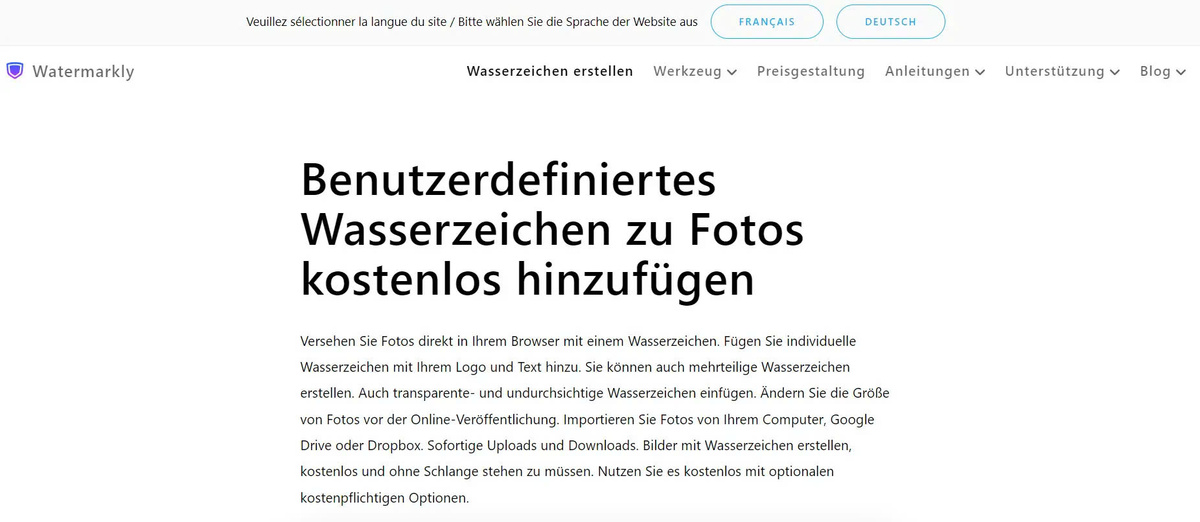
Definition and basic features of Watermarkly
Watermarkly is a free online tool that helps you add custom watermarks to photos easily. With Watermarkly, you can easily create your logo, brand name or contact information and add them to photos in just a few clicks. Watermarkly provides a huge free photo library with many different topics, making it easy to find the right image for your needs.
Benefits of using Watermarkly
- Image copyright protection : Adding watermarks to your photos helps prevent unauthorized use of your images without your consent.
- Increase brand recognition : Adding your logo or brand name to photos helps increase your brand recognition and attract traffic to your website.
- Attract website traffic : Adding your contact information to photos makes it easy for users to contact you and learn more about your website.
- Personalize photos : Adding watermarks to your photos helps personalize them and make them more unique.
Application scope of Watermarkly
Watermarkly can be used for a variety of purposes, including:
- Image copyright protection for bloggers and content creators
- Mark up product images for online store owners
- Copyright protection of works for designers
- Personalize photos for individuals who want to share on social networks
Watermarkly use cases

Protect image copyright
One of the main reasons to use Watermarkly is to protect the copyright of your images. When you add watermarks to photos, you prevent unauthorized use of your images without your consent. This is important for bloggers, content creators, and designers, as they often share images across multiple online platforms.
| Benefit | Explain |
|---|---|
| Prevent unauthorized use | Watermarks will prevent unauthorized use of your images without your consent. |
| Protect intellectual property | Copyright protection of your images is an important part of protecting your intellectual property. |
| Easily trace the origin | If your image is used without permission, a watermark will help you easily identify its origin. |
Increase brand recognition
Adding your logo or brand name to photos is an effective way to increase your brand recognition. This is especially useful for online store owners, as they can use their product images on many online platforms.
- Increase brand recognition: When users often see your logo or brand name, they will recognize and remember your brand more.
- Attract website traffic: When users see your contact information on the photo, they will easily access your website.
- Increase customer trust: Adding watermarks to photos helps increase customer trust in your brand.
Personalize photos
In addition to protecting copyright and increasing brand recognition, Watermarkly can also be used to personalize your photos. By adding watermarks to photos, you can make them unique and different from others.
- Create unique photos: Adding watermarks to photos helps you create unique and different photos.
- Increase Attractiveness: Photos with watermarks often become more attractive and attract users' attention.
- Express your personality: Adding a watermark to your photos helps you express your personality and style.
Watermarkly Pricing Plan

Who should use Watermarkly?
Blogger and content creator
Watermarkly is especially useful for bloggers and content creators, as they often share a lot of images on online platforms. Adding watermarks to photos helps them protect image copyright and increase brand recognition.
Online store owner
Online store owners can also find many benefits when using Watermarkly. They can use this tool to highlight their product images, helping increase brand recognition and attract website traffic.
Designer
Designers can use Watermarkly to protect the copyright of their work. By adding watermarks to photos, they can prevent unauthorized use of their works.
Individuals want to share photos on social networks
Even individuals who want to share photos on social networks can find benefits in using Watermarkly. This tool helps them personalize their photos and make them more unique.
Watermarkly alternatives
Adobe Photoshop
Adobe Photoshop is a powerful photo editing software with many features, including the ability to add watermarks. However, Photoshop can be expensive and difficult to use for new users.
Canva
Canva is a free online design tool with many features, including the ability to add watermarks. However, Canva may not offer as many customization features as Watermarkly.
Photopea
Photopea is a free online photo editor similar to Photoshop. Photopea can add watermarks to photos, but it can be more difficult to use than Watermarkly.
Conclude
Watermarkly is a free and easy-to-use online tool that helps you add custom watermarks to your photos for free with SEO standards. With Watermarkly, you can easily protect image copyright, increase brand recognition, and personalize your photos. Watermarkly is a great choice for anyone who wants to enhance their online presence in an effective and professional manner.