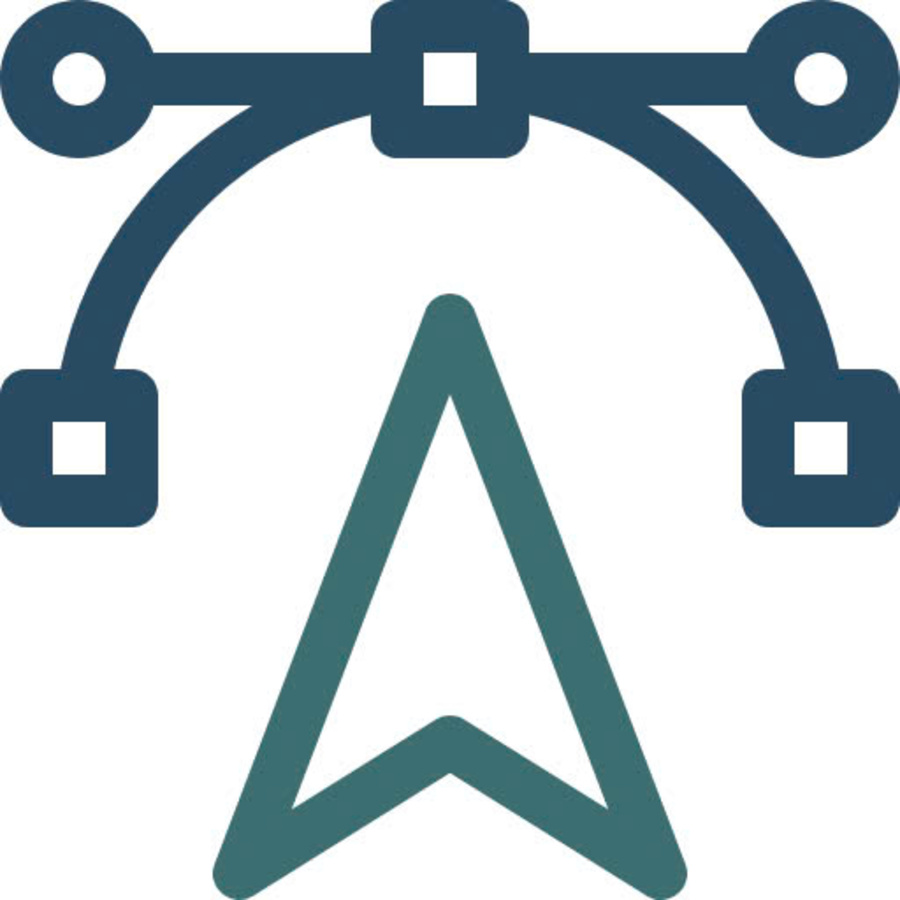Do you want to turn your PNG and JPG photos into sharp SVG vectors that can be resized at will without worrying about losing quality? Vectorizer.AI is the perfect solution for you!
What is Vectorizer.AI?
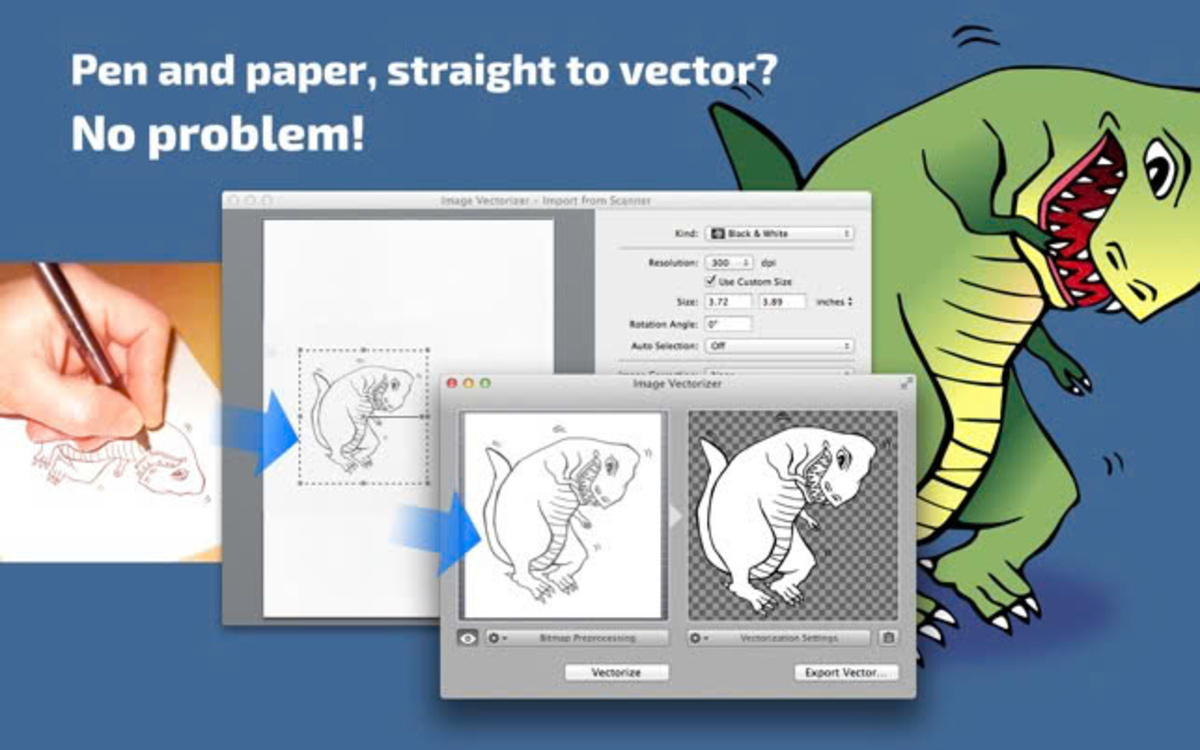
Introducing Vectorizer.AI
Vectorizer.AI is an advanced online tool that uses artificial intelligence (AI) to convert raster images (PNG, JPG) to vector (SVG) quickly and accurately. You don't need to be a graphic design expert, just upload your photos and let AI do the rest.
Advantages of Vectorizer.AI
- Automatic conversion : Just upload photos and let Vectorizer.AI handle it automatically.
- Preserve colors : Vector graphics after conversion will retain the original colors of the image.
- SVG format : Compatible with most graphic design software and web browsers.
- Live Preview : Preview conversion results before downloading.
- No registration required : Use Vectorizer.AI immediately without creating an account.
- Friendly interface : Easy to use, even for beginners.
Application of Vectorizer.AI
Vectorizer.AI is a useful tool for many types of users:
- Graphic Designer : Convert sketch images, logos, icons into vectors for use in design projects.
- Content Creator : Create high-quality vector graphics for use in articles, videos, or other publications.
- Web developers : Use vector graphics to ensure images appear sharp on any screen size.
- Printing : Convert images into vectors for printing on different materials with the best quality.
How does Vectorizer.AI work?
Image conversion process
- Upload an image : You just need to upload a raster image (PNG, JPG) to Vectorizer.AI's website.
- AI processing : Vectorizer.AI's AI technology will analyze and recognize lines, shapes and colors in photos.
- Convert to vector : Based on the analyzed information, AI will convert raster images into vector graphics (SVG).
- Preview and download : You can preview the conversion results before downloading to your computer.
The AI technology behind Vectorizer.AI
Vectorizer.AI's AI technology is trained on millions of images, helping it recognize lines, shapes, and colors in raster images. AI then converts this information into vectors, creating a sharp SVG graphic that can be scaled up or down without losing quality.
Advantages of AI technology in Vectorizer.AI
- Accuracy : AI is capable of recognizing and converting images with high accuracy.
- Fast : The conversion process is done in a short time, saving time for users.
- Automatic : Users just need to upload photos, AI will complete the rest.
- Flexible : AI can process images of various formats, sizes, and resolutions.
Outstanding features of Vectorizer.AI

Automatic conversion
One of the outstanding features of Vectorizer.AI is the ability to automatically convert raster images to vector. You just need to upload a photo, Vectorizer.AI will analyze and process it to create vector graphics (SVG) without manual intervention.
| Advantage | Describe |
|---|---|
| Save time | No need to waste time performing manual conversion steps. |
| Easy to use | Even beginners can use Vectorizer.AI with ease. |
| Effective | Vectorizer.AI's AI can process images quickly and accurately. |
Keep the same color
Another plus point of Vectorizer.AI is its ability to preserve colors during conversion to vector. This is very important, especially for logo designs, icons or images where color is important.
- The original colors of the image will be preserved intact in the vector graphic.
- You don't need to worry about the color changing or fading after conversion.
- This helps you save time and effort in color correction.
SVG format
Vectorizer.AI converts raster images into the SVG vector format, a popular and widely supported vector image format.
- SVG is a format compatible with most graphic design software such as Adobe Illustrator, Inkscape, etc.
- SVG files can be used on the web, in print, and in other applications without fading when resized.
- The SVG format makes it easy to edit, manipulate, and integrate graphics into your projects.
Live preview
Vectorizer.AI allows you to preview the conversion results before downloading to your computer. This feature is useful because you can check the quality and fidelity of the SVG vector before using it.
- You can preview the conversion results right on the Vectorizer.AI website.
- If satisfied, you can download it to your computer to use. If you are not satisfied, you can try again with another photo or edit before downloading.
- The preview feature saves you time and effort, while ensuring output quality.
No registration required
Another plus point of Vectorizer.AI is that you can use the tool immediately without having to create an account. This is very convenient, especially when you only need to convert a few photos.
- You don't need to waste time registering an account or providing personal information.
- Just visit the Vectorizer.AI website and start using it immediately.
- This helps you save time and avoid cumbersome procedures.
Friendly interface
Vectorizer.AI has a very simple and easy to use user interface, even for beginners.
- Features are logically arranged and easy to access.
- Clear instructions for use make it easy to operate.
- You don't need to be a graphic design expert to use Vectorizer.AI.
Vectorizer.AI pricing plans
Free plan
Vectorizer.AI offers a free plan for users who want to test the tool or just need to convert a small number of photos.
- Limited quantity conversion
- Standard quality
- No registration required
Paid plans
In addition to the free plan, Vectorizer.AI also offers paid plans with many advanced features:
| Package | Describe |
|---|---|
| Basic package | Unlimited conversions, high quality |
| Pro Package | Unlimited conversions, high quality, priority support |
| Enterprise package | Enterprise solution with many advanced features, API support |
API package
In addition to plans for direct use on the website, Vectorizer.AI also provides APIs for integration into your applications and workflows.
- Pricing is based on the number of API requests
- Flexible solution for businesses and developers
- Easy integration into existing systems
Vectorizer.AI alternatives
Adobe Illustrator
Adobe Illustrator is a professional vector graphic design software, widely used in creative industries. Illustrator allows you to create and edit vector graphics, including converting raster images to vector.
Advantage :
- Powerful tool with many advanced features
- Integrates well with other applications in the Adobe Creative Cloud suite
Defect :
- Requires investment in cost and study time
- Not everyone has access to this professional software
Inkscape
Inkscape is a free and open source vector graphics design software that has many similar features to Illustrator.
Advantage :
- Free and open source
- Provides many powerful tools and features
Defect :
- The user interface is not as friendly as Illustrator
- Some advanced features are not fully developed
Vector Magic
Vector Magic is an online tool specializing in converting raster images to vector, similar to Vectorizer.AI.
Advantage :
- Automatic conversion, no graphic design skills required
- There is a feature to preview conversion results
Defect :
- The quality of results may not be consistent
- The free plan has many limitations on the number of conversions
Conclude
Vectorizer.AI is a powerful image to vector conversion tool that is easy to use and delivers high quality results. With automatic conversion, color preservation, popular SVG format, live preview, no registration required and user-friendly interface, Vectorizer.AI is ideal for creating vector graphics from raster images.
If you're looking for an effective tool to convert images into vectors without requiring extensive graphic design skills, try Vectorizer.AI. You will save time and effort in the process of creating high-quality graphics for your projects.
Visit Vectorizer.AI today and discover the power of artificial intelligence in converting images to vector!