In today's digital age, video marketing has become an indispensable part of businesses' marketing strategies. Video not only helps attract customers' attention but is also an effective way to convey a brand's message. However, creating high-quality marketing videos requires a lot of time, effort and professional skills.
Fortunately, artificial intelligence (AI) technologies have helped simplify this process. AI applications can automatically create professional-quality marketing videos, saving businesses time and money. In this article, Sharehubtech will introduce you to the 6 best AI applications to support creating high-quality marketing videos.
.jpg)
1. Createify AI: AI application that supports creating high-quality marketing videos from links or simple product descriptions
3.1. Introducing Createify AI
Createify AI is an AI application that is attracting the attention of many businesses in the marketing field. With Createify AI, you can create high-quality marketing videos from just a simple URL link or product description.
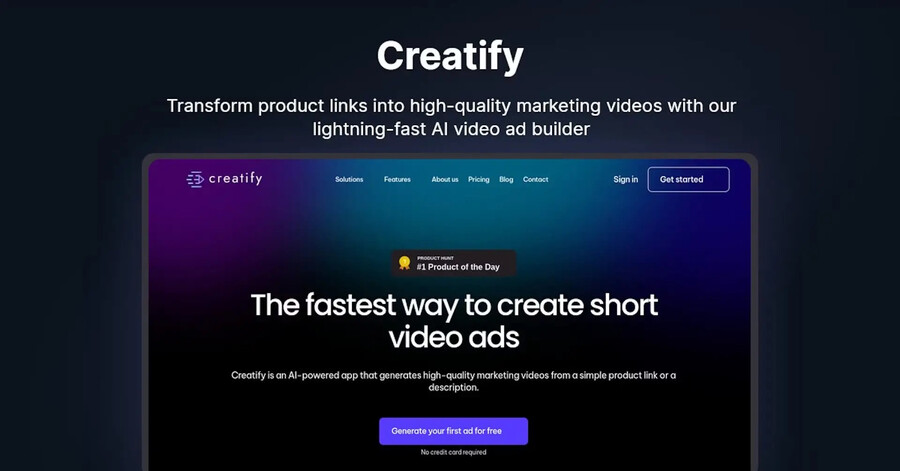
3.2. Outstanding features of Createify AI
Createify AI offers the following features:
- Automatically generate videos from URL links or product descriptions
- Supports multiple languages and voices
- Customize videos with logos, text, effects, sounds, and images
- Integrates with popular social media platforms
- Analyze video effectiveness and suggest improvements
3.3. Video creation process with Createify AI
The video creation process with Createify AI is very simple:
- Sign in to the Createify AI app
- Enter the URL link or product description
- Choose customizations like language, voice, logo, text, effects, sounds, and images
- Preview and edit videos
- Download videos or share directly to social media platforms
3.4. Applications of Createify AI in business
Createify AI is especially useful for businesses in the following cases:
- Create product/service promotional videos
- Create a video introducing the company
- Create product instruction videos
- Create videos announcing promotions and events
- Create marketing content videos on social media platforms
With Createify AI , businesses can save time and money in the process of creating marketing videos, while improving the quality of their media content.
2. Synthesia: This platform is ideal for creating videos that require a host or presenter.
2.1. Introducing Synthesia
Synthesia is a powerful AI platform that allows you to create videos with virtual hosts. With Synthesia, you can create professional videos without having to hire actors or cameramen.
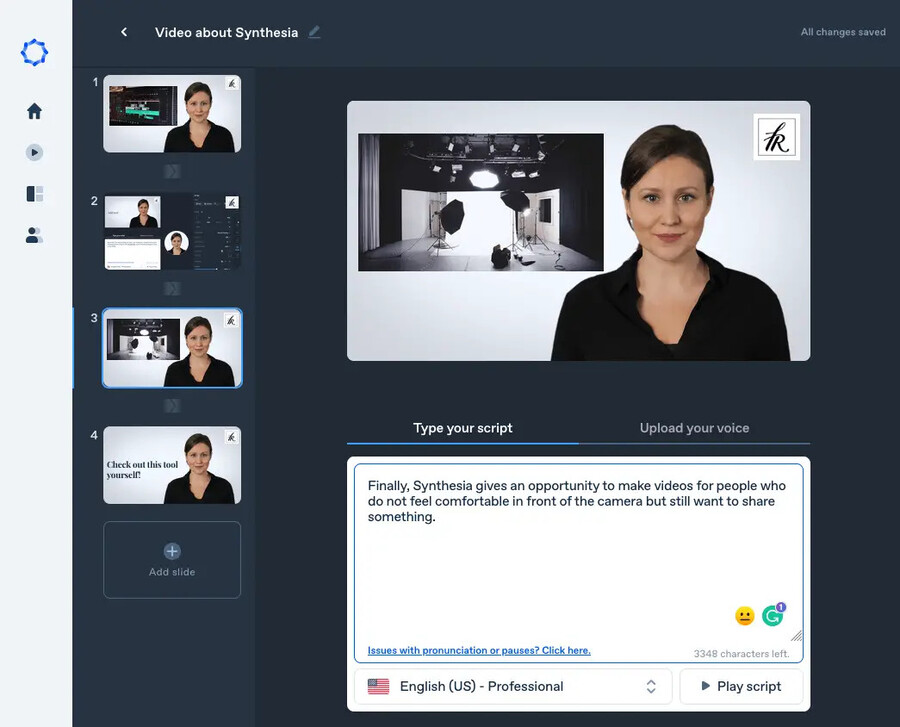
3.2. Outstanding features of Synthesia
Synthesia provides the following features:
- Create custom AI avatars or use ready-made templates
- Supports over 120 languages and voices
- Customize videos by adding text, audio, images, and effects
- Share videos directly to social media platforms
- Analyze video performance and make suggestions for improvement
3.3. Video creation process with Synthesia
The video creation process with Synthesia includes the following steps:
- Login to the Synthesia platform
- Choose an avatar template or create a custom AI avatar
- Enter video content text
- Choose language and voice for the video
- Customize videos by adding text, audio, images, and effects
- Preview and edit videos
- Download videos or share directly to social media platforms
3.4. Application of Synthesia in business
Synthesia is very useful for businesses in the following cases:
- Create a video introducing your company or product/service
- Create product instruction videos
- Create videos announcing promotions and events
- Create marketing content videos on social media platforms
- Create learning videos and employee training
With Synthesia, businesses can create professional videos at a low cost and with high efficiency.
3. InVideo: allows users to create videos directly from text input.
3.1. Introducing InVideo
InVideo is a simple and easy-to-use AI video creation platform. With InVideo, users can create professional marketing videos simply by entering text.
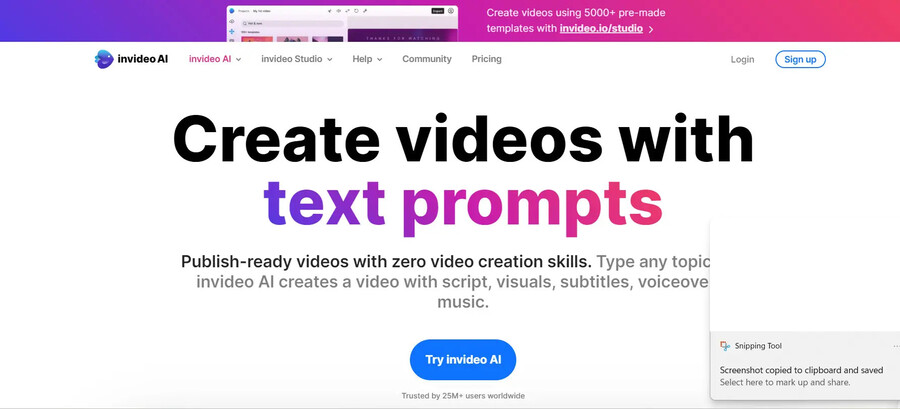
3.2. Outstanding features of InVideo
InVideo offers the following features:
- Create videos directly from input text
- Thousands of professionally designed video templates
- Customize videos by adding logos, images, sounds, and effects
- Share videos directly to social media platforms
- Analyze video performance and make suggestions for improvement
3.3. Video creation process with InVideo
The video creation process with InVideo includes the following steps:
- Log in to the InVideo platform
- Choose a video template that matches the content
- Enter video content text
- Customize videos by adding logos, images, sounds, and effects
- Preview and edit videos
- Download videos or share directly to social media platforms
3.4. Application of InVideo in business
InVideo is especially useful for businesses in the following cases:
- Create product/service promotional videos
- Create a video introducing the company
- Create marketing content videos on social media platforms
- Create videos announcing promotions and events
- Create product instruction videos
With InVideo, businesses can create professional marketing videos quickly and effectively.
4. Lumen5: turn written content into perfect video
4.1. Introducing Lumen5
Lumen5 is a powerful AI platform that allows you to convert text content into video automatically. With Lumen5, marketers can repurpose articles, white papers, and other content as videos.
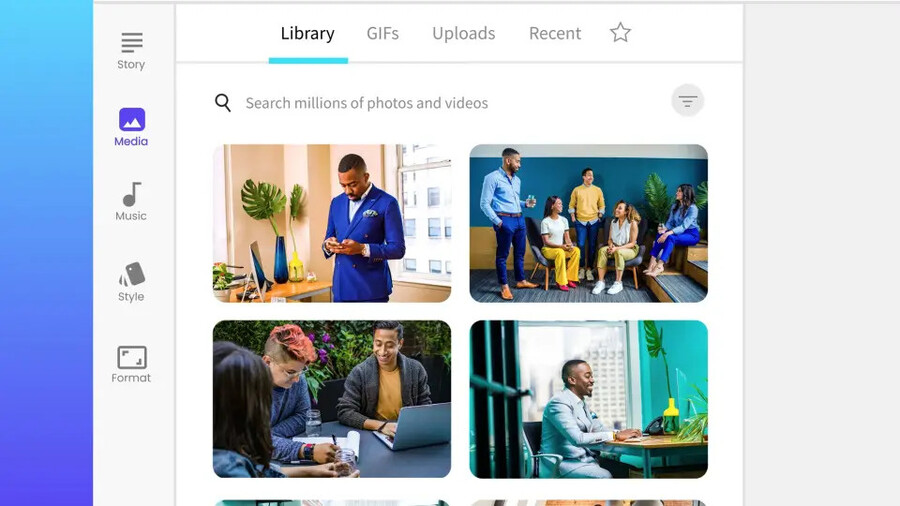
4.2. Outstanding features of Lumen5
Lumen5 offers the following features:
- Automatically convert text content to video
- User-friendly interface, supports drag and drop editing
- Provides media libraries such as images, videos, audio
- Thousands of customizable video templates
- Share videos directly to social media platforms
- Analyze video performance and make suggestions for improvement
4.3. Video creation process with Lumen5
The video creation process with Lumen5 includes the following steps:
- Login to the Lumen5 platform
- Enter the text content that needs to be converted into video
- Choose a video template that matches the content
- Customize videos by adding images, videos, sounds, and effects
- Preview and edit videos
- Download videos or share directly to social media platforms
4.4. Applications of Lumen5 in business
Lumen5 is especially useful for businesses in the following cases:
- Repurpose blog content, articles, or white papers as videos
- Create product/service promotional videos
- Create a video introducing the company
- Create marketing content videos on social media platforms
- Create product instruction videos
With Lumen5, businesses can save time and money in the process of creating marketing videos, while enhancing the appeal of media content.
5. Wave Video: create professional videos without requiring coding skills.
5.1. Introducing Wave Video
Wave Video is an online tool for easy and flexible video creation and editing. With Wave Video, users can create high-quality videos without needing technical knowledge about video editing.

5.2. Outstanding features of Wave Video
Typical Wave Video with the following features:
- Easy-to-use online video editor
- Customizable live streaming studio with hundreds of ready-made video templates
- Supports multi-channel video broadcasting
- Offers multiple video formats suitable for social media platforms
- Free music, image and video library
5.3. Video creation process with Wave Video
Steps to create videos with Wave Video include:
- Log in to Wave Video's platform
- Choose a video template or start from scratch
- Add content, images, music and effects
- Edit videos as desired
- Preview and export videos or share directly to media platforms
5.4. Application of Wave Video in business
Wave Video can be applied in many different business purposes, including:
- Create product/service promotional videos
- Create a video introducing the company
- Create marketing content videos on social media platforms
- Create videos announcing promotions and events
- Create product instruction videos
With Wave Video , creating professional videos to reach customers and increase brand understanding is easy and effective.
6. Deepbrain AI: Quick video creation tool using text-to-speech technology, with the ability to choose avatars and super realistic AI languages.
6.1. Introducing Deepbrain AI
Deepbrain AI is a video creation tool that uses artificial intelligence to convert text into speech and images. A special feature of Deepbrain AI is the ability to create videos automatically and quickly.

6.2. Outstanding features of Deepbrain AI
Deepbrain AI has the following features:
- Create videos from text automatically
- Choose from multiple avatars and hyper-realistic AI languages
- Integrates natural text-to-speech conversion technology
- Supports video editing and adding effects
- Automatic video analysis and optimization
6.3. Video creation process with Deepbrain AI
The video creation process using Deepbrain AI includes:
- Enter the text to convert to video
- Choose avatar and AI language
- Edit video and add effects (if needed)
- Preview and export videos or share directly
6.4. Applications of Deepbrain AI in business
Deepbrain AI can be applied in the following cases:
- Create product/service promotional videos
- Create educational videos and employee training
- Create videos announcing events and promotions
- Create product instruction videos
- Repurpose text content into videos
With Deepbrain AI , businesses can create high-quality videos automatically and quickly, saving time and costs on video content production.
Conclude
In today's digital age, creating high-quality and engaging video content is more important than ever for businesses. AI tools like Createify AI, Synthesia, InVideo, Lumen5, Wave Video, and Deepbrain AI have brought simplicity and efficiency to the marketing video production process.
From creating promotional videos, product introductions, to creating user guide videos or employee training, these tools bring great benefits to businesses of all sizes. Applying AI technology to video creation not only helps save costs but also enhances the appeal and interaction of content on social media platforms.











