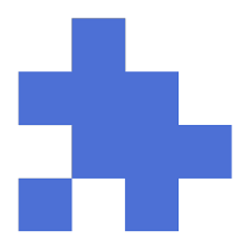In today's rapidly developing information technology era, the use of online accounts and passwords has become normal and necessary. However, information security issues related to password management and security are always a challenge for users. Therefore, RoboForm was born as a comprehensive solution for managing, securing and sharing passwords safely and conveniently.
I. Introducing RoboForm
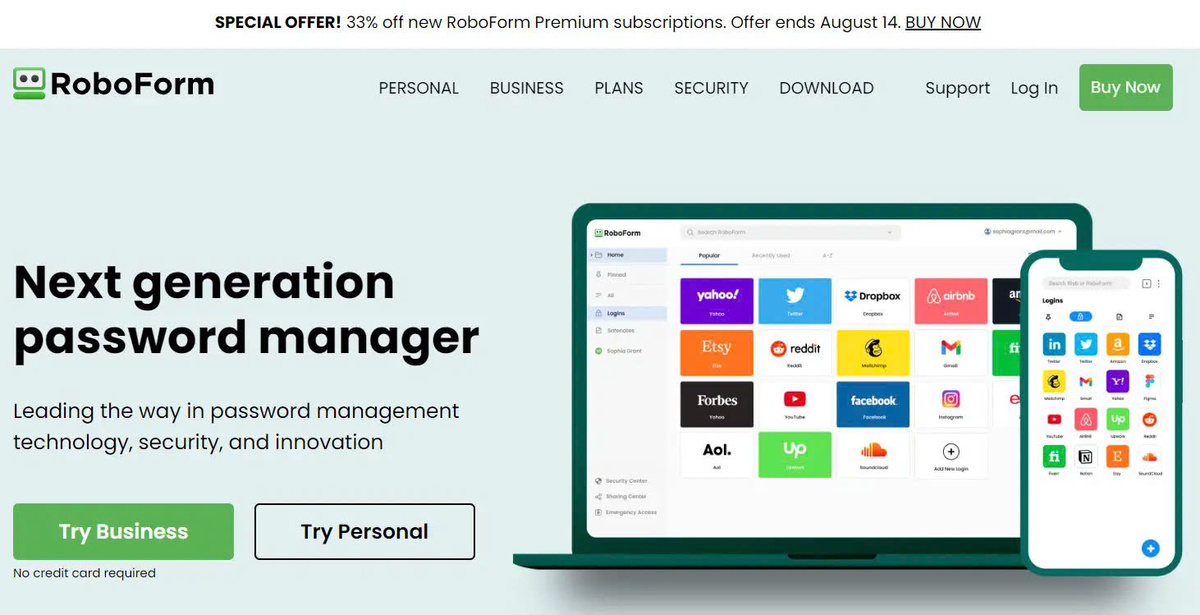
What is RoboForm?
RoboForm is a leading password manager developed by Siber Systems. With over 20 years of experience in the field of security and information technology, RoboForm has become an indispensable tool for managing and protecting users' login information on the internet.
With RoboForm, users can easily store, autofill, and generate strong passwords for online accounts. In particular, the secure password sharing feature also helps users share login information with others safely and conveniently.
Top Password Manager Software
RoboForm is one of the leading password managers on the market today. With over 3 million users worldwide and used by thousands of businesses, RoboForm has been highly rated by experts and users.
As of 2020, RoboForm has received numerous prestigious awards, including PCMag's "Best Password Manager" and toptenreviews.com's "Top Ten Reviews Gold Award."
Comprehensive security solutions
With the development of technology, online threats are constantly increasing, especially in the theft of personal information and online accounts. Therefore, protecting passwords and login information becomes an important way to ensure the safety of online activities.
RoboForm helps protect users from threats such as phishing attacks, password theft, and data breaches. With advanced security technology and 256-bit AES encryption, RoboForm ensures the highest level of security for users' personal information.
Why Choose RoboForm?
What makes RoboForm successful is not only its advanced security technology but also the features and benefits it brings to users. Here are some reasons why you should choose RoboForm to manage and secure your passwords:
Advanced security technology, strong encryption
RoboForm uses advanced security technology and 256-bit AES encryption to protect user login information. This ensures that your passwords are always secure and cannot be stolen or hacked.
Easy to use, friendly interface
With a simple and friendly interface, RoboForm is easy to use even for people with no experience in technology. Users can easily learn and use RoboForm's features quickly.
Cross-platform sync feature
One of RoboForm's standout features is its ability to sync passwords across multiple platforms. With RoboForm Everywhere, users can access and manage their passwords on their computers, mobile phones, and tablets.
Supports multiple browsers and devices
RoboForm supports many popular browsers such as Google Chrome, Firefox, Safari, Microsoft Edge... This allows users to use RoboForm on any device they are using.
Secure password sharing feature
With secure password sharing, you can share your login information with others without worrying about it being stolen or hacked. RoboForm uses security methods like encryption and two-factor authentication to ensure secure password sharing.
Reasonable price, many packages to choose from
RoboForm is very affordable and has a variety of plans to suit each user's needs. Users can choose to use the free version or upgrade to paid plans with more advanced features and benefits.
II. How RoboForm Works
Password storage
For users, securing and managing hundreds, even thousands of passwords is inevitable. With RoboForm, users only need to create one account and store all passwords in an encrypted database.
From there, RoboForm will automatically fill in login information when users visit websites or apps that have previously stored passwords. This saves time and ensures password accuracy.
Create strong passwords
With the strong password generator feature, RoboForm can help users create random, strong and unique passwords for each account. You don't need to think and remember passwords for each account separately, just remember RoboForm's master password.
This helps users not only have secure passwords but also reduces the repetition or use of weak passwords for online accounts.
Sync
One of the key features of RoboForm is the ability to sync passwords across all of a user’s devices. This allows users to access their passwords from anywhere and on any device they are using.
Synchronization helps users not worry about losing passwords or having to change passwords on each separate device, but just need to manage them overall on RoboForm.
III. Key Features of RoboForm
RoboForm is not just a simple password storage tool, but also provides many useful features to help users protect their personal information and online accounts comprehensively. Here are some of the main features of RoboForm:
Secure password storage
RoboForm uses 256-bit AES encryption to protect user passwords and logins. This ensures that whether your data is stored on your computer, mobile phone or tablet, it is always kept as secure as possible.
Autofill
RoboForm's autofill feature saves users time when accessing websites or apps. RoboForm automatically fills in login information and web forms quickly and accurately, saving users from having to re-enter information each time they visit.
Create strong passwords
With its strong password generator, RoboForm is able to generate random, strong, and unique passwords for each account. This helps users not only have secure passwords but also reduces the use of weak or repeated passwords for online accounts.
Cross-platform sync
RoboForm allows users to synchronize passwords across multiple platforms such as computers, mobile phones, tablets... This allows users to access their passwords from anywhere and any device they are using conveniently.
Share passwords securely
With secure password sharing, users can share their login information with others safely and securely. RoboForm uses security methods such as encryption and two-factor authentication to ensure secure password sharing.
Security Center
RoboForm provides a security center for users to evaluate password strength, alert them to data breaches, and provide suggestions for improving password security. This helps users better understand how secure their passwords are and take timely precautions.
Mobile Application
RoboForm offers mobile apps for both iOS and Android, allowing users to access and manage passwords on their mobile phones easily and conveniently.
Browser extensions
RoboForm integrates with many popular browsers such as Google Chrome, Firefox, Safari, Microsoft Edge... This allows users to use RoboForm on any browser they are using flexibly and conveniently.
IV. Applications of RoboForm
RoboForm is not only for individuals but also suitable for organizations, businesses, families and teams. Here are some popular applications of RoboForm:
Individual
For individuals, RoboForm helps protect logins and online accounts in a secure and convenient way. Users can manage hundreds of passwords with ease and ensure the security of their personal information.
Enterprise
RoboForm provides a centralized password management solution for businesses, helping to effectively manage employee passwords and ensure network security for the organization. With the access permission feature, businesses can flexibly control and manage access to accounts.
Family
RoboForm is also great for securely sharing passwords between family members. Using the secure password sharing feature, families can easily share login information without worrying about security.
Team
In team environments, RoboForm helps manage project passwords and access to shared resources efficiently. Teams can securely and flexibly share passwords and logins, increasing collaboration and productivity.
V. RoboForm Pricing Plans
RoboForm offers flexible pricing plans to suit each user's needs and budget. Here are RoboForm's main pricing plans:
RoboForm Free
- Free of charge
- Basic features
- Limit the number of passwords
RoboForm's free plan offers basic features like password storage, autofill, and strong password generation. However, it does limit the number of passwords a user can store.
RoboForm Everywhere
- Pay Annual Fee
- Unlock all features
- Unlimited number of passwords
- Cross-platform sync
The RoboForm Everywhere plan is the annual paid version of RoboForm, unlocking all features and an unlimited number of passwords a user can store. It also allows users to sync passwords across multiple platforms.
RoboForm Family
- Pay Annual Fee
- For family
- Share passwords securely between members
RoboForm Family is a family-friendly version that allows for easy and secure sharing of passwords between family members.
RoboForm for Business
- Pay Annual Fee
- For business
- Centralized password management
- Access permissions
RoboForm for Business is an enterprise version that provides centralized password management and employee access permissions, helping to ensure network security and effective password management.
VI. RoboForm Alternatives
There are many other options for password managers besides RoboForm. Here are some popular alternatives:
1Password
- Beautiful interface
- Feature rich
1Password is a popular password manager with a beautiful interface and rich features. It offers many security features and effective password management for users.
LastPass
- Free of charge
- Many features
LastPass is a free password manager with many useful features like password autofill, strong password generation, and syncing across multiple devices.
Dashlane
- High-class
- Multiple security features
Dashlane is a premium password manager with a host of security features like two-factor authentication, password reviews, and data breach alerts.
Bitwarden
- Open source
- Free and secure
Bitwarden is an open source password manager that offers a free version and high security for users.
VII. Conclusion
RoboForm is a leading password manager with advanced security technology, rich features, and reasonable price. With the ability to securely store passwords, automatically fill in logins, and sync across multiple platforms, RoboForm brings convenience and security to users.
Try RoboForm today for comprehensive and effective protection of your logins and online accounts.