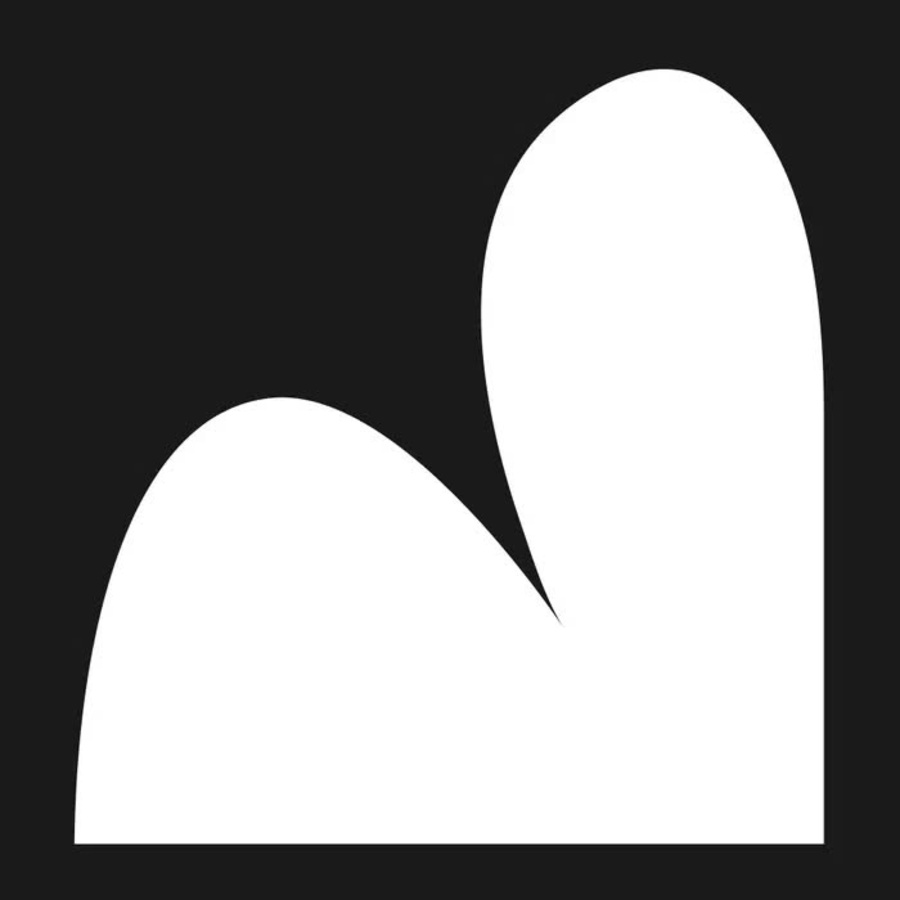Repurpose: The Ultimate Tool for Content Improvement
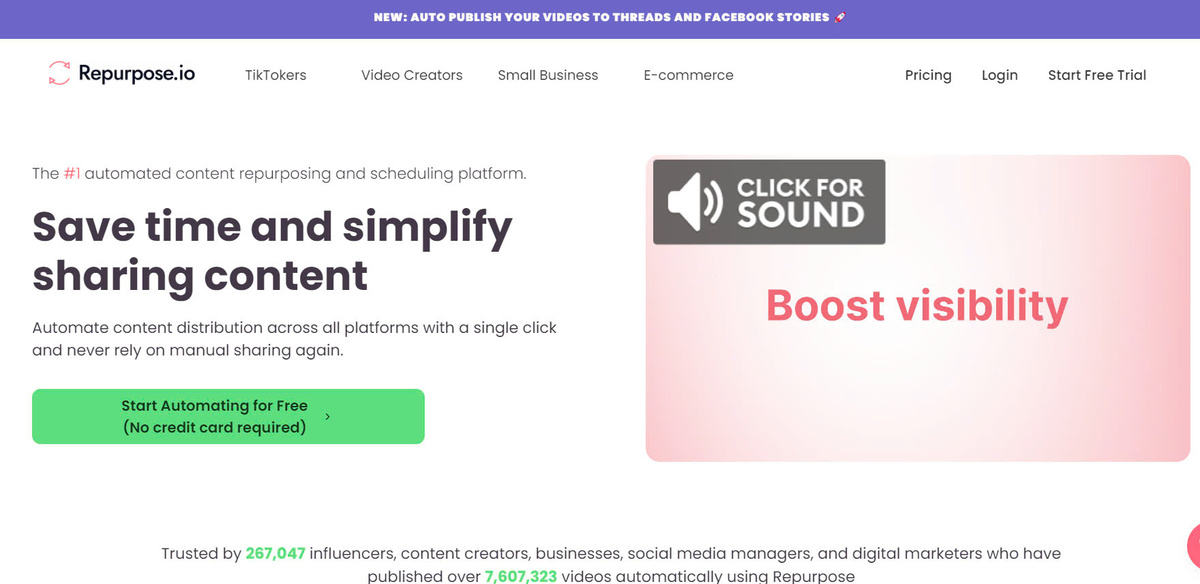
The use of repurposing tools to transfer short-form video content from one platform to another has greatly benefited my business. In this review of Repurpose.io, Sharehub Tech and I will share some behind-the-scenes insights, statistics, and the advantages and disadvantages of this new tool that has become my favorite for content repurposing.
I came across this tool during the summer and wasted no time in signing up for it. Since then, it has significantly transformed my small business and has expanded my audience reach on four different platforms. Recently, I have also started using it on a fifth platform and I am eager to see how it will impact my results in the upcoming months.
Frequently asked questions about repurposing content and tools
Below are some frequently asked questions I receive regarding this subject. These concepts are relevant even if you are only focusing on brief video content or a specific platform such as Pinterest.
Content repurposing refers to the process of taking existing content and adapting it for use in a different format or for a different purpose. This can include turning a blog post into a video, creating an infographic from a podcast, or republishing an article on a different platform. While similar to content recycling, which involves reusing the same content in its original form, repurposing involves transforming the content to make it fresh and relevant for a new audience.
The concepts of content repurposing and content recycling are closely related, but not entirely interchangeable. However, most content marketers do not have a problem using them interchangeably.
Content repurposing involves taking existing content and adapting it into different formats for various platforms. This could include transforming a blog post into a podcast or converting a webinar into a series of social media posts. For instance, I often transcribe my YouTube videos to create the basis for new blog posts, while still maintaining the main message or tutorial.
On the other hand, content recycling refers to reusing the same content without making any changes. This could involve reposting the exact same piece of content on different platforms, such as publishing an identical blog post on various social media or news sites, or sending out the same newsletter in multiple emails.
When it comes to your content, it is important to consider both repurposing and recycling strategies. However, these terms are often used interchangeably and are commonly referred to simply as content repurposing.
Can you provide an instance of repurposing content on social media?
Here are some simple examples of repurposing content on social media. You may have noticed these techniques being used by certain brands or accounts across various platforms.
- Transforming quotes from blog posts or videos into memes or image posts.
- Extracting segments from YouTube videos or live broadcasts to create shorts or Reels.
- Converting images from a post into a video and reposting it, even on the same platform.
- Utilizing video and text from a podcast to produce short clips or even full-length posts.
In essence, there are no limits when it comes to repurposing your content. Any idea you have for reusing your material is acceptable.
so, Is it against the law to reuse your copywriting?
If you are the owner of the content, then it is perfectly acceptable to repurpose it in any way you see fit without breaking any laws. However, if the content belongs to someone else, it is important to give credit to the original creator. This can be done by tagging them in your post or mentioning their name when using their images or videos.
It is crucial to keep in mind that copyright laws and plagiarism still apply to anything you create. If you are a journalist or use a lot of copyrighted content from others or brands, it is important to be familiar with these laws to avoid any illegal actions. Plagiarism is also a serious offense, so be cautious when publishing something that is not your own work.
In case of uncertainty, it is best to only use your own content and properly acknowledge and obtain permission from the source if you are quoting or borrowing something. Content creators appreciate when their work is shared or quoted, as long as proper credit is given to them.
What Is the AI Tool for Repurposing Content?
As there are numerous methods available for repurposing content, there is no single tool that can handle all of them. Additionally, with the constant emergence of new AI tools that specialize in different tasks, it is important to know what specific function you are seeking. The main focus of this post is Repurpose.io, which primarily repurposes video and podcasts by publishing them on other platforms. However, there are several other options that you can explore and experiment with.
Some other tools worth considering include:
- Lumen5, which can transform written content such as blog posts into short videos without the need for additional filming.
- Repurpose House, which converts podcasts into various types of short videos or audiograms.
- Designrr, which can turn blog posts, podcasts, and videos into PDFs and ebooks.
What are the Best Ways to Reuse Content?
It is crucial to remember that directly copying and pasting your content and sharing it across different platforms is not acceptable. You must ensure that the content is appropriate for the specific platform you are repurposing it for. While some platforms may have similar features that allow for easy copying and pasting, such as TikTok and Reels, most require some level of modification.
Before publishing any recreated or repurposed content, it is important to have a human review it first. This is especially important for written content, as the format it is transformed into must be suitable. Do not rely solely on automated tools to grab random sentences and create a video or article that does not make sense. Be selective and ensure that the final product is something you would personally watch or read and understand.
My Genuine Opinions on Tools for Repurposing Content.
This is an unbiased evaluation of Repurpose.io, a tool that I personally enjoy using. I wouldn't waste my time creating content for something I don't like, and I would never recommend a tool to my audience unless I have personally used it in my business and seen positive results.
Now, let's discuss the benefits of repurposing short-form video content and reaching a wider audience on multiple platforms. In the past, I have cautioned against repurposing TikToks to Pinterest idea pins without a proper strategy, and I still stand by that advice.
In my own business, I am very strategic with the content I create for each platform. I don't automatically repurpose every TikTok to Pinterest idea pins because it may not be a good fit. The same goes for repurposing TikToks to shorts, Instagram, or Facebook reels, which I recently started using.
It's important to ensure that the content you transfer from one platform to another is suitable for the platform you are sharing it on. Not everything will work on every platform, so keep that in mind. However, Repurpose.io has made my life much easier by allowing me to repurpose my videos to five platforms and Vimeo without spending 10 minutes per video per platform.
Previously, when I used SnapTik, it took me 10 minutes per video per platform, and I was constantly bombarded with ads, which was not a pleasant experience. With Repurpose.io, the process is much smoother and faster, and there is no watermark on the repurposed content.
My Experience with Repurpose.io: The Changes I've Noticed
Now, let's move forward and explore some of my statistics. Later on, we will discuss the advantages and disadvantages of repurposing content that I have observed.
- My Pinterest video pins have received 50,000 views, showing a remarkable increase of 6109%.
- Similarly, my Pinterest idea pins have gained 60,000 views, with a growth of 37%.
- YouTube shorts have also been successful, with 16,000 views and a significant increase of 1000%.
- On Instagram, my content has reached 15,500 accounts, resulting in a growth of 7.7%.
I am now introducing a fifth platform, Facebook reels. I am currently in the process of scheduling two reels per day through Creator Studio for all my previously published content on this platform.
Furthermore, I am also adding a sixth platform, where I will not be publishing to Facebook reels, but instead, I will be sharing my YouTube videos on Facebook and Vimeo. However, this is not the main focus of this post. I mentioned it in case you were curious about my other repurposing strategies.
Advantages of Repurpose.io review.
Here are some of the benefits of using Repurpose.io:
- One major advantage is the ability to easily repurpose your videos from one platform to another, without any watermarks or manual downloads required. This feature alone makes it worth paying for this tool, especially if you regularly create short-form content.
- You can either automatically publish or manually publish your videos without any watermarks on popular platforms such as Facebook, Instagram, LinkedIn, Pinterest, and Twitter. Personally, I prefer to schedule my content manually through Repurpose.io or a scheduling tool, but auto-publishing to Google Drive is also an option.
- Another pro is that you no longer have to use tools like SnapTik or SnapInsta, which often come with annoying ads and unreliable performance. Repurpose.io eliminates all of these issues and makes the process of repurposing videos much more efficient, taking only 10 minutes per video.
- The fact that you can schedule your content directly from Repurpose.io and have API access is another advantage. While they may not be a preferred scheduling partner, they do have API approval and access to platforms like Pinterest, so you can confidently use this tool without worrying about being marked as spam. They are also API-approved for other platforms like Instagram, allowing you to easily auto-publish your TikTok videos.
- Perhaps the biggest pro is the time-saving aspect of being able to repurpose all of your content in just one to two hours per week. Even when working with longer-form videos from YouTube, it only took a little longer than usual. This tool has truly been a game-changer for me, allowing me to repurpose my content for various platforms such as Instagram, Pinterest, and YouTube shorts in just one hour. This means I can get a week's worth of content done in just one sitting.
Drawbacks of Repurpose.io review.
It would not be a complete and honest review without mentioning some drawbacks. Therefore, let's discuss them now.
- One downside is that I am unable to write longer descriptions for certain platforms on Repurpose.io. For instance, Pinterest only allows up to 500 characters, while YouTube shorts and Instagram allow up to 2000 characters. This limitation in the description window while scheduling content is a major drawback.
- When scheduling content from another platform to YouTube, monetization cannot be automatically activated. This means that any views accumulated will not generate revenue until monetization is manually turned on. Although this is not ideal, it is not something that can be changed by Repurpose.io.
- Currently, it is not possible to repurpose YouTube videos to Vimeo. I have suggested this feature to the developers and hope it will be added in the future. However, even without access to Vimeo, I would still highly recommend this tool.
I do hope that Repurpose.io will eventually add Vimeo to their list of connections. It would be great to repurpose YouTube videos to Vimeo without having to download and upload them again. This is not a criticism of Repurpose.io, as this feature is simply not available yet.
This content repurposing tool is incredibly user-friendly and intuitive. You can easily figure out how to use it without watching any training videos. It only takes a few minutes to get the hang of it, so I highly recommend giving it a try.
Now, let's take a look at the Repurpose.io dashboard. I will show you the available connections and give you a sneak peek into my workflow. So let's dive in and take a behind-the-scenes look.
Interconnections among platforms.
The first step after creating your account is to establish all of your connections. These connections are available through Repurpose.io and can be viewed in my tutorial video above, where you can see the ones I currently have set up.
Once your source connections are established, you will be notified if they can be used as a source or destination, or both. For example, Pinterest can only be used as a destination while Zoom can only be used as a source. However, most other connections can be used for both purposes.
Next, you can access the Workflows section where you can set up automatic repurposing. My workflows are mainly focused on collecting content, but I do have one set up for TikTok to Google Drive which automatically saves any published TikTok videos to my Google Drive.
This same process can also be applied to Facebook and Instagram reels, as well as Zoom videos. For instance, if I wanted to automatically save any Zoom videos I create on the cloud to my Google Drive, I could easily set that up.
Creating workflows for Instagram reels.
When setting up your workflows in Repurpose.io, there are a few important things to keep in mind. If you're transitioning from Instagram to reels, you can set up the workflow here. Once it's configured in your settings, click on the small Settings icon on your workflow and scroll down on the resulting screen. From there, you can adjust various settings and preferences.
All of my content is gathered within this workflow, but I schedule it once a week from TikTok through Repurpose.io to Instagram. In the other settings, pay attention to options like importing and exporting or excluding videos with specific hashtags.
Some settings are automatically enabled, such as using hashtags and text in other platform descriptions. I recommend disabling this feature so that you can customize any content coming from another platform to fit the platform it's being shared on.
I recommend adding text to the description after your main description. This will automatically post whatever you specify in the Custom Text box after your main description. These hashtags are specific to Pinterest or digital marketing which I have found through Instagram.
Make sure the Share to your Instagram Feed setting is turned on. That's the only change I made.
Additional tips for setting up your workflow.
You have the ability to customize settings for each individual workflow. Setting up your connection is quick and easy, taking just a few minutes. Once set up, it may take a little longer to make any customizations, but then you're good to go. The system will start collecting all of your videos.
You can easily publish or schedule your content across multiple platforms. So far, I've published 319 videos on TikTok. Under "View Content," some may say "Republish" because they're already in my Google Drive or other destination.
Under the “Shorts” section, there’s another button. If I haven’t published the video through RePurpose.io to TikTok, it will say “Publish.” If I’ve done that before, it will say “Republish.” If you’ve scheduled a video to be pushed from one platform to another, it will say “Queue,” then “Processing,” and then “Scheduled.”
If needed, you can fetch content, retry failed content, or reload from the top right corner of the screen. There is also a toggle for manually or automatically publishing from one platform to another, as well as settings for making deeper edits to your workflow.
Workflow example
Let’s take a look at my workflow. I’ll walk you through the exact automated and scheduled workflow I use with this tool. Here’s how I typically use Retarget.io. My preferred publishing platform is TikTok. It’s worth noting that all of my retargeting on TikTok happens at least a week later. This means that any content I publish on other platforms is usually delayed by a week or two.
My process always starts with TikTok. Once I publish a video there, Retarget.io automatically syncs it to my Google Drive within minutes. This means all my videos are instantly backed up to Google Drive without any watermarks.
From there, I use auto-scheduling for Instagram Reels, pinning Pinterest videos, and sometimes YouTube short videos. I make sure to customize the caption and hashtags for each platform. Unfortunately, Facebook Meta doesn’t currently allow access to the Reels API, so I have to use Creator Studio for that platform. I just pull the video from my Google Drive for this step.