MoreLogin is a powerful online platform that offers a suite of tools and features designed to streamline the management of multiple user accounts across various digital platforms. In this comprehensive guide, we will explore the core capabilities of MoreLogin, its use cases, pricing options, and potential alternatives to help you determine if it's the right solution for your needs.
1. Introduction to MoreLogin
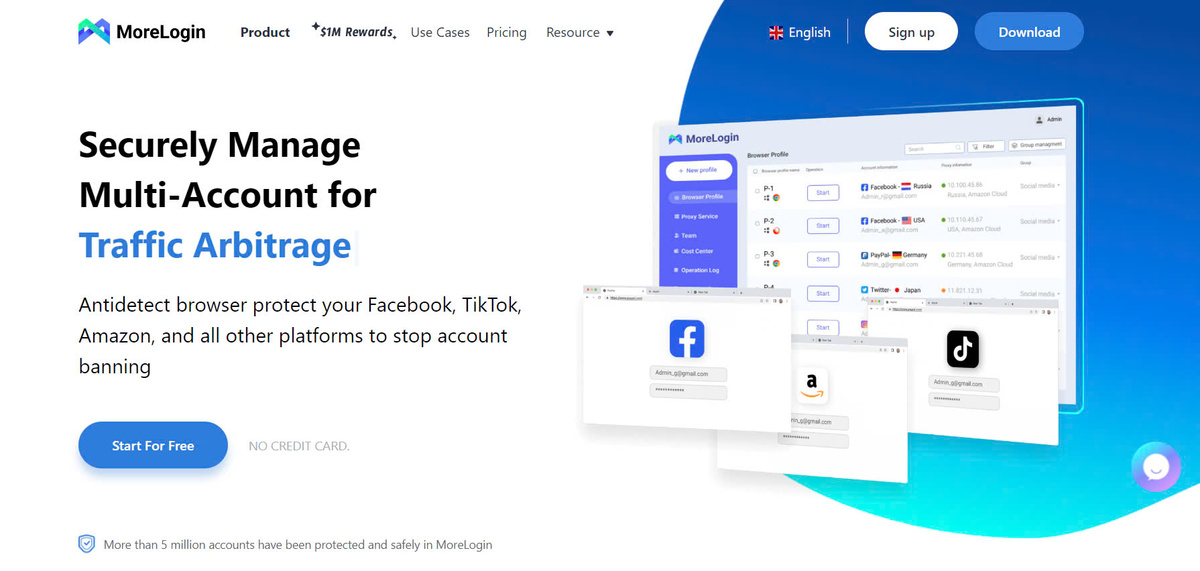
What is MoreLogin?
MoreLogin is a user account management platform that enables individuals and businesses to effortlessly manage and access multiple user accounts from a single, centralized interface. It offers a secure and efficient way to handle the growing complexity of digital identities, allowing users to quickly switch between accounts, manage passwords, and maintain control over their online presence.
History and Development of MoreLogin
MoreLogin was founded in 2019 to address the challenges faced by individuals and organizations in managing an increasing number of online accounts. As the digital landscape expands, the need for a comprehensive solution to handle the growing number of user credentials has become more pressing. MoreLogin has evolved over the years, continuously enhancing its features and adding new functionalities to cater to the evolving needs of its user base.
Distinctive Features of MoreLogin
MoreLogin stands out from its competitors by offering a comprehensive suite of features, including:
- Seamless Account Switching: Users can quickly switch between multiple accounts across various platforms, such as social media, email, and work-related applications, without the need to constantly log in and out.
- Secure Password Management: MoreLogin provides a secure password vault that stores and auto-fills user credentials, ensuring the safety of sensitive information.
- Centralized Account Overview: Users can view and manage all their accounts from a single, intuitive dashboard, simplifying the process of monitoring and maintaining their online presence.
- Collaborative Account Sharing: MoreLogin enables users to securely share access to specific accounts with trusted individuals, making it ideal for team-based workflows or family account management.
- Multi-Factor Authentication: MoreLogin supports advanced security measures, such as two-factor authentication, to protect user accounts from unauthorized access.
2. Use Cases for MoreLogin
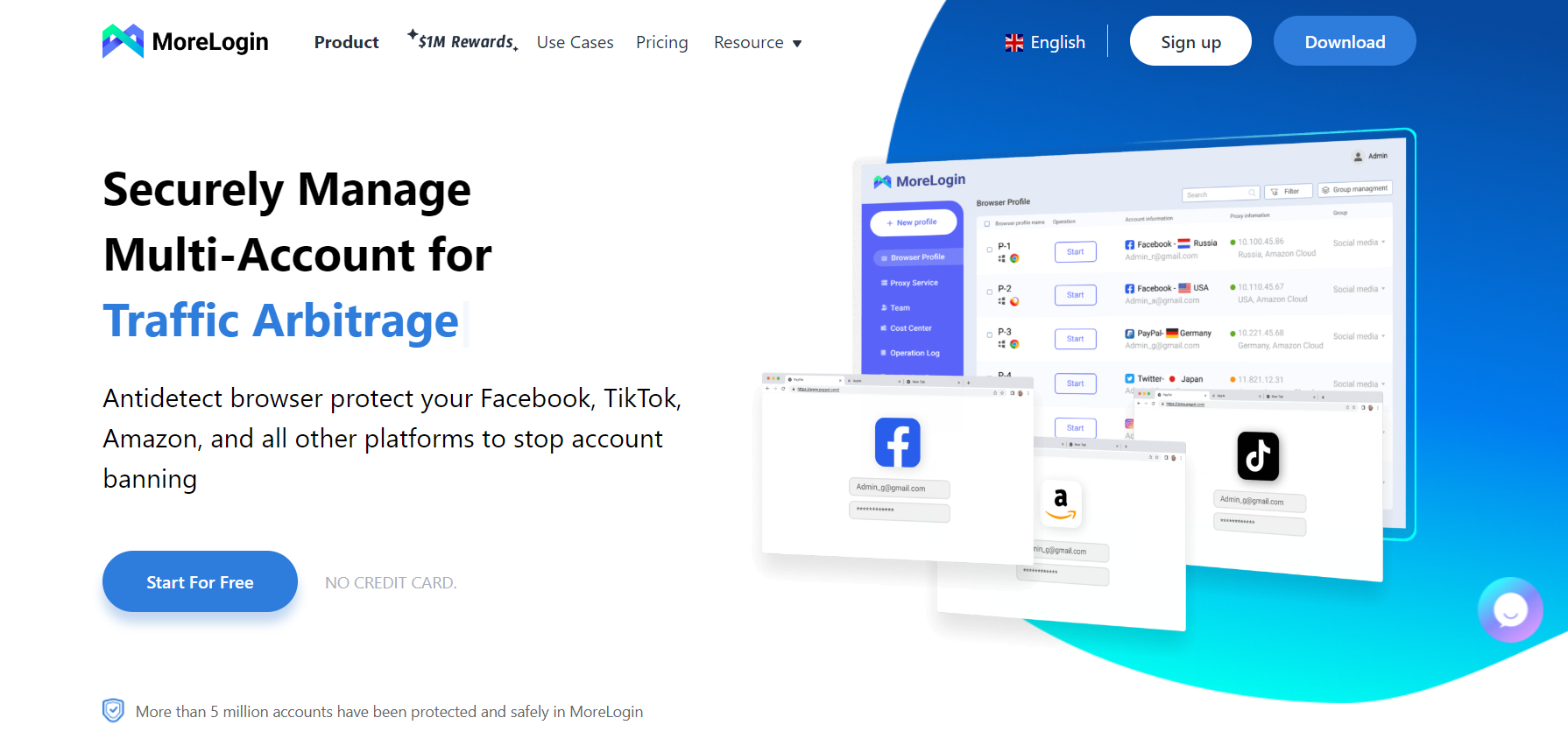
Overview of MoreLogin Use Cases
MoreLogin's versatile features make it applicable to a wide range of use cases, catering to the needs of individuals, small businesses, and enterprises alike. Some of the key use cases include:
- Managing multiple social media accounts
- Handling various email accounts
- Accessing different work-related applications and platforms
- Securing and sharing access to personal or family accounts
- Streamlining account management for software developers and IT professionals
Detailed Use Cases
1. Managing Multiple Social Media Accounts
MoreLogin is particularly useful for individuals or businesses that need to manage multiple social media accounts, such as those responsible for managing a company's online presence across various platforms. With MoreLogin, users can seamlessly switch between accounts, post updates, and monitor engagement without the hassle of constantly logging in and out.
2. Handling Various Email Accounts
MoreLogin's account management capabilities extend to email accounts, allowing users to consolidate and access their personal, work, and client-related email accounts from a single interface. This feature is beneficial for professionals who need to juggle multiple email identities or for individuals who want to maintain a clear separation between their personal and professional email communications.
3. Accessing Different Work-Related Applications and Platforms
MoreLogin is well-suited for organizations, both large and small, that require their employees to access a variety of work-related applications and platforms. By centralizing access to these accounts, MoreLogin simplifies the onboarding process, streamlines user management, and enhances productivity by reducing the time spent on repetitive login and account-switching tasks.
4. Securing and Sharing Access to Personal or Family Accounts
MoreLogin's secure account-sharing feature allows individuals to grant trusted family members or friends access to specific accounts, such as streaming services, finance-related applications, or online shopping platforms. This functionality is particularly useful for managing shared household accounts or providing limited access to children's online activities.
5. Streamlining Account Management for Software Developers and IT Professionals
Software developers, IT professionals, and other technical teams often need to juggle multiple accounts for various client projects, development environments, and internal tools. MoreLogin's ability to securely store and manage these credentials, as well as its collaborative features, make it an invaluable tool for streamlining account management and improving productivity in these specialized fields.
3. MoreLogin Pricing Plans

Overview of MoreLogin Pricing Structure
MoreLogin offers a tiered pricing structure to accommodate the diverse needs of its user base, ranging from individual users to large enterprises. The pricing plans are designed to provide a scalable solution, allowing users to start with a basic free plan and upgrade as their requirements grow.
Detailed Pricing Plans
Free Plan
- Description: MoreLogin's free plan is designed for individual users who need to manage a limited number of accounts.
- Key Features:
- Up to 5 connected accounts
- Secure password storage
- Basic account management and switching
- Limited multi-factor authentication options
Personal Plan
- Description: The Personal plan is tailored for individuals or small teams who require more advanced account management capabilities.
- Key Features:
- Up to 20 connected accounts
- Secure password storage with advanced encryption
- Unlimited multi-factor authentication options
- Collaborative account sharing
- Priority customer support
Business Plan
- Description: The Business plan is designed for larger organizations or enterprises that need to manage a significant number of user accounts and require advanced security and administrative features.
- Key Features:
- Unlimited connected accounts
- Customizable access control and user roles
- Advanced reporting and analytics
- Dedicated account manager and enterprise-level support
- Integration with existing identity management systems
Comparison of MoreLogin Pricing Plans
When selecting a MoreLogin pricing plan, users should consider the number of accounts they need to manage, the level of security and collaboration required, and the overall organizational needs. The free plan may be sufficient for individuals with a small number of accounts, while the Personal and Business plans cater to users with more complex requirements, offering increased account limits, enhanced security features, and dedicated support.
4. Target Audience for MoreLogin
Primary Target Audience
MoreLogin's primary target audience includes:
- IT Professionals and Software Developers: MoreLogin's versatile account management capabilities make it an invaluable tool for IT professionals, software developers, and technical teams who need to manage a variety of accounts for different projects, development environments, and client-related activities.
- Small and Medium-Sized Businesses: MoreLogin's features, such as secure account sharing, centralized account management, and advanced security measures, make it an attractive solution for small and medium-sized businesses that need to streamline their digital identity management across multiple employees and platforms.
- Individuals with Multiple Online Accounts: MoreLogin caters to individuals who maintain a large number of online accounts, including social media, email, streaming services, and various other web-based applications. The platform helps these users consolidate and manage their digital identities efficiently.
Benefits for Each Target Audience
IT Professionals and Software Developers
- Streamlined Account Management: MoreLogin simplifies the process of managing numerous accounts, reducing the time and effort required to access different development environments, client projects, and internal tools.
- Improved Productivity: By centralizing account access and eliminating the need for repetitive login tasks, MoreLogin enables IT professionals and developers to focus on their core responsibilities, boosting overall productivity.
- Enhanced Security: MoreLogin's secure password management and multi-factor authentication features help protect sensitive account information, mitigating the risk of unauthorized access and data breaches.
Small and Medium-Sized Businesses
- Centralized User Management: MoreLogin's collaborative account-sharing capabilities allow businesses to manage employee access to various applications and platforms, ensuring appropriate permissions and visibility.
- Improved Efficiency: By consolidating account access and reducing the time spent on login-related tasks, MoreLogin helps small and medium-sized businesses streamline their workflows and improve overall operational efficiency.
- Cost-Effective Solution: MoreLogin's scalable pricing plans cater to the needs of businesses of various sizes, providing a cost-effective solution for managing digital identities without the need for complex, enterprise-level identity management systems.
Individuals with Multiple Online Accounts
- Simplified Account Access: MoreLogin enables individuals to quickly switch between their various online accounts, eliminating the need to constantly log in and out of different platforms.
- Secure Password Management: MoreLogin's secure password vault helps individuals maintain the safety of their sensitive login credentials, reducing the risk of account compromises and data breaches.
- Improved Digital Organization: By consolidating account access and providing a centralized dashboard, MoreLogin helps individuals maintain better control over their online presence and digital footprint.
5. Alternatives to MoreLogin
Overview of MoreLogin Alternatives
While MoreLogin is a comprehensive solution for managing multiple user accounts, there are several alternative options available in the market. These alternatives offer varying features and functionalities, catering to different user requirements and preferences.
Comparison of MoreLogin and Its Alternatives
1. LastPass
Key Features:
- Secure password management
- Autofill for web forms and logins
- Multi-factor authentication
- Secure password sharing
Pros:
- Widely adopted and trusted password manager
- Comprehensive security features
- Browser extensions for seamless integration
Cons:
- Limited account management capabilities beyond password storage
- Primarily focused on individual users, less suitable for teams and enterprises
- Potential privacy concerns due to cloud-based storage of passwords
2. 1Password
Key Features:
- Secure password storage and management
- Advanced encryption and multi-factor authentication
- Sharing and collaboration features
- Browser and mobile app integration
Pros:
- Robust security and encryption protocols
- Intuitive user interface and experience
- Versatile for individuals and teams
Cons:
- Limited account management features beyond password storage
- Pricing can be higher compared to some alternatives
- Potential learning curve for less tech-savvy users
3. Dashlane
Key Features:
- Secure password management
- Automatic password changing
- VPN and breach monitoring
- Shared access and team management
Pros:
- Comprehensive security features
- Intuitive user interface
- Supports multi-device synchronization
Cons:
- Limited account switching and management capabilities
- Pricing may be perceived as higher compared to some competitors
- Some users report performance issues on certain platforms
4. Bitwarden
Key Features:
- Open-source password manager
- Secure password storage and autofill
- Multi-factor authentication support
- Collaborative sharing and team management
Pros:
- Open-source nature provides transparency and community support
- Competitive pricing, with a free tier available
- Extensive platform and browser support
Cons:
- Limited account management features beyond password storage
- May have a steeper learning curve for less tech-savvy users
- Potential concerns about long-term sustainability of an open-source project
When choosing an alternative to MoreLogin, users should consider their specific needs, such as the number of accounts they need to manage, the level of security required, the need for collaborative features, and the overall user experience. By carefully evaluating the strengths and weaknesses of each option, users can make an informed decision that best fits their requirements.
Conclusion
MoreLogin is a powerful and versatile account management platform that addresses the growing challenge of managing multiple digital identities. With its seamless account switching, secure password management, and collaborative features, MoreLogin simplifies the process of maintaining control over one's online presence, whether for individuals, small businesses, or large enterprises.
By exploring the key features, use cases, pricing plans, and potential alternatives, this comprehensive guide has provided a thorough understanding of MoreLogin and how it can benefit users. As the digital landscape continues to evolve, tools like MoreLogin will become increasingly essential in helping individuals and organizations navigate the complexities of modern account management.
Whether you're an IT professional, a small business owner, or an individual with numerous online accounts, MoreLogin offers a robust and scalable solution to streamline your digital identity management. By considering your specific needs and evaluating the available options, you can determine if MoreLogin is the right choice to enhance your productivity, security, and overall digital organization.









