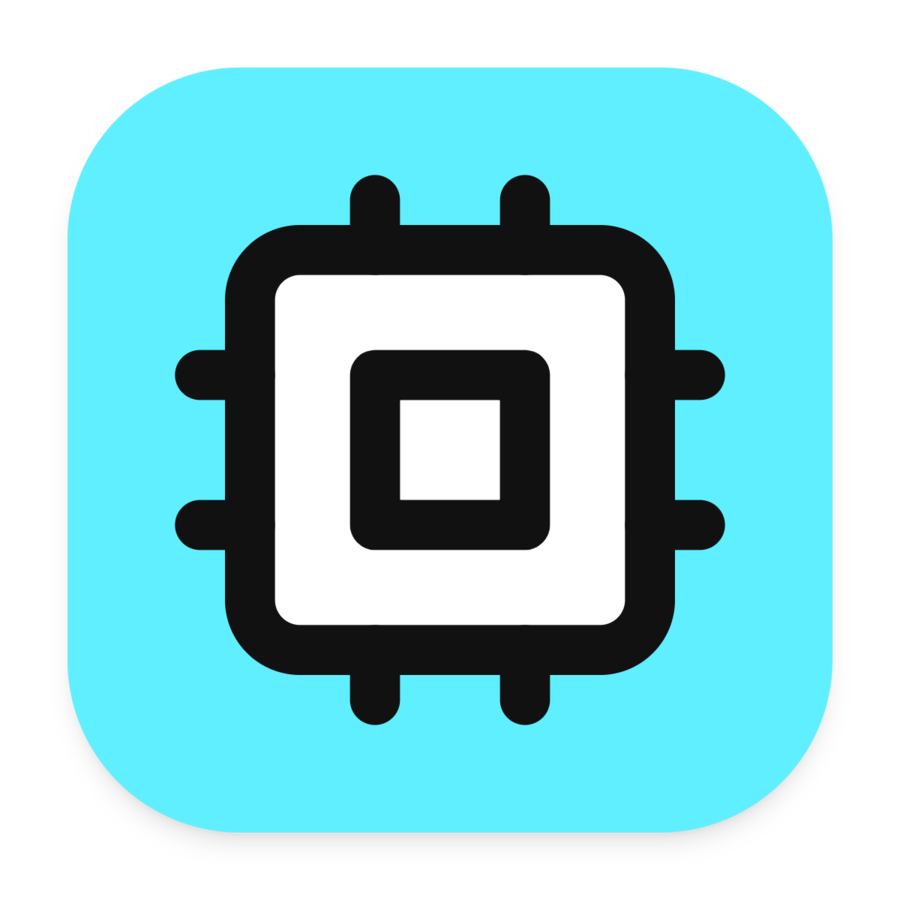Money Robot is a top-notch link building tool that generates high-quality links from reputable sites with strong metrics. It is also the sole software for creating and overseeing an endless amount of blogs, making it ideal for handling extensive SEO campaigns. Now, let Sharehub tech dive into it now!

Pricing
Before delving into how to utilize Money Robot, let's discuss the associated costs. There are two pricing options available: a monthly subscription for $67 or a one-time purchase for $497. Opting for the one-time purchase is more cost-effective in the long term as you will have permanent access to the tool. If you are still uncertain about whether this tool is suitable for you, I recommend trying it out first with the monthly subscription.
Money Robot offers a 7-day free trial that I encourage everyone to take advantage of. This allows you to gain some hands-on experience with the tool before making any financial commitments.
Money Robot Submitter Features And Settings
Money Robot Submitter is easy to understand but challenging to excel at!
There are several beneficial features I discovered for creating and managing successful link-building campaigns, including:
- Money Robot eliminates the need for a separate proxy system by providing free proxies. Search engines consider the source of a link's IP address when assessing its quality. Proxies help in making new links appear from various IP addresses, enhancing credibility with search engines.
- The tool seamlessly integrates with captcha services for solving different captchas during link building. While most captchas are solved internally, you have the option to connect a third-party service like 2Captcha.com for handling more complex puzzles effectively.
- Money Robot includes a spun article creator, simplifying content creation for link-building campaigns. This feature automatically rewrites articles into unique versions for publishing on web 2.0 properties, saving time and resources typically spent on creating new content.
- The Web Crawler feature serves as a backlink search tool, continuously updating a list of websites offering quality backlinks for your site. This automated process ensures that your content is regularly submitted to generate relevant backlinks.
Proxies
Before you begin using Money Robot, it is important to ensure that you have the correct proxies in place. While the tool does provide default proxies, it is recommended to use your own private dedicated proxies for more precise results. This will improve both the speed of Money Robot's performance and the amount of content it can generate.
To add proxies, navigate to the Settings section at the top, which will open a new window where you can access the Proxies tab. Here, you can input your private proxies. If you do not have any, there are various sources where you can acquire them, such as buyproxies.org. Simply paste them in the specified format: Ip address:port:username:password. Be sure to check the box that says "Use my Proxy list" before saving your proxies.
Additionally, it is essential to have a captcha breaking service in place. When Money Robot is creating accounts and submitting articles, it will encounter captcha forms. While these can be completed manually, using software can save a significant amount of time. Money Robot recommends specific tools for this purpose, with GSA captcha breaker being a popular choice.
With your proxies and captcha breaker configured, you are now ready to create your campaign.
Creating a Campaign
After purchasing Money Robot, the installation process is simple. Once it's installed, open the tool and start by creating your campaign.
In the setup window, you need to input the following details:
- Target URLs (Money sites)
- Keywords for ranking
- Article titles
- Article content
Creating multiple articles is crucial for a successful campaign. Save these articles in a specific folder and check the option to load articles from the folder to avoid duplication.
On the right side, there is a diagram displaying the campaign strategy. You can choose a strategy from the dropdown menu based on competitiveness. These are initial templates provided by Money Robot which can be customized later.
The campaign structure shows your money site at the center surrounded by various link types like web 2.0s, bookmarks, and social shares.
Once you're satisfied with the campaign setup, it's time to launch it. For highly competitive campaigns, consider spreading submissions over several days to prevent penalties.
During the project execution, Money Robot will create social and web 2.0 accounts to like and share your page. If articles are required, it will utilize the saved articles from the folder.
Individual tasks can also be created within a campaign by using the New Task button.You can manually initiate these tasks by entering the settings for each one as you progress.
There are additional tabs in Money Robot with extra functionalities:
My Accounts - This section allows you to view all the accounts you have created, where you can see the URLs, usernames, and passwords.
Social - Here you can input your social media profiles manually, and Money Robot will provide daily social shares and likes from their verified accounts. Simply enter the URLs of your social profiles.
Video - Similar to the social feature, you can input the URLs of your YouTube videos, and Money Robot will generate real views and likes on a daily basis.
Traffic - The traffic tab will send genuine search engine traffic to your websites. Just enter the URLs, and Money Robot will take care of the rest.
Summary
Money Robot is considered one of the top tools for building links. While I wouldn't recommend solely depending on a tool for all your backlink needs, Money Robot can be a great asset when you require additional support for your websites. It offers a straightforward interface that can generate an effective link building framework for you to customize, taking care of much of the challenging work.