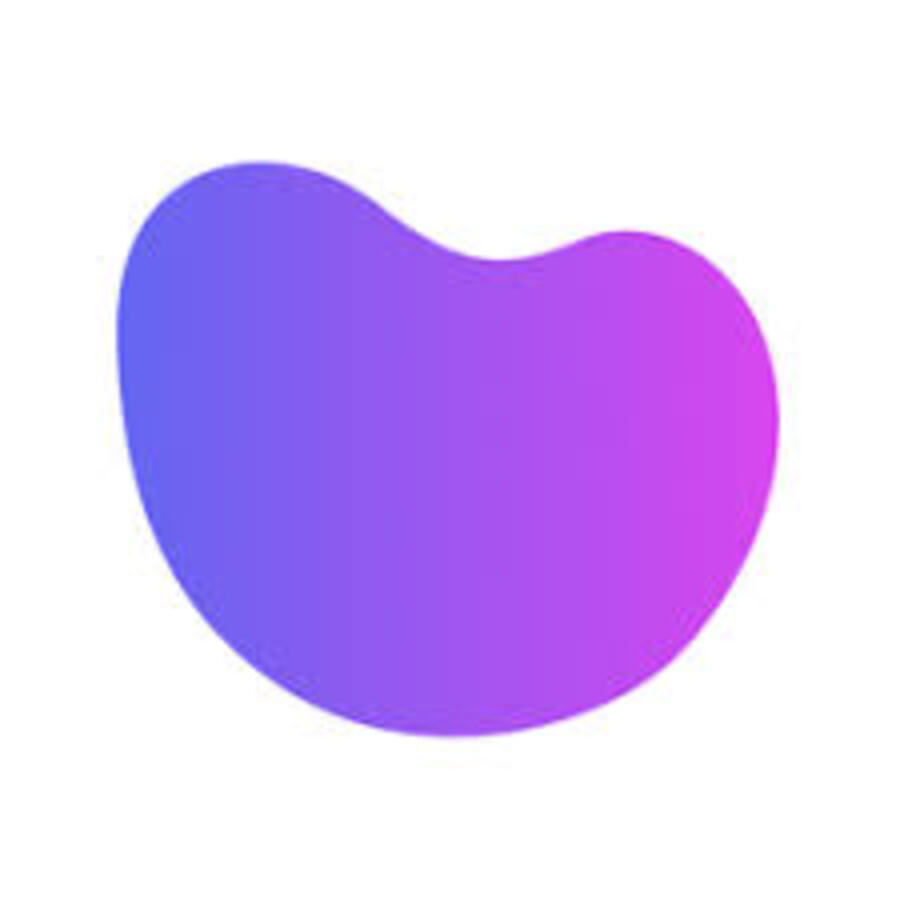In the ever-evolving world of interior design, the emergence of AI-powered tools has revolutionized the way we approach home renovations and decor. One such innovative solution that has gained significant traction is HomeDesignsAI, a platform that promises to transform the way we envision and create our living spaces. In this comprehensive guide, Sharehub tech will delve into the features, pricing, and alternatives to HomeDesignsAI, providing you with the insights you need to make an informed decision in 2024.
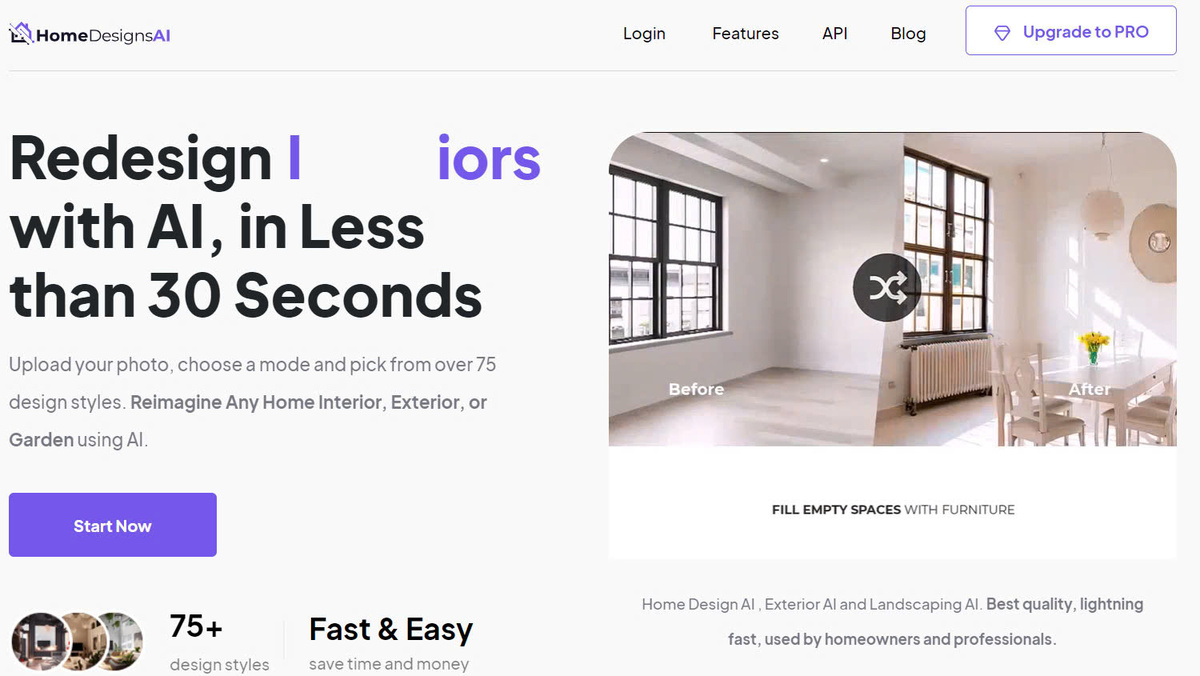
Features of HomeDesignsAI: Unlocking Your Interior Design Potential
HomeDesignsAI is a cutting-edge platform that leverages the power of artificial intelligence to assist homeowners, designers, and DIY enthusiasts in creating their dream spaces. From room layout planning to color scheme recommendations, this AI-driven tool offers a wide array of features that simplify the design process.
Intuitive Room Layout Planning
One of the standout features of HomeDesignsAI is its ability to help users plan their room layouts with ease. By inputting the dimensions of a space, the platform's AI algorithms can generate multiple furniture placement options, taking into account the size, shape, and flow of the room. This feature allows users to experiment with different layouts and visualize the best configuration before making any purchases.
Intelligent Color Scheme Recommendations
Choosing the right color palette is a crucial aspect of interior design, and HomeDesignsAI simplifies this process by offering intelligent color scheme recommendations. By analyzing the user's preferences, room dimensions, and lighting conditions, the AI generates harmonious color palettes that complement the space.
- Personalized Color Schemes: HomeDesignsAI's AI algorithms take into account the user's style preferences, existing decor, and the room's overall ambiance to suggest customized color palettes.
- Mood and Atmosphere: The platform's color recommendations consider the desired mood and atmosphere of the space, ensuring that the final palette evokes the desired emotional response.
- Seamless Coordination: HomeDesignsAI provides coordinated color combinations for walls, furniture, textiles, and accessories, making it easier to achieve a cohesive and visually appealing design.
Furnishing and Decor Recommendations
In addition to layout and color scheme planning, HomeDesignsAI offers intelligent furnishing and decor recommendations. By understanding the user's style preferences and the overall design goals, the platform suggests furniture, accessories, and decorative elements that seamlessly complement the space.
- Personalized Furnishing Suggestions: HomeDesignsAI's AI analyzes the user's design preferences and room dimensions to recommend furniture pieces that fit the space and align with their aesthetic.
- Accessory Coordination: The platform provides coordinated suggestions for decorative elements, such as throw pillows, wall art, and lighting fixtures, to enhance the overall design.
- Style and Budget Compatibility: HomeDesignsAI's recommendations take into account the user's budget and style preferences, ensuring that the suggested items are both affordable and visually appealing.
Collaborative Design Features
HomeDesignsAI also offers collaborative design features, allowing users to work with interior designers, family members, or friends to bring their vision to life.
- Shared Workspaces: The platform enables multiple users to access and collaborate on the same design project, facilitating real-time feedback and decision-making.
- Design Review and Feedback: Users can share their design plans with others and receive valuable feedback and suggestions to refine the final outcome.
- Seamless Communication: HomeDesignsAI's collaborative features include built-in messaging and file-sharing capabilities, streamlining the design process and enabling effective communication.
Augmented Reality (AR) Visualization
One of the standout features of HomeDesignsAI is its integration of augmented reality (AR) technology, allowing users to visualize their design concepts in the real world.
- Virtual Room Staging: The AR feature enables users to superimpose furniture and decor elements into their actual living spaces, providing a realistic preview of the final design.
- Real-time Adjustments: Users can make on-the-fly adjustments to the placement and scale of furnishings, ensuring the perfect fit before making any purchases.
- Seamless Transition: HomeDesignsAI's AR functionality seamlessly bridges the gap between the digital design and the physical space, empowering users to make informed decisions.
Pricing Guide for HomeDesignsAI: Tailored to Your Needs
HomeDesignsAI offers a range of pricing plans to cater to the diverse needs of its users, from homeowners to professional designers. Let's explore the various options and their corresponding features.
Free Plan
HomeDesignsAI's free plan provides a basic set of features for users who want to explore the platform and its capabilities without committing to a paid subscription.
- Room Layout Planning
- Basic Color Scheme Recommendations
- Limited Furnishing and Decor Suggestions
- Access to the Virtual Room Staging Tool
Basic Plan
The Basic Plan is designed for homeowners and DIY enthusiasts who are looking for a more comprehensive set of features to transform their living spaces.
Pro Plan
The Pro Plan is tailored for interior designers, home decor professionals, and those who require more advanced features to streamline their design workflow.
Enterprise Plan
The Enterprise Plan is designed for large-scale residential and commercial design projects, offering a comprehensive suite of features and customized support.
- Dedicated Account Manager
- Advanced Collaboration and Workflow Tools
- Customized Pricing Based on Project Scope
- Enterprise-level Support and Security Features
It's important to note that HomeDesignsAI's pricing plans may be subject to change, and users are advised to check the official website for the most up-to-date information.
Alternatives to HomeDesignsAI: Exploring the Competition
While HomeDesignsAI has emerged as a prominent player in the AI-powered interior design market, there are several other solutions available that offer similar features and functionalities. Let's explore some of the top alternatives to consider.
Houzz
Houzz is a well-established platform that combines an extensive library of design ideas with tools for planning and visualizing home renovations.
Key Features:
- Inspiration Gallery: Browse thousands of high-quality home design images to gather ideas.
- Design Tools: Access tools for creating floor plans, product recommendations, and 3D room visualizations.
- Community Engagement: Interact with design professionals, homeowners, and contractors through the Houzz forum.
Pricing:
- Free Basic Plan
- Pro Plan starting at $59/month
Roomstyler
Roomstyler is an online interior design tool that allows users to create and visualize their dream spaces in 3D.
Key Features:
- 3D Room Design: Drag and drop furniture and decor elements to build custom rooms.
- Product Catalog: Access a vast library of branded furniture and home goods for design inspiration.
- Virtual Room Tours: Explore the 3D room designs from different angles and perspectives.
Pricing:
- Free Basic Plan
- Premium Plan starting at $9.99/month
Planner 5D
Planner 5D is a comprehensive home design software that caters to both professional designers and DIY enthusiasts.
Key Features:
- Intuitive Floor Planning: Create detailed floor plans with precise measurements and room dimensions.
- 3D Visualization: View the design in photorealistic 3D and make adjustments in real-time.
- Extensive Design Catalog: Access a vast library of furniture, decor, and building materials.
Pricing:
- Free Basic Plan
- Pro Plan starting at $4.99/month
Modsy
Modsy is an AI-powered interior design service that provides personalized design recommendations and 3D visualizations.
Key Features:
- Design Consultation: Work with a dedicated design expert to create a tailored design plan.
- 3D Room Visualization: View the proposed design in a 3D model of the actual space.
- Shoppable Rooms: Purchase the recommended furniture and decor items directly through the platform.
Pricing:
- Design Packages starting at $199
IKEA Place
IKEA Place is an augmented reality app that allows users to visualize IKEA furniture in their living spaces.
Key Features:
- AR Furniture Placement: Use the app to superimpose IKEA products into your home environment.
- Product Information: Access detailed information about the selected furniture, including dimensions and pricing.
- Catalog Integration: Browse the full IKEA product catalog and add items to your virtual room.
Pricing:
- Free to Download
Each of these alternatives offers unique features and capabilities, catering to different user needs and design preferences. It's essential to evaluate your specific requirements and budget to determine the best solution for your interior design needs.
Top Features of HomeDesignsAI: A Comprehensive Overview
As we've explored the various features of HomeDesignsAI, it's clear that the platform offers a comprehensive suite of tools to assist users in transforming their living spaces. Let's delve deeper into the standout features that make HomeDesignsAI a compelling choice.
Intuitive User Interface
One of the key strengths of HomeDesignsAI is its intuitive and user-friendly interface. The platform's design is clean, organized, and easy to navigate, making it accessible to users of all skill levels, from seasoned designers to homeowners with limited design experience.
- Streamlined Workflow: The interface guides users through the design process, with clear and intuitive steps to input room dimensions, select preferences, and visualize the final result.
- Responsive Design: The platform's responsive layout adapts seamlessly to various devices, ensuring a consistent and optimized user experience across desktops, tablets, and smartphones.
- Customizable Workspace: Users can personalize the interface by adjusting the layout, color schemes, and tool placements to suit their individual preferences and workflow.
Advanced AI-Powered Algorithms
At the heart of HomeDesignsAI's capabilities are its sophisticated AI algorithms, which leverage machine learning and data analysis to provide intelligent design recommendations.
- Predictive Room Planning: The AI algorithms analyze the user's input, room dimensions, and design preferences to generate optimized furniture placement and layout suggestions.
- Intelligent Color Schemes: The platform's color recommendation engine takes into account factors such as lighting, mood, and existing decor to curate harmonious color palettes.
- Personalized Furnishing Suggestions: HomeDesignsAI's AI-powered recommendations consider the user's style preferences, budget, and room dimensions to suggest furniture and decor items that complement the space.
Comprehensive Design Libraries
HomeDesignsAI boasts an extensive library of design resources, including furniture, decor, and material options, empowering users to explore a wide range of design possibilities.
- Branded Product Catalog: The platform features a curated selection of branded furniture and home goods, making it easier for users to discover and purchase the right items.
- Material and Texture Swatches: Users can experiment with different textures, fabrics, and finishes to achieve the desired aesthetic for their space.
- Inspirational Design Ideas: HomeDesignsAI's design library includes a vast collection of curated images and mood boards to spark creativity and provide design inspiration.
Collaborative Design Features
HomeDesignsAI's collaborative design features enable users to work together with family members, friends, or design professionals to bring their vision to life.
- Shared Workspaces: Multiple users can access and contribute to the same design project, facilitating real-time feedback and decision-making.
- Design Review and Feedback: Users can share their design plans with others and receive valuable input to refine the final outcome.
- Seamless Communication: The platform's built-in messaging and file-sharing tools streamline the collaborative design process, enabling effective communication.
Augmented Reality (AR) Integration
One of the standout features of HomeDesignsAI is its seamless integration of augmented reality (AR) technology, allowing users to visualize their design concepts in the real world.
- Virtual Room Staging: The AR feature enables users to superimpose furniture and decor elements into their actual living spaces, providing a realistic preview of the final design.
- Real-time Adjustments: Users can make on-the-fly adjustments to the placement and scale of furnishings, ensuring the perfect fit before making any purchases.
- Immersive Design Experience: HomeDesignsAI's AR functionality bridges the gap between the digital design and the physical space, offering an engaging and intuitive design experience.
Comprehensive Design Support
HomeDesignsAI goes beyond just providing design tools and features; it also offers comprehensive support to ensure users have a seamless and successful design experience.
- Educational Resources: The platform includes a wealth of design tutorials, articles, and guides to help users learn and master the various features.
- Customer Support: HomeDesignsAI's customer support team is available to assist users with any questions or issues they may encounter, ensuring a positive user experience.
- Continuous Updates: The platform regularly updates its features, product catalogs, and design algorithms to maintain its relevance and keep up with the evolving design trends.
Expert Insights on HomeDesignsAI: Tips and Tricks
To help you get the most out of HomeDesignsAI, we've gathered insights and tips from industry experts and experienced users of the platform.
Maximizing Room Layout Planning
Tip 1: Measure Accurately Precise room measurements are crucial for the AI algorithms to generate accurate layout suggestions. Ensure you measure the dimensions of your space carefully and input the data accurately into the platform.
Tip 2: Experiment with Different Layouts HomeDesignsAI's room layout planning feature allows you to explore multiple furniture configurations. Don't be afraid to try various arrangements to find the one that best suits your needs and preferences.
Tip 3: Consider Traffic Flow When planning your room layout, pay close attention to the flow of movement throughout the space. Ensure that the furniture placement allows for easy navigation and doesn't obstruct key access points.
Leveraging Color Scheme Recommendations
Tip 1: Understand Your Color Preferences Before relying on HomeDesignsAI's color scheme recommendations, take the time to reflect on your personal color preferences and the overall mood you want to create in the space.
Tip 2: Experiment with Complementary Palettes While HomeDesignsAI's color recommendations are based on your input, don't be afraid to explore complementary color schemes that may not be your initial choice. Sometimes, stepping out of your comfort zone can lead to surprisingly harmonious results.
Tip 3: Consider Lighting Conditions The lighting in your space can significantly impact the perception of colors. When evaluating HomeDesignsAI's color recommendations, take into account the natural and artificial lighting sources in the room.
Optimizing Furnishing and Decor Suggestions
Tip 1: Communicate Your Style Preferences Ensure that you accurately convey your personal style preferences to HomeDesignsAI so that the platform can provide more tailored furnishing and decor recommendations.
Tip 2: Prioritize Functionality While aesthetics are important, don't forget to consider the practical aspects of the furniture and decor items suggested by HomeDesignsAI. Ensure that they meet your needs and serve their intended purpose.
Tip 3: Explore Complementary Accessories In addition to the core furniture pieces, pay close attention to the accessory recommendations provided by HomeDesignsAI. These items can help elevate the overall design and tie the room together.
Leveraging Augmented Reality (AR) Visualization
Tip 1: Measure Accurately for AR Placement Accurate room measurements are crucial for the AR feature to seamlessly integrate furniture and decor into your physical space. Double-check the dimensions to ensure a realistic visualization.
Tip 2: Experiment with Furniture Placement Use the AR functionality to experiment with different furniture placements and configurations. This canhelp you find the optimal layout before making any physical changes to your space.
Tip 3: Share AR Previews for Feedback Utilize the AR visualizations generated by HomeDesignsAI to share with friends, family, or design professionals for feedback. Their input can provide valuable insights and help you make informed design decisions.
Conclusion
In conclusion, HomeDesignsAI stands out as a powerful interior design tool that combines cutting-edge technology with user-friendly features to unlock your design potential. From personalized color palettes and furnishing suggestions to comprehensive design libraries and collaborative design features, the platform offers a holistic approach to interior design.
By leveraging expert insights and tips on maximizing room layout planning, color scheme recommendations, furnishing and decor suggestions, and AR visualization, users can make the most of HomeDesignsAI's capabilities and create well-designed, functional interiors that reflect their unique style preferences.