Automating work processes is becoming increasingly important for businesses and workgroups. Geekbot is a tool that automates meetings and workflows, helping to increase productivity and save significant time. In this article, we will delve deeper into Geekbot - a tool that is popular with many workgroups.
I. Introducing Geekbot
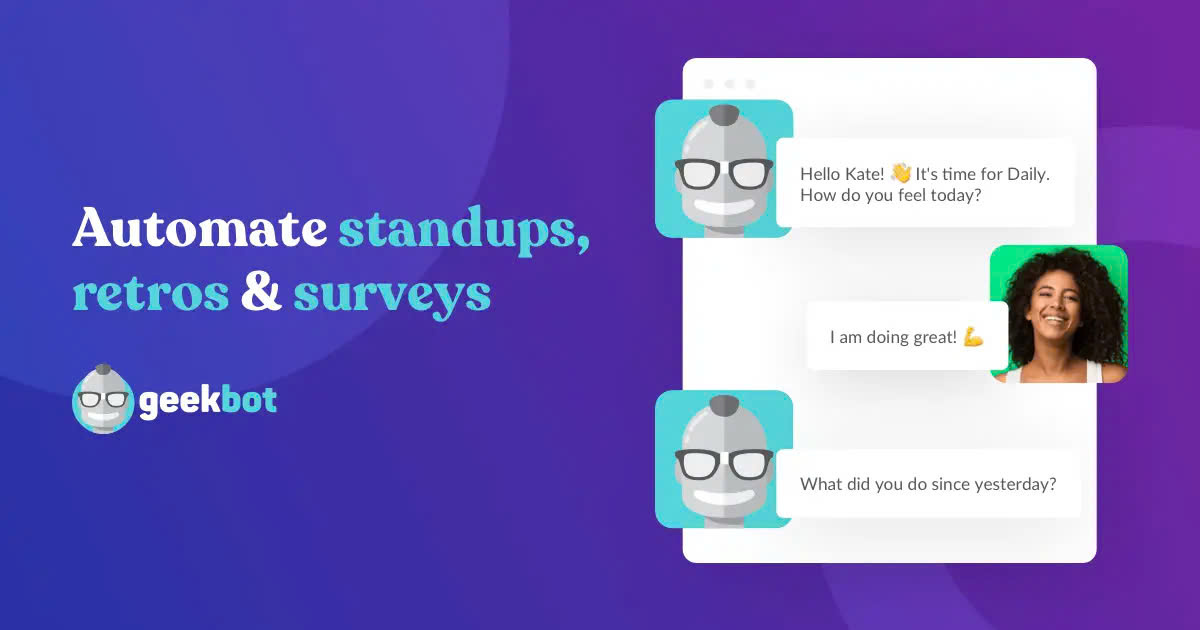
1. What is Geekbot?
Geekbot is a workflow automation tool, integrated with messaging platforms like Slack and Microsoft Teams. With Geekbot, teams can automate regular meetings such as daily standups, retrospectives, and surveys without having to schedule and coordinate meetings. manual meeting.
2. Outstanding advantages of Geekbot
Geekbot brings outstanding benefits to workgroups:
- Automate meetings : Geekbot will automatically send questions to each team member at a predetermined time, instead of having to hold in-person meetings.
- Collect information effectively : Through customized questions, Geekbot helps collect a lot of useful information from team members.
- Increase work efficiency : Automating meetings saves a lot of time, helping employees focus on their main work.
- Enhance communication and create team cohesion : Asynchronous meetings help team members stay updated with each other on the status of work.
3. Geekbot users
Geekbot is the right tool for workgroups, especially:
- Project management team : Track progress, identify problems, and improve workflow.
- Employee groups : Collect feedback, opinions and measure satisfaction.
- Organizations and businesses : Build a positive working culture, enhance communication and cohesion among members.
II. How Geekbot works
1. Integrate Geekbot with Slack or Microsoft Teams
To use Geekbot, you first need to integrate it with the messaging platform your team is using, such as Slack or Microsoft Teams. This integration process is quite simple and quick, taking only a few minutes.
2. Create asynchronous meetings
After integrating Geekbot, you can create asynchronous meetings like:
- Standup meeting : The group shares work progress, plans and problems encountered.
- Retrospective meeting : The team reviews the working process and finds areas for improvement.
- Survey : Collect feedback and opinions from team members.
3. Geekbot automatically submits questions
Geekbot will automatically send questions to group members at predetermined times. Members can respond directly in Slack or Teams without joining the meeting.
4. Summarize and send results report
After members answer the questions, Geekbot will automatically synthesize the answers and send a report of the results to the whole group. This saves time and ensures everyone is on the same page.
III. Main features of Geekbot
1. Asynchronous meetings
Geekbot allows to automate asynchronous meetings like:
- Standup meeting : The group shares progress, plans and problems.
- Retrospective meeting : The team reviews the working process and finds areas for improvement.
- Survey : Collect feedback and opinions from members.
- Feedback : Get feedback from the team on a specific topic.
2. Customize questions
Geekbot allows you to create and customize questions to suit your group's needs. You can adjust the content, format, and response options.
3. Automatic scheduling
Geekbot will automatically send questions to members at predetermined times, helping to save time and ensure the regularity of meetings.
4. Summary of reports
After members answer, Geekbot will automatically synthesize the answers and send the results report to the whole group. Reports can be formatted in many different ways, like tables, charts, etc
5. Integration
Geekbot can connect with other project management tools like Jira, Trello, Asana, etc. This helps integrate information and workflows into a unified system.
IV. Geekbot's application
1. Project management
Geekbot is very helpful in project management. It helps:
- Track work progress through standup meetings.
- Identify problems and improve workflow through retrospective meetings.
- Enhance cohesion and information exchange among team members.
2. Collect opinions
Geekbot can help gather opinions and feedback from your team effectively, such as:
- Get feedback from employees on work issues.
- Measure employee satisfaction through surveys.
- Find out the needs and desires of customers.
3. Build a working culture
Geekbot can contribute to building a positive and engaged work culture, through:
- Enhance communication and information sharing among members.
- Create opportunities for employees to contribute ideas and feedback.
- Promote collaboration and teamwork.
4. Save time
Automating meetings with Geekbot saves members a significant amount of time, as they don't need to attend meetings in person. Instead, they can answer questions when they have time.
V. Geekbot pricing plans
1. Free plan
Geekbot offers a free plan with basic features, including:
- The number of users is limited to 10 people.
- The maximum number of meetings is 3.
- No integration with other tools.
2. Paid plan
In addition to the free plan, Geekbot also offers paid plans with more advanced features:
- Unlimited number of users.
- Unlock all Geekbot features.
- Priority support from the development team.
- Integration options with other tools.
Geekbot's paid plans are divided into different price ranges, depending on the number of users and the features you need to use. You can refer to the price packages on Geekbot's official website to choose the most suitable package.
BECAUSE. Geekbot alternatives
In addition to Geekbot, there are a number of other workflow automation tools you can check out, including:
- Standuply:
- Feature: Similar to Geekbot, allows automation of standup meetings, retrospectives and surveys.
- Advantages: Friendly interface, easy integration with Slack and Microsoft Teams.
- Disadvantages: Fewer features than Geekbot, free plan has a limit on the number of users.
- Polly:
- Features: Specializes in collecting feedback and opinions through surveys.
- Advantages: Direct interface, integration with many other tools.
- Disadvantages: Only focuses on the survey feature, lacks other group meeting features.
- Range:
- Features: Automate meetings, collect feedback, integrate with many tools.
- Pros: Modern interface, many integration options.
- Disadvantages: Free plan is quite limited, paid plan price is higher than Geekbot.
When choosing a workflow automation tool, you need to consider the features, interface, integration capabilities, and price that fit your team's needs.
Conclude
Geekbot is a very useful workflow automation tool, especially for workgroups and businesses. With features like asynchronous meetings, customizable questions, automatic scheduling, and integration with many other tools, Geekbot helps increase productivity, save time, and create team cohesion.
If you're looking for a tool to automate your team's workflows, try using Geekbot. You can start with a free plan and gradually upgrade to paid plans with more advanced features. Try Geekbot and discover the benefits it brings to your team!









