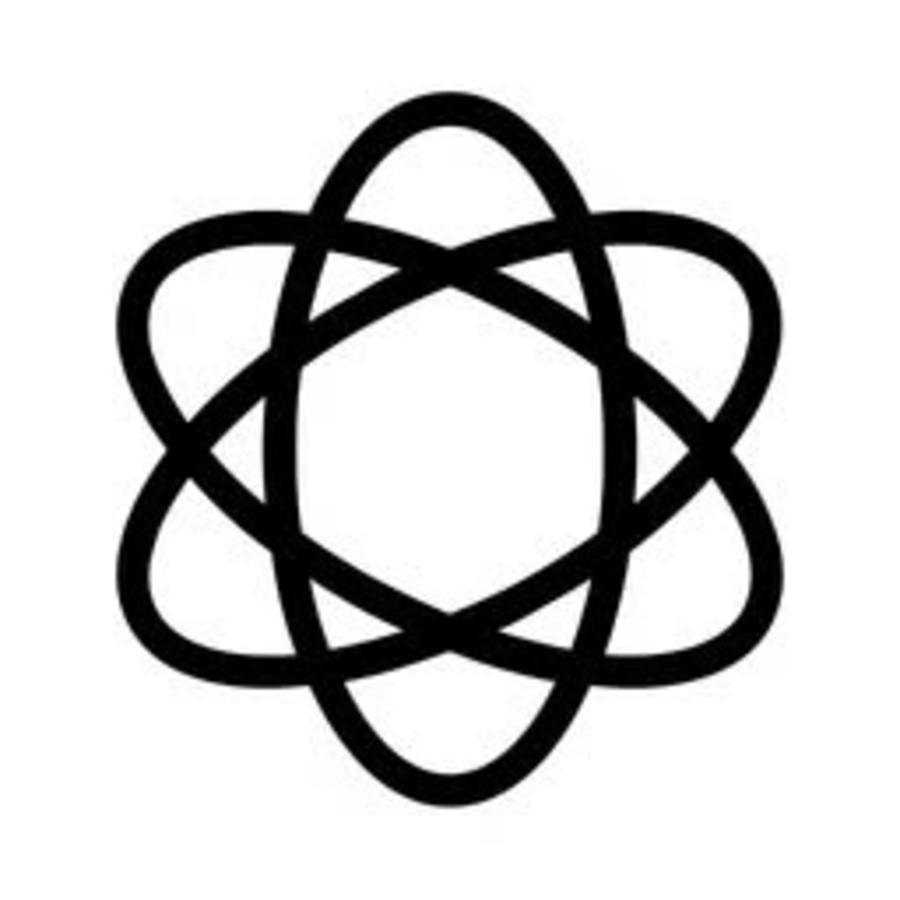Prioritizing your customers is crucial. One way to enhance customer service on your website is by incorporating a live chat feature. This enables customers to engage in quick conversations with support staff who can assist them promptly. However, maintaining a team available for chat around the clock can be challenging and costly.
One solution to this issue is utilizing AI technology. AI-driven live chat software can interact with customers 24/7 and provide instant responses to frequently asked questions. In this review of ChatBot, we will explore its functionalities, advantages, pricing, and more. Let Sharehub Tech get started!
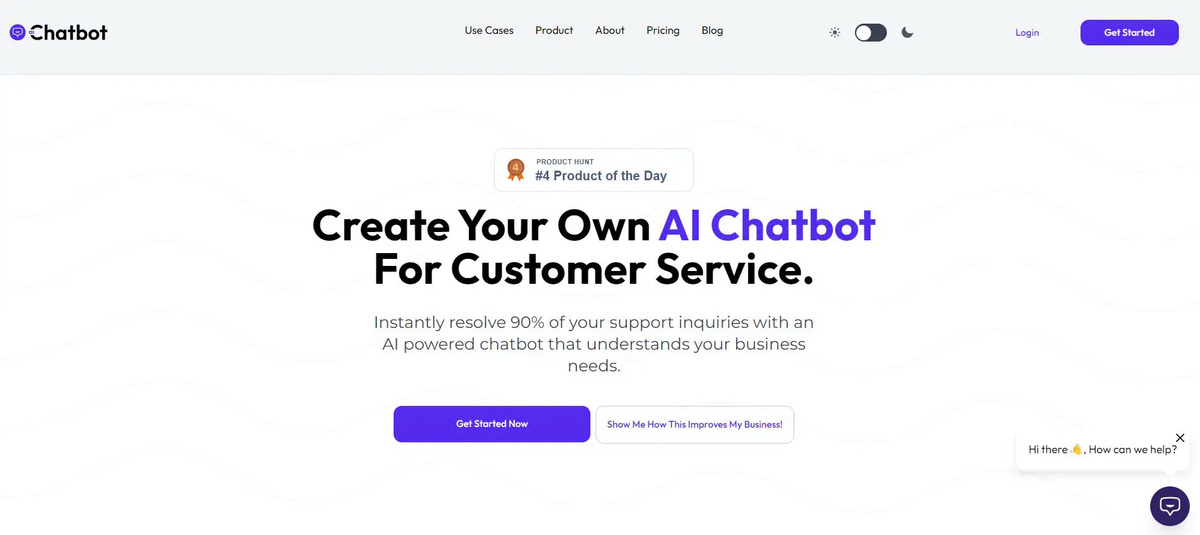
What Is ChatBot.com?
ChatBot is an interactive chat program driven by artificial intelligence that can engage in virtual conversations with your clients, mimicking human interaction. It comprehends their inquiries and offers a range of useful features, including responding to questions, providing customer service, and aiding in booking and transactions. This makes it a beneficial resource for businesses across various sectors, particularly those operating online.
ChatBot Features
The ChatBot enables companies to automate their customer service and support. It is designed to be easy to use and adaptable, providing a range of features that can greatly improve your business's customer experience.
Now, let's take a closer look at this ChatBot review and examine its functionalities:...
Visual Builder
Developing AI chatbots often involves dealing with complex logic and sometimes requires coding skills. However, Chatbots Visual Builder simplifies this process significantly. With this user-friendly tool, you can easily design your chatbot conversations using a simple drag-and-drop interface.
This setup allows you to quickly set up your bot to respond to messages and makes it easy to experiment with different conversation flows and designs.
Prebuilt Templates
Developing your own AI chatbot requires careful planning and close attention to detail. Starting from scratch can present many obstacles, especially when designing the chatbot's conversational abilities. Luckily, Chatbot Templates offer a convenient shortcut. These ready-made dialogues are adaptable and can be easily customized to meet your needs, simplifying the process of creating the chatbot.
Furthermore, using these templates makes it easy to swiftly integrate chatbots into websites and messaging platforms without requiring any coding skills. They can be quickly implemented to handle various tasks such as customer support, marketing, and sales, among others.
Dynamic Responses
Implementing dynamic responses can enhance the personalization of your ChatBot conversations effortlessly. This functionality allows the chatbot to adjust its responses based on user input, creating a unique conversation tailored to each individual.
Customize your chatbot to utilize personal details of users and establish specific guidelines to ensure smooth dialogue flow. To further enhance user engagement, incorporate interactive elements like images, buttons, and cards into your chatbot interface, ultimately boosting the overall interaction level of the chat.
Integrations
Thanks to the numerous connections available, users can enjoy a more seamless and user-friendly chatbot experience with ChatBot. Accessing ChatBot across various platforms is made easy through the Chat Widget. Additionally, chatbots can be linked with platforms like Facebook Messenger, Zendesk, and other popular CRM software via Zapier. For individuals managing blogs or online stores on WordPress or Shopify, there are specific plugins and add-ons designed for this purpose.
Furthermore, by utilizing ChatBot's API and webhooks, users can personalize their experience to work more efficiently, keep customers happy, improve performance, and potentially increase sales and leads.
Analytics
Utilize the analytics features of ChatBots to receive accurate reports for monitoring and enhancing your chatbot. These reports provide insights into chat details, user information, and interaction trends, enabling you to make informed decisions based on solid data. By categorizing users, you can target specific marketing strategies effectively.
Reviewing past chats stored in archives allows you to improve customer service and optimize chatbot conversations. Additionally, monitoring live chats, analyzing data, and learning from mistakes can help enhance the performance of your chatbots.
Seamless Hand-off To Humans
Artificial intelligence (AI) is highly intelligent, but there are times when it may not fully understand your customers' needs. In such instances, it may repeat itself or be unable to provide a suitable answer, which could lead to customer dissatisfaction. It is advisable to have a human agent take over the conversation during these situations.
By integrating ChatBots LiveChat, your chatbot can seamlessly transfer the conversation to a human agent, who can then hand it back to the chatbot as necessary. This feature can be configured using Transfer action settings.
Using ChatBot
To start, you can take advantage of a 14-day trial to get a better grasp of what it offers. Choose your preferred platform, then choose between building your chatbot from the beginning or using a user-friendly tool that doesn't require coding. Keep improving and testing your chatbot until it meets your expectations.
Once you're prepared, you can release your chatbot on your website. Keep an eye on its performance and utilize analytics to enhance its effectiveness. In this review of ChatBot, we will also examine some practical uses of ChatBot on your website...
Sales Lead Generation
ChatBot assists in automatically generating sales leads through customizable chatbot templates. These bots are designed to gather contact information, allow users to leave messages, and engage with visitors on your website in real-time. They integrate well with platforms like LiveChat and Messenger to enhance customer retention.
To effectively utilize ChatBot for lead generation, it is important to establish clear objectives and identify your target audience. Choose the appropriate platform, such as your website or Facebook Messenger, and create conversational lead forms using ChatBot's visual editor. Customize the bot's responses to be friendly and welcoming, incorporating proper greetings and calls to action. Utilize the collected information to better understand your leads and promptly follow up with them.
Pre-Sale Inquiry Responses
Answering questions before a sale is important as it helps potential buyers feel more confident and understand their needs. This trust can ultimately result in them making a purchase. It also allows you to gather valuable insights into customer preferences, enabling you to ensure their satisfaction.
To create a ChatBot for these interactions, you can choose a pre-designed one or develop your own. Customize its conversational features to align with your brand, train it using relevant product information and keywords, and integrate it into your website. Regularly monitor and enhance its performance, and have a contingency plan to switch to human assistance if necessary.
Customer Support
Enhance your customer service by installing a chatbot from ChatBot.com. It is available 24/7 to assist, can respond to common inquiries, and is capable of communicating in various languages. To create an effective chatbot, select a template or start from scratch, understand your customers' requirements, give your bot a welcoming demeanor, and educate it using FAQs, guides, manuals, terms of service, and other important materials.
Integrate it into your website or app and regularly monitor its performance for enhancements. Additionally, establish a mechanism for the chatbot to transfer customers to a live agent if necessary, such as through LiveChat, to ensure customer satisfaction. Remember to provide clear and straightforward answers through the chatbot.
Customer Onboarding
Assist new customers in getting started with a product or service through customer onboarding, guiding them through each step. This is crucial as it ensures a clear understanding and utilization of the purchase, enhances satisfaction, encourages retention, and creates a positive first impression to reduce customer churn.
To onboard clients with Chatbot.com, create a chatbot using their user-friendly Visual Builder tool. Customize its appearance, integrate it with your website or messaging platform, choose from pre-designed templates, configure automated tasks using Chatbot.com's tools and notifications, and utilize various options and features to personalize the chatbot, engage in natural conversations, collect user data, and test different versions.
ChatBot Pros And Cons
When contemplating whether to invest in this technology for your business, it is important to weigh the advantages and disadvantages. This section of the ChatBot review aims to help you evaluate the strengths and weaknesses, so you can make an informed decision:
Pros
- Speedier customer support
- Ability to grow and expand
- Reduced exhaustion for Sales and Customer Representatives
- Engaging Data Gathering
- Tailoring to individual needs
Cons
- It might have restricted capabilities
- Possible customer dissatisfaction
- Increased expenses for intricate chatbots
- Extra resources needed for advanced chatbots
- Might struggle to address complex inquiries
Who Is ChatBot For?
The LiveChats ChatBot is ideal for medium to large businesses dealing with a large number of customer inquiries, as discussed in this review of the ChatBot. By being available 24/7, the ChatBot guarantees that your customers receive assistance at all times. It is proficient in customizing customer interactions and streamlining simple tasks, leading to improved customer happiness.
ChatBot Pricing
There are three pricing options available for ChatBot: Starter, Team, and Business. Each option provides access to different chatbots, chat limits, and special features. Let's explore the details!
To begin with, the Starter Plan is priced at $52 per month when paid annually or $65 monthly. It includes one active bot and allows up to 1,000 monthly chats. This plan offers unlimited Stories, basic integrations, and access to a week of training history. However, advanced features and team collaboration are not included. Support can be accessed through the help center or email.
The Team Plan, priced at $142 per month annually or $169 monthly, may be more suitable for larger needs. It increases chat capacity to 5,000 monthly chats and allows management of up to five active bots. Additionally, it provides detailed reporting, strong team collaboration features, and comprehensive training history. Custom integrations and extensive support are also included.
For those with larger operations, the Business Plan is tailored to meet extensive requirements. Priced at $424 per month annually or $499 monthly, this plan offers unlimited bots and 25,000 monthly chats. It includes all features from the Team Plan, along with advanced reporting tools to further enhance operations.




.png)